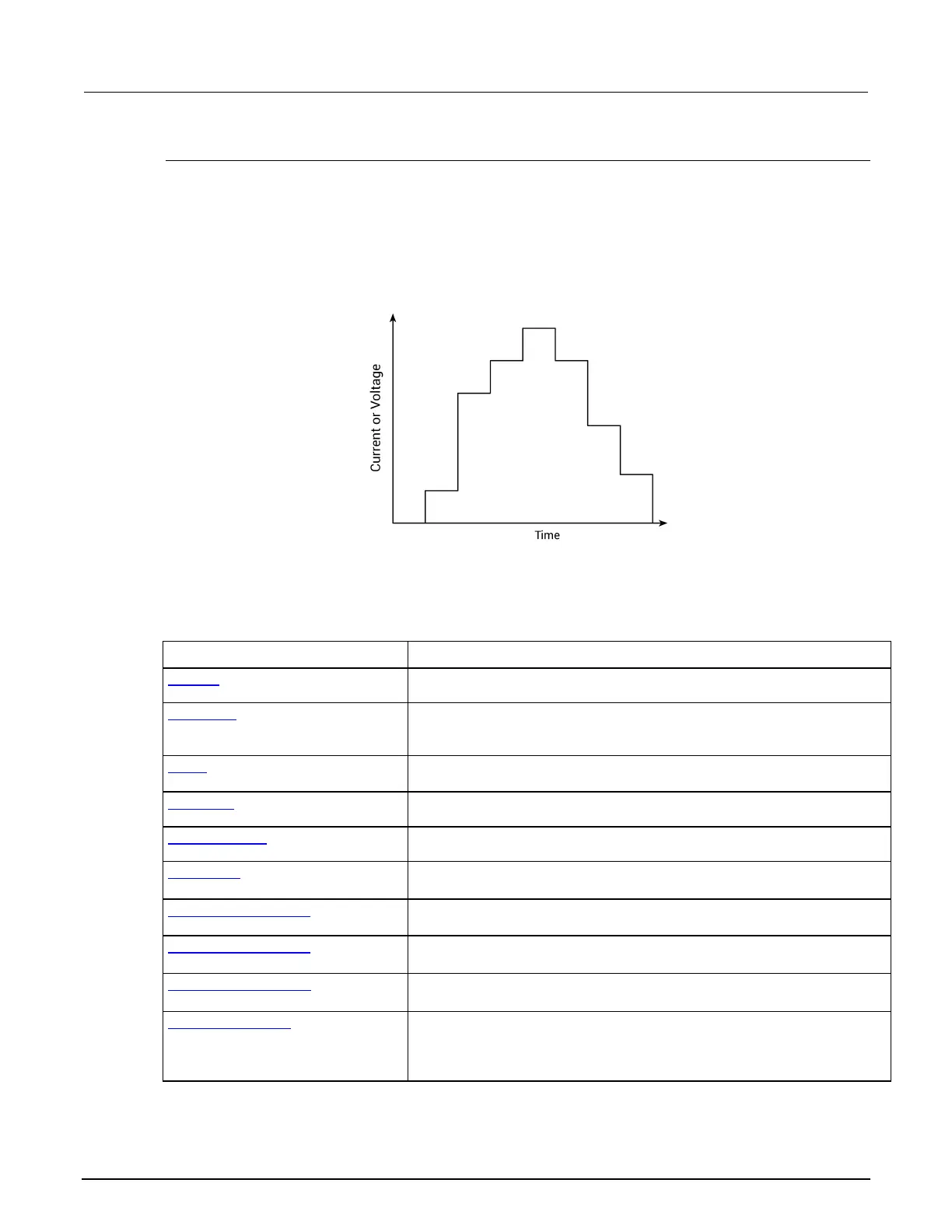6: Clarius Model 4200A-SCS Parameter Analyzer
6-50 4200A-901-01 Rev. C / February 2017
Voltage List Sweep operation mode - CVU
The Voltage List Sweep operation mode allows you to customize the voltage values for each step of
the sweep. List Sweeps allow you to make measurements only at selected forced voltages. For
example, they allow you to skip unimportant measurement points or to synthesize a custom sweep
that is based on a special mathematical equation. You can also use list sweeps to make pulsed
measurements to avoid overheating of sensitive devices. The following figure illustrates a possible list
sweep.
Figure 237: Example list sweep
The voltage list sweep generates parametric curve data that is recorded in the Analyze pane.
The parameters that are available for this mode are briefly described in the following table. Select the
links to access additional information. The parameters are listed in the order in which they appear in
the All Parameters pane.
Parameter Description
Presoak (on page 6-55)
Type a presoak voltage of −30 V to +30 V.
List Values (on page 6-38)
Select Enter Values to open a dialog box in which you can enter the voltage
level for each step of the sweep in the rows. You can enter any valid
The number of sweep points that were defined in the List Values list. This
number is automatically generated.
Select the frequency from the list of values.
AC Drive Signal (on page 6-57) The AC drive signal accepts a value between 10 mV and 100 mV.
Parameters (on page 6-58)
Select the type of parameters. When using any of the tests supplied by
Keithley Instruments, leave the measurement option set to Cp-Gp.
Param1 Column Name (on page 6-
58)
The name that is used for parameter 1 in the Analyze sheet.
Param2 Column Name (on page 6-
58)
The name that is used for parameter 2 in the Analyze sheet.
Report Test Conditions (on page 6-
58)
Select this option to display the DC bias and drive frequency values on the
Analyze sheet.
DCV Column Name (on page 6-59)
Available if you select Report Test Conditions. Determines the name of the
column that contains the DC bias information in the Analyze sheet where
this data is reported. You can change the name of the column by typing a
new value.
