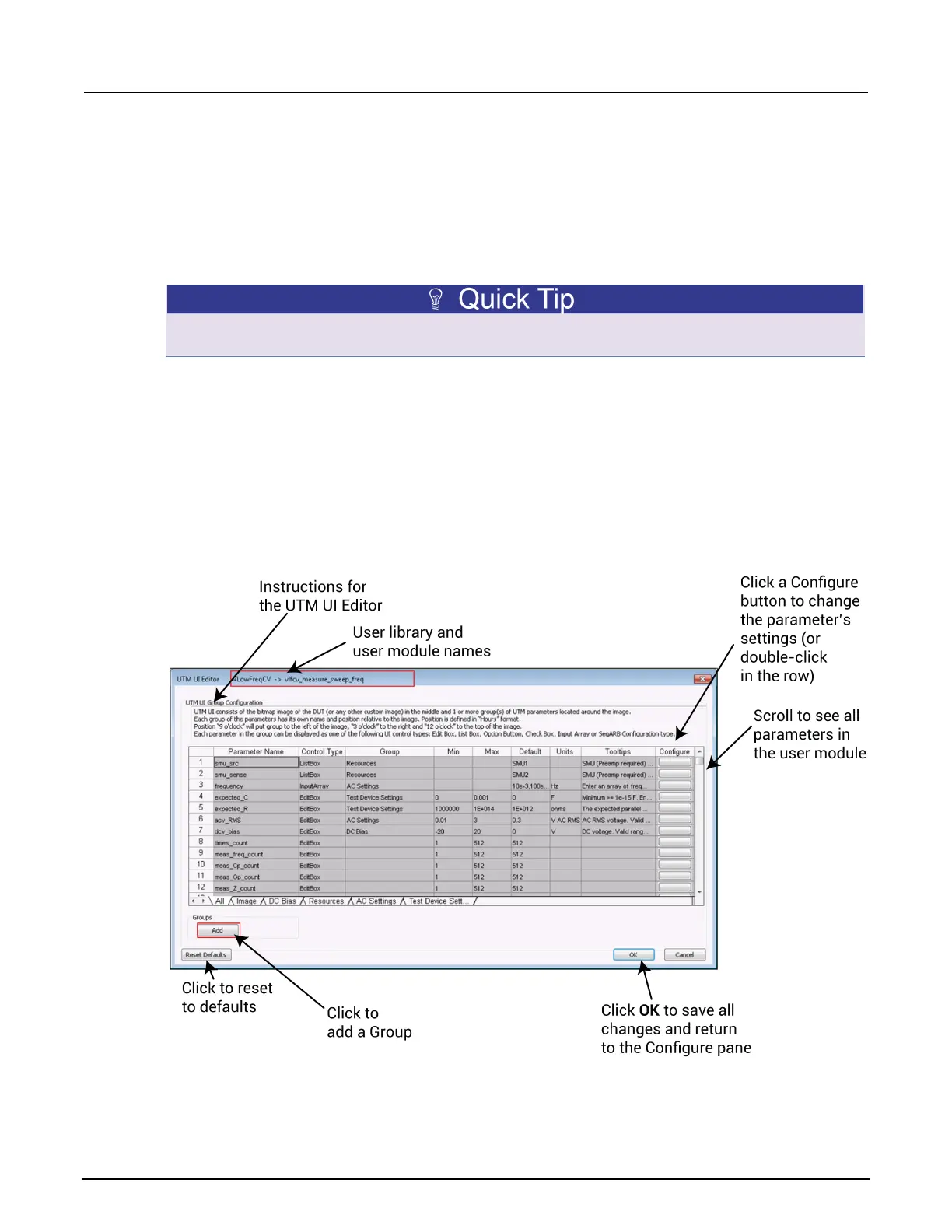6: Clarius Model 4200A-SCS Parameter Analyzer
6-110 4200A-901-01 Rev. C / February 2017
Allow access to the UTM UI editor
To use the UTM UI editor, you need to enable it in Clarius.
To enable the editor in Clarius:
1. Select My Settings.
2. Select Environment Settings.
3. Select Allow access to UTM UI editor.
After making edits, you can clear “Allow access to UTM UI editor” to prevent accidental modifications
to the UTM UI definitions.
Open the UTM UI editor
To open the UTM UI editor:
1. Select a user test module (UTM).
2. Open the Configure pane.
3. Right-click in the Configure pane.
4. Select Edit UTM UI. The UTM UI Editor dialog box is displayed.
An example of the UTM UI editor dialog box is shown below.
Figure 274: UTM UI editor
