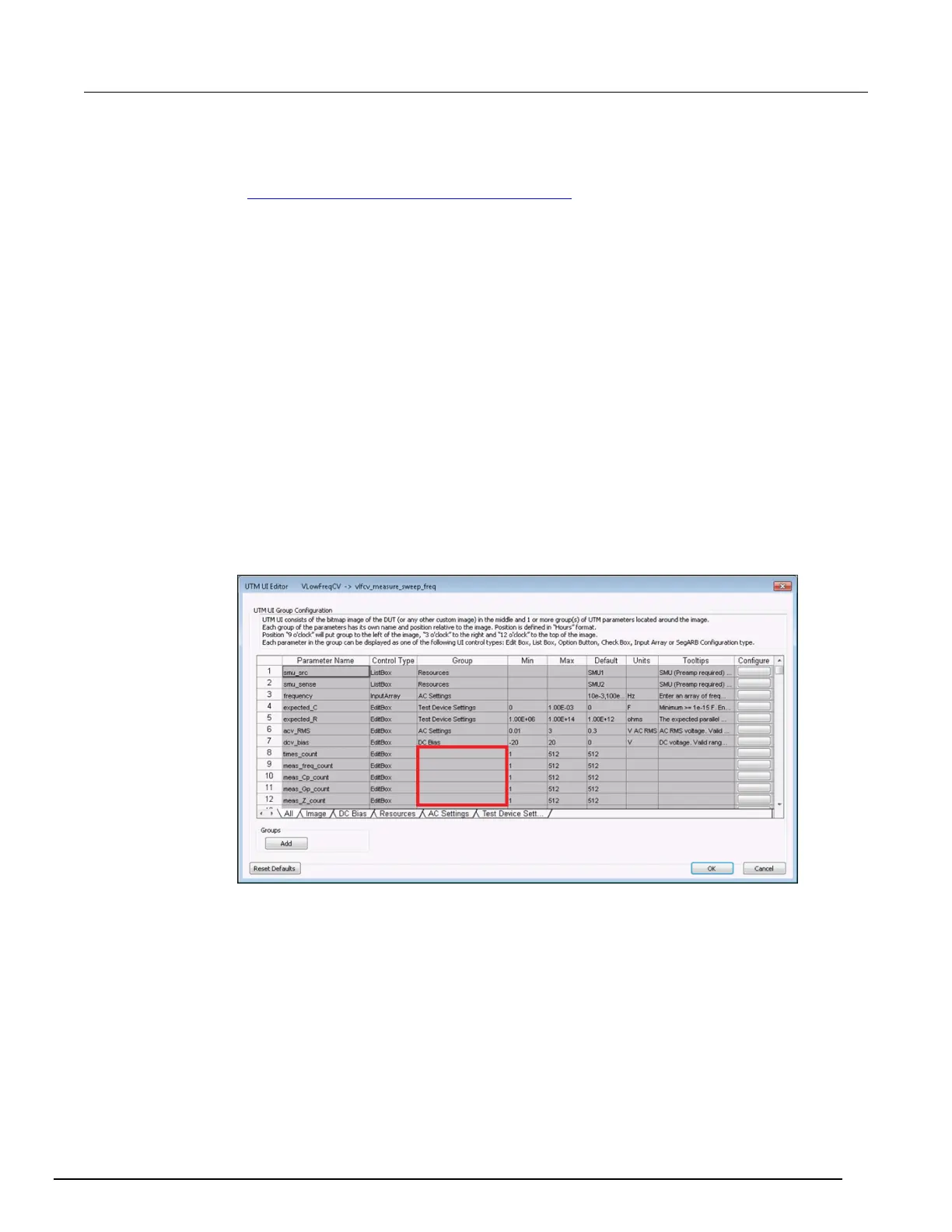-SCS Parameter Analyzer Reference Manual Section 6:
4200A-901-01 Rev. C / February 2017 6-111
Select groups
Groups organize parameters into related groups on the Clarius Configure pane. For example, in the
example in Define the user interface for a user test module (on page 6-109
), parameters are
organized into the groups Program Pulse, Erase Pulse, Common Pulse Timing, Vt Measurement, and
Endurance.
The maximum number of parameters in a group is ten.
When creating groups, keep the following items in mind:
• A UTM UI definition must have at least one group.
• Each group must have a unique name.
• Each group is shown in a tab in the UTM UI Editor.
• The All tab contains all parameters. If no group is displayed in the Group column, these
parameters are not displayed in the Configure pane.
• Display only the important or commonly changed parameters; a user interface with fewer
parameters is easier to understand and use than one with too many parameters.
You do not need to place all parameters in a group. Only place those parameters that you want to
display to the user. For example, for the majority of tests, the size values of the output arrays can be
left at the default values and do not have to be displayed. The unassigned parameters are not shown
in the Key Parameters pane but are available through the All Parameters pane.
Figure 275: Parameters not assigned a group (not displayed in Key Parameters)
