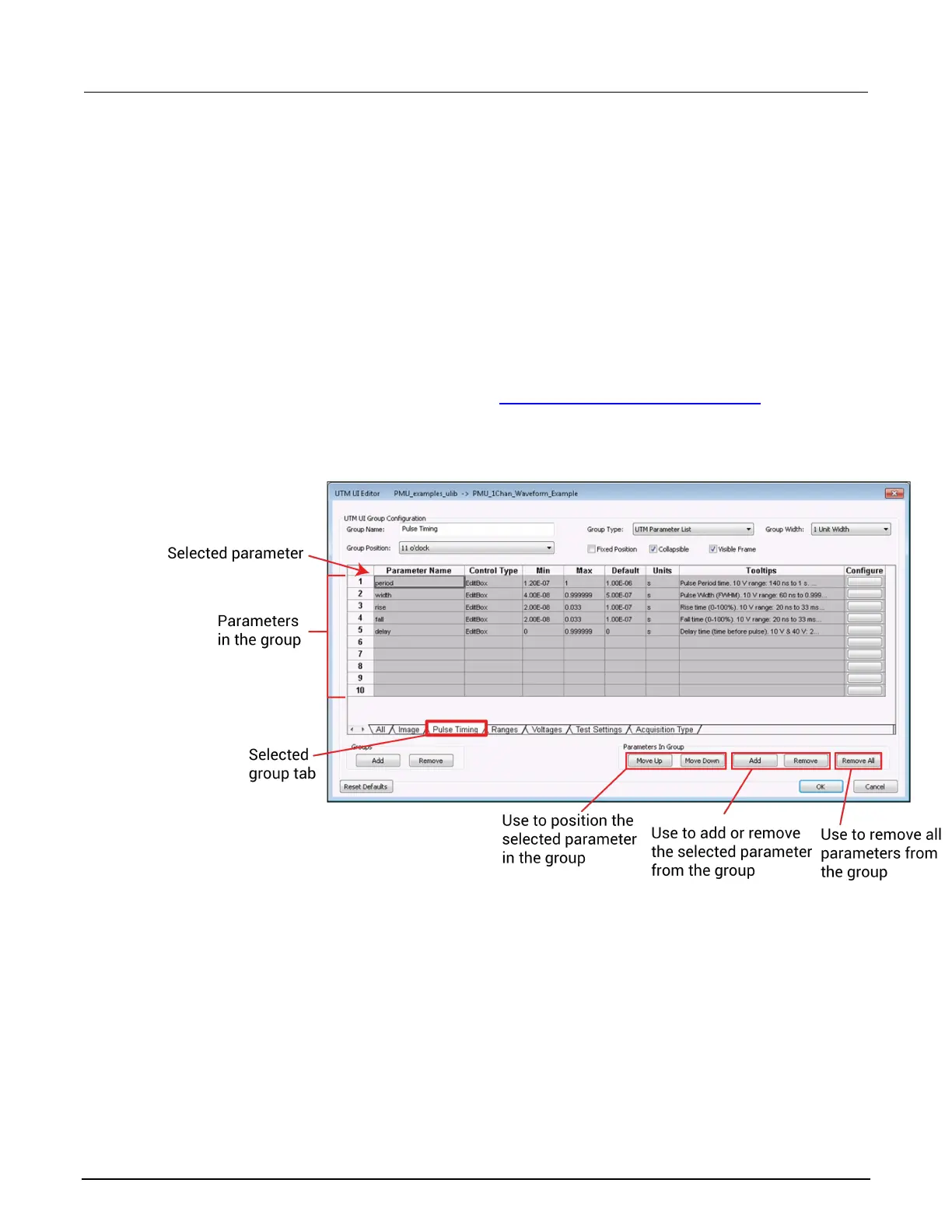6: Clarius Model 4200A-SCS Parameter Analyzer
6-112 4200A-901-01 Rev. C / February 2017
Add a group
To add a group:
1. Click Add (near the lower left corner of the UTM UI Editor). A new tab for the group is added.
2. Complete the Group Name. The group name entered in this view appears exactly as entered.
Use standard characters a-z, A-Z, 0-9, and space.
3. Select the Group Position. This position is in relation to the UI image bitmap. Select a clock hour
from the Group Position list. The number of parameters in each group defines the final layout. For
example, if two groups next to each other have a lower number of parameters, the groups will
have more space between them. On the 4200A-SCS display, there is limited space at 12 o’clock
(above the image) and 6 o’clock (below the image).
4. Select the Group Type.
5. Select Fixed Position, Collapsible, and Visible Frame as needed.
6. Add and configure the parameters. Refer to Edit the attributes for a test parameter (on page
6-
115) for detail.
7. Click OK.
Figure 276: Example group view for pulse timing
