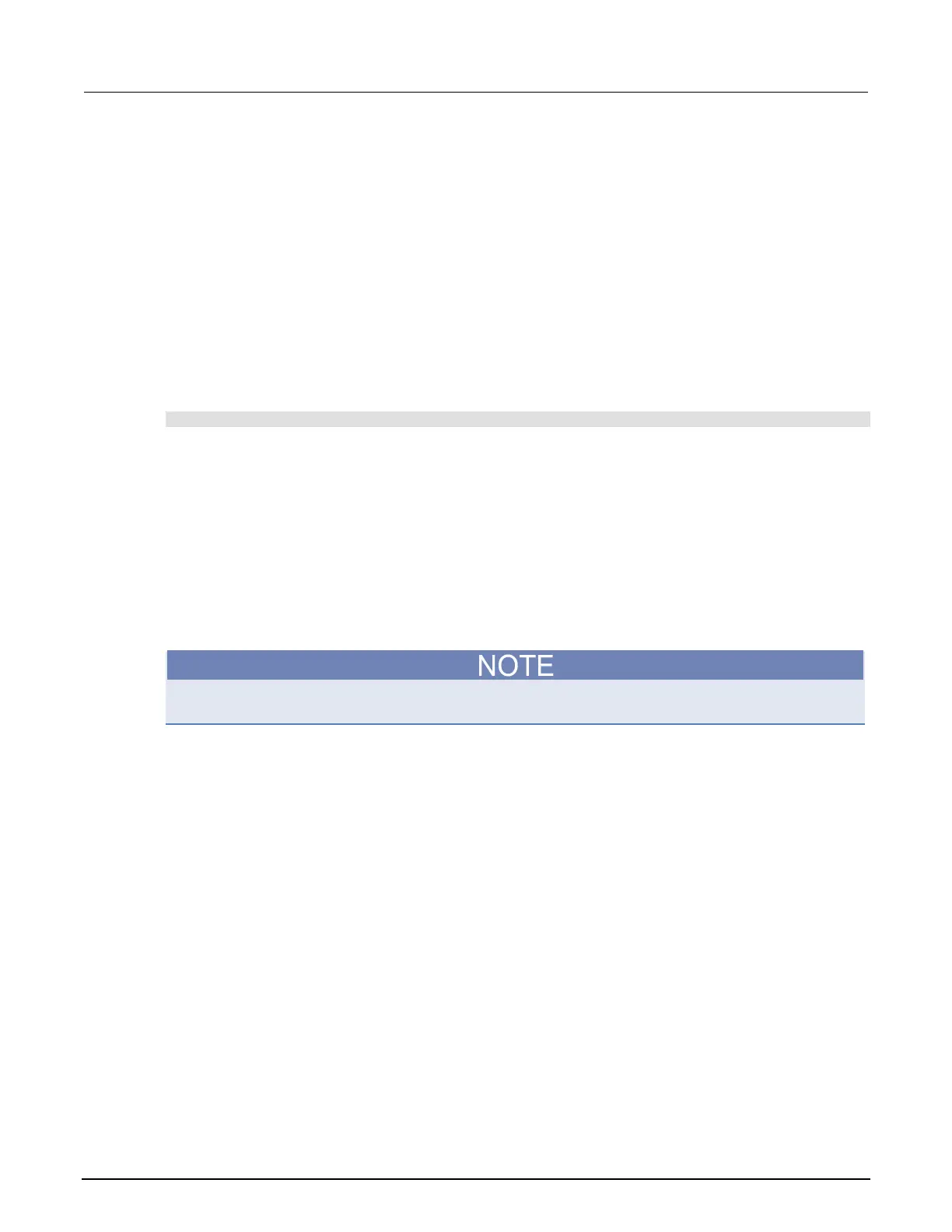6: Clarius Model 4200A-SCS Parameter Analyzer
6-114 4200A-901-01 Rev. C / February 2017
Define an image for the user interface
You can add an image for the UTM. The image is displayed in the Configure pane when Key
Parameters is selected. Images must be:
• In bitmap format (.bmp)
• 120x100 pixels to 480x400 pixels
• File size less than 500 kB
You can use full color bitmaps. Larger pixel size images render better on the 4200A-SCS screen.
Each UTM must have only one image. If nothing is defined, Clarius uses the image of the device that
the UTM is structured under in the project tree.
The default Clarius images are stored in the source directory of the user library. For example, an
image for a UTM in the VLowFreqCV user library is stored in:
C:\s4200\kiuser\usrlib\VLowFreqCV\src
To add an image:
1. In the UTM UI Editor, select the Image tab.
2. For the Group Position, select the location for the image. You can select Center or a clock
location that orients around the center.
3. For the Group Type, select UI Image.
4. To keep the graphic at a fixed size, regardless of Clarius window scaling, select Fixed Size
Image. When you use a fixed image size, you might need a smaller pixel size image for large
numbers of test parameters or groups.
5. Double-click the row in the table and select an image.
6. Select OK.
Some items in the UTM UI Editor can make UI level modifications; if you change any of these items,
you will change them for the entire UTM UI. These items include UI Image and Fixed Size Image.
