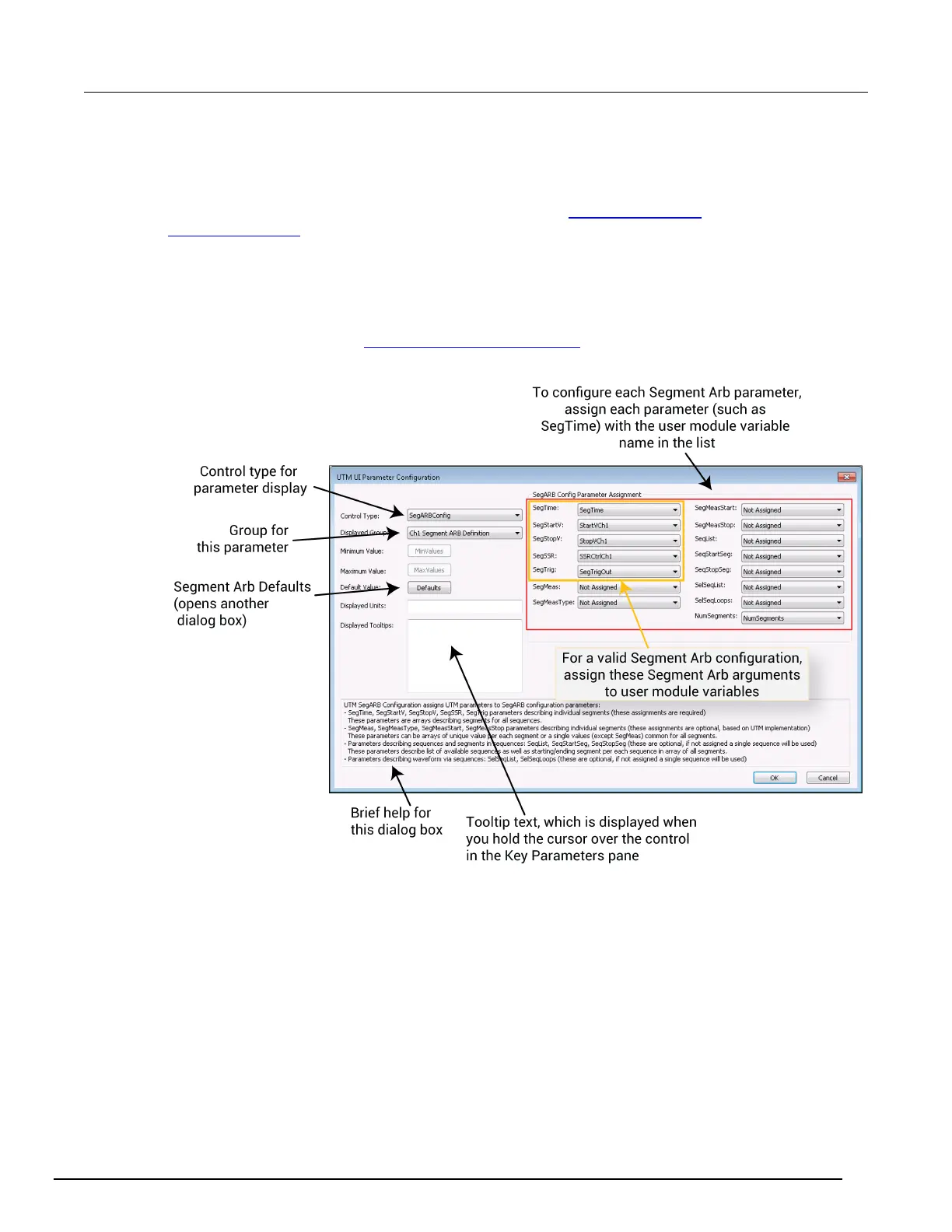-SCS Parameter Analyzer Reference Manual Section 6:
4200A-901-01 Rev. C / February 2017 6-127
SegARBConfig
The SegARBConfig is the most complex control type available for the UTM UI. The Segment Arb
®
mode has many parameters, with most of them in arrays. This control type provides the interface to
user modules making use of two specific LPT commands: seg_arb_sequence (on page 13-125
) and
seg_arb_waveform (on page 13-128). There are two dialog boxes that configure the Segment Arb UI
Key Parameters:
• The UTM UI Parameter Configuration dialog box, shown in the figure below. This dialog box is
the primary dialog box that you use to configure the SegARBConfig control.
• The Segment Arb Defaults Configuration dialog box, shown in the figure "Segment Arb Defaults
Configuration" shown in Starting with default waveforms (on page 6-134
).
Figure 287: SegARBConfig UTM UI Parameter Configuration dialog box
