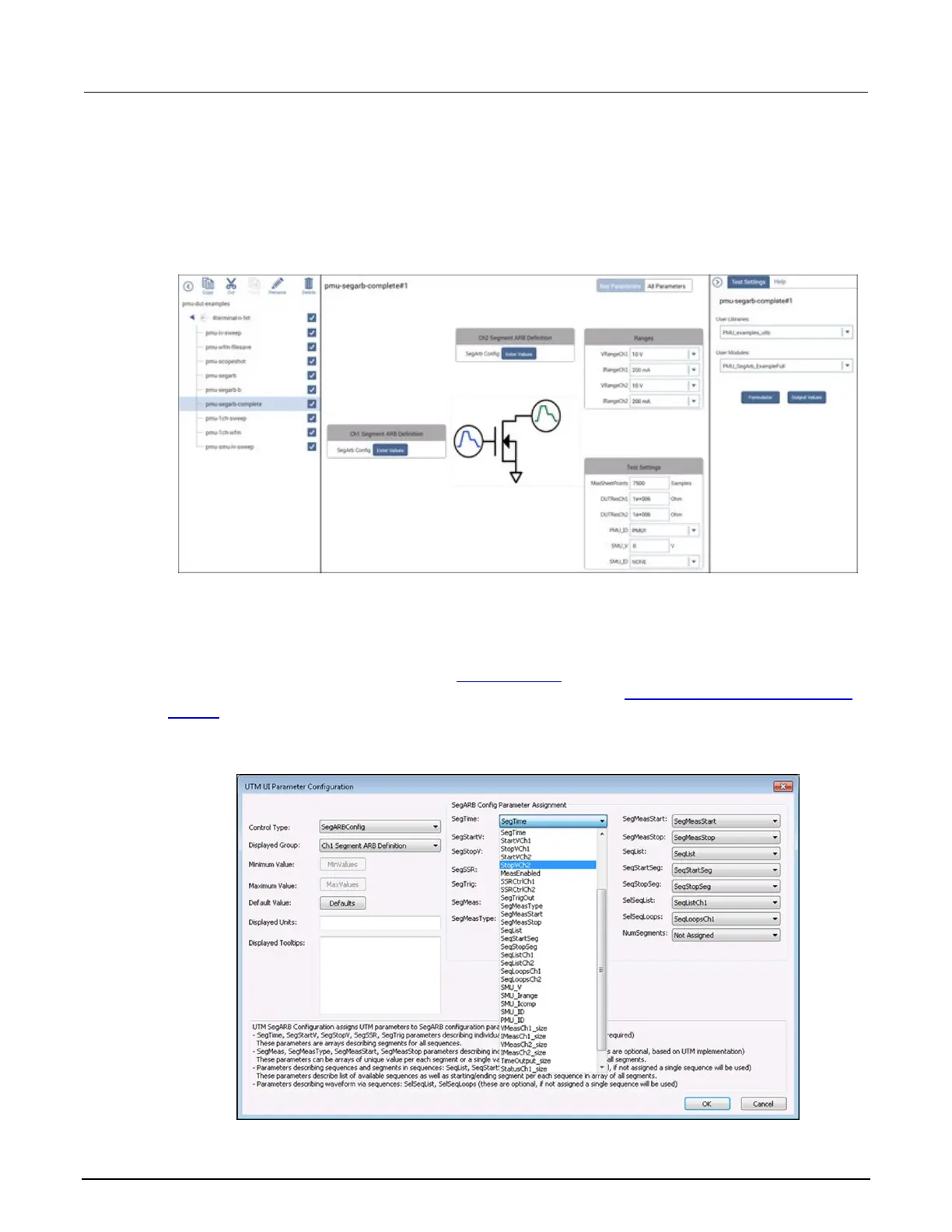6: Clarius Model 4200A-SCS Parameter Analyzer
6-128 4200A-901-01 Rev. C / February 2017
PMU_SegArb_ExampleFull user module
For this control type, the PMU_SegArb_ExampleFull user module is used in the example. This
module is included in the pmu-dut-examples project as the UTM pmu-segarb-complete, shown
below. This figure shows the Segment Arb configuration control as the only control in the group. You
can add other controls, but there can be only one Segment Arb control in a group.
Figure 288: UTM Configure pane for PMU_SegArb_ExampleFull
SegARBConfig multiple parameters
In addition to the settings that are configured like the other control types, such as displayed group,
displayed units, and displayed tooltip text, the SegARBConfig control requires assignment of multiple
parameters. Each Segment Arb argument requires association with the corresponding variable name
in the user module (shown in the figure in SegARBConfig (on page 6-127
) and the figure below).
Also, each parameter assignment involves many parameters (see PMU_SegArb_ExampleFull user
module (on page 6-128)). This is in contrast to other controls. For example, the InputArray control
has a single parameter in its parameter configuration dialog box.
Figure 289: SegARBConfig Parameter Configuration listing variables
