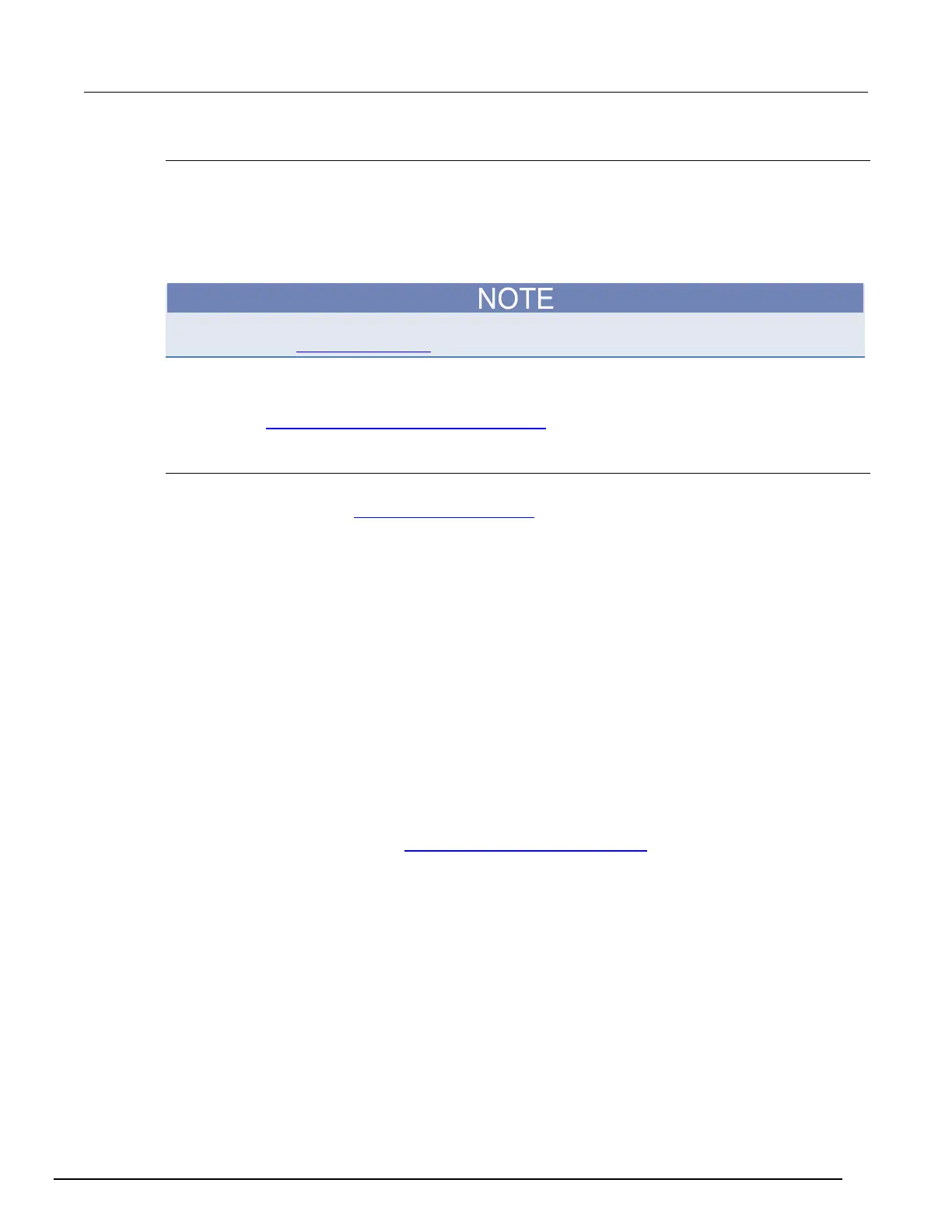-SCS Parameter Analyzer Reference Manual Section 8:
Keithley User Library Tool (KULT)
4200A-901-01 Rev. C / February 2017 8-39
Compiling and building the VSweepBeep user module
To compile and build the VSweepBeep user module:
1. Save the VSweepBeep user module.
2. Click the Build tab at the bottom of the dialog box to open the Build tab area.
3. In the Options menu, click Compile. The user module compiles. If the code and parameters
were entered as specified, you should not see error messages.
If you do see error messages, check for typographical errors; then fix and recompile the module. If
necessary, review Finding code errors (on page 8-24).
4. In the Options menu, click Build Library. The user library builds. You should not see error
messages.
Continue with Checking the VSweepBeep user module (on page 8-39
).
Checking the VSweepBeep user module
Check the user module as you did in Tutorials 1 and 2, by creating and executing a user test module
(UTM) in Clarius. Refer to Checking the user module (on page 8-26
).
The text of the tutorial-specific guidelines below are almost identical to the text of the Tutorial 2
guidelines. Also, the data produced should be the same as the Tutorial 2 data. However, four beeps
should sound at the end of execution.
Before proceeding:
1. Connect a 1 kΩ resistor between the FORCE terminal of the GNDU and the FORCE terminal of
SMU1.
2. Instead of creating a new project, reuse the UserModCheck project that you created in Tutorial 1.
Add to this project a UTM called v_sweep_bp_chk.
3. Configure the v_sweep_bp_chk UTM to execute the VSweepBeep user module, which is found
in the my_2nd_lib user library.
4. Run the v_sweep_bp_chk UTM. Near the end of a successful execution, you should hear a
sequence of four tones, sounded at alternating frequencies.
5. At the conclusion of execution, review the results in the Analyze worksheet (or the Graph
document, if configured). If you connected a 1 kΩ resistor between SMU1 and GNDU, used the
default UTM parameter values, and executed the UTM successfully, your results should be
similar to the results shown in Checking the VSweep user module (on page 8-32
). The
current/voltage ratio for each row of results should be approximately 1 mA/V.