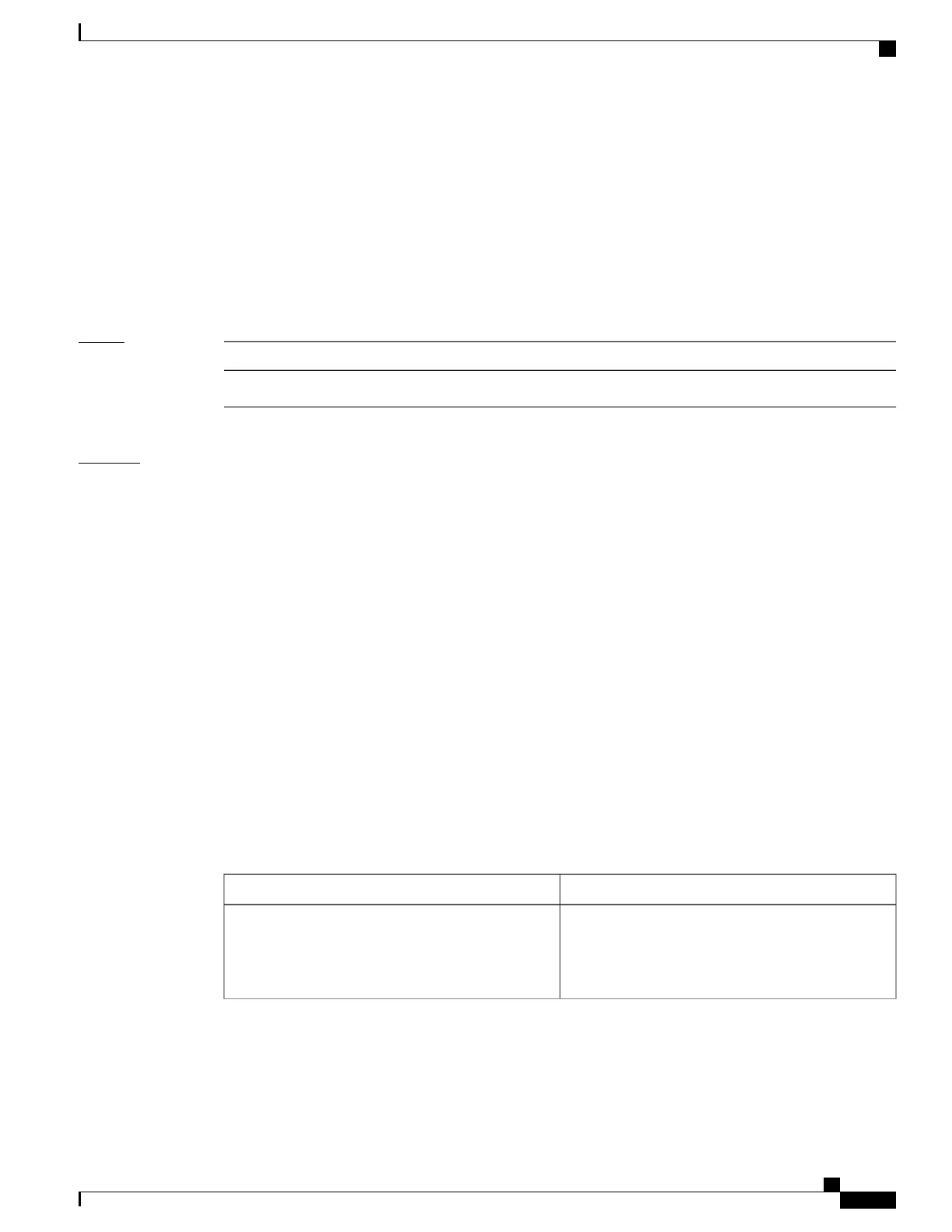◦ slot—Physical slot number of the line card or SIP.
◦ module—Module number or subslot (for a SPA). A physical layer interface module (PLIM) is
always 0.
◦ port—Physical port number of the interface.
◦ T3num—T3 controller number.
•
If specifying a virtual interface, the number range varies, depending on interface type.
Task ID
OperationsTask ID
readinterface
Examples
The following example shows sample output from the show controllers t3 command using the brief keyword
for a single T3 port:
RP/0/RSP0/CPU0:router# show controllers t3 0/4/2/0/1 brief
T3 0/4/2/0 is up
No alarms detected.
mode: serial
MDL transmission is disabled
EIC: , LIC: , FIC: , UNIT:
Path FI:
Idle Signal PORT_NO:
Test Signal GEN_NO:
FEAC code received: No code is being received
Framing is C-BIT Parity, Line Code is B3ZS, Clock Source is Internal
Alarm Soaking Interval:
Alarm Declaring= 2500 msec
Alarm clearing = 10000 msec
BERT test result (not running)
Test Pattern : Not Configured, Status : not running, Sync Detected : 0
Interval : 1 minute(s), Time Remain : 0 (ms)
Bit Errors (since BERT started): 0 bits,
Bits Received (since BERT started): 0 Kbits
Bit Errors (since last sync): 0 bits
Bits Received (since last sync): 0 Kbits
Table 62: show controllers t3 brief Field Descriptions
DescriptionField
T3 channel is operating. The channel state can be up,
down, or administratively down. Loopback conditions
are shown by (Locally Looped) or (Remotely
Looped).
T3 0/4/2/0/1 is up
Cisco ASR 9000 Series Aggregation Services Router Interface and Hardware Component Command Reference,
Release 5.3.x
1055
T3, E3, T1, E1 Controller Commands on the Cisco ASR 9000 Series Router
show controllers t3
