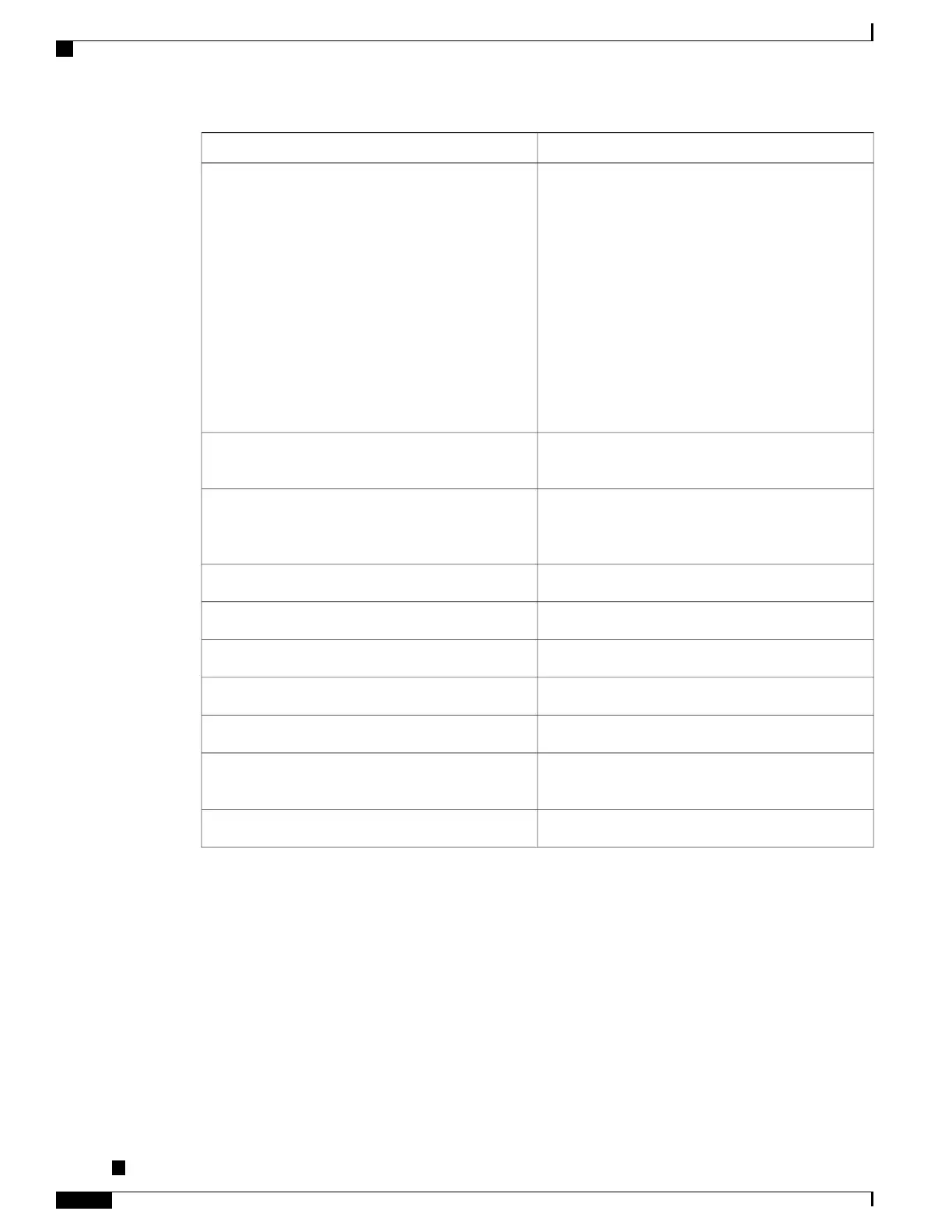DescriptionField
Any alarms detected by the controller are displayed
here. Possible alarms are as follows:
•
Transmitter is sending remote alarm.
•
Transmitter is sending AIS.
•
Receiver has loss of signal.
•
Receiver is getting AIS.
•
Receiver has loss of frame.
•
Receiver has remote alarm.
•
Receiver has no alarms.
No alarms detected
Mode of the T3 controller, which can be ATM, serial,
or T1serial or T1 .
mode
Status of the Maintenance Data Link (either enabled
or disabled) and the values of the MDL message
fields.
MDL transmission
Equipment Identification Code.EIC
Location Identification Code.LIC
Frame Identification Code.FIC
Unit Identification Code.UNIT
Path facility identifier.Path FI
Identifies the port that initiates the idle signal
message.
Idle Signal PORT_NO
Generator number to send in test signal messages.Test Signal GEN_NO
Cisco ASR 9000 Series Aggregation Services Router Interface and Hardware Component Command Reference,
Release 5.3.x
1056
T3, E3, T1, E1 Controller Commands on the Cisco ASR 9000 Series Router
show controllers t3
