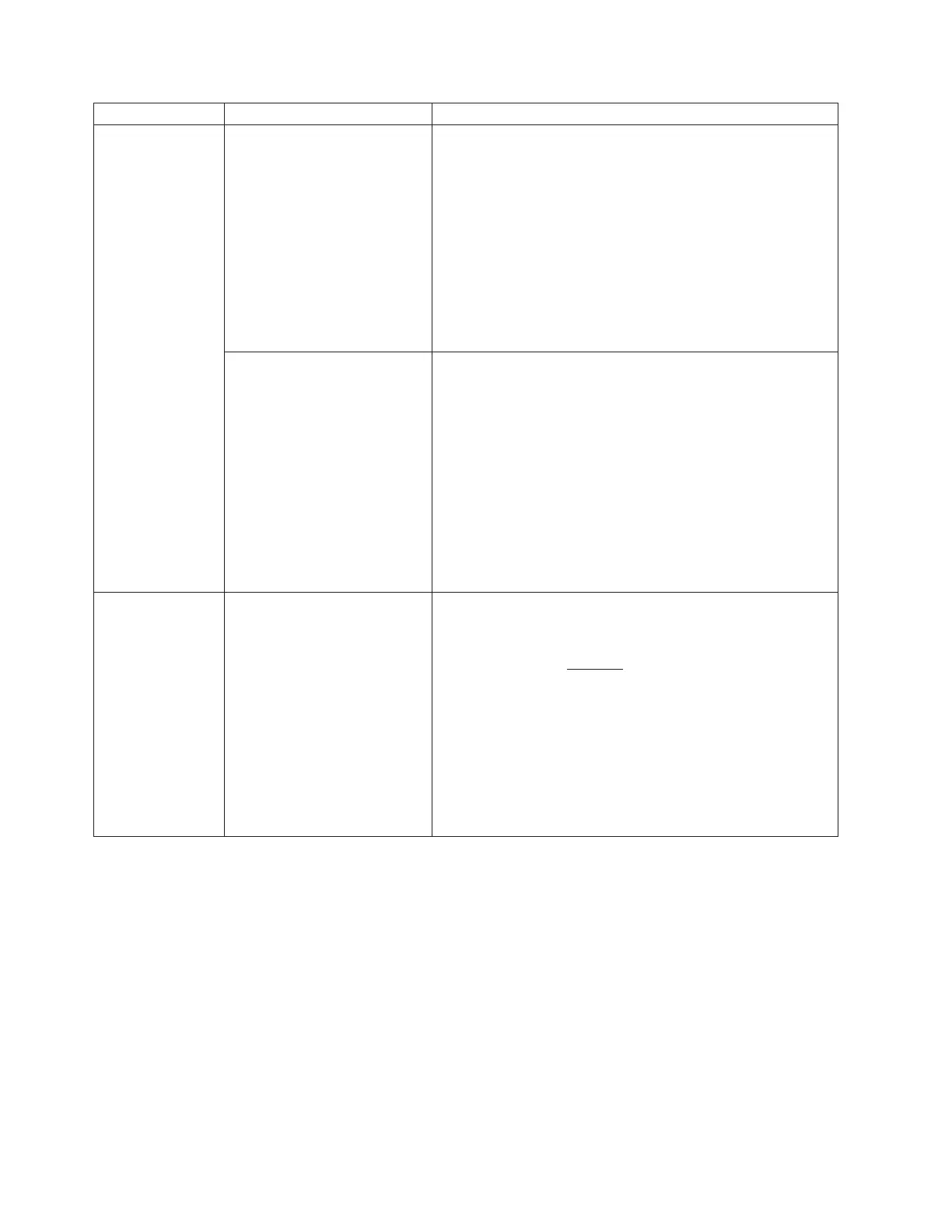Problem Area If... Then...
Picker The Picker is stuck in one
position and is making a
clicking sound...
1. Visually verify that all gear racks (front and rear) are
properly aligned. If they are not aligned, refer to
“Verifying Front and Rear Gear Racks Alignment” on page
8-22.
2. Ensure the Y-axis Assembly is level from front to back. If a
gear rack gap was discovered, or if the Y-axis Assembly
was previously removed and replaced, one side may be off
by one or two teeth. With the top cover removed, and
power OFF, slowly lift the Y-axis Assembly and re-insert
(see “M2 Robot Assembly” on page 8-67).
3. Check for broken gear teeth on the Y motor. If there are
broken teeth, replace the Y-Axis Assembly.
The Picker Assembly does not
move within five minutes
after Power ON...
1. Check cable connections from the Cable Spool to the Y-axis
Assembly and from the Y-axis Assembly to the Picker.
2. With Access Doors closed, note if the green LED on top of
the Picker is ON.
v For a 5U library, open the I/O Station door to view.
v For a 14U library or larger, look through the expansion
module window.
3. If the green LED is OFF, suspect the Picker Assembly, the
Y-axis Assembly, the module-to-module communication
terminator, or an open door.
4. If the Picker Assembly is still not working, contact your
next level of support.
Performance If the library is experiencing
excessive retries and/or the
Y-axis Assembly seems noisy...
v Ensure both front and rear gear racks on all modules above
the bottom-most module on a multiple module unit (such
as a 14U library) are in the lock-down position. Gear racks
between modules must not have a gap between them;
otherwise, the Y-axis Assembly will no longer be level.
v Ensure the Y-axis Assembly is level from front to back. If a
gear rack gap was discovered, or if the Y-axis Assembly was
previously removed and replaced, one side may be off by
one or two teeth. With the top cover removed, and power
OFF, slowly lift the Y-axis Assembly and re-insert (see “M2
Robot Assembly” on page 8-67).
v Ensure that the Y-axis motor is properly inserted in the
opening in the base plate .
1-4 TS3310 Tape Library Maintenance Information
