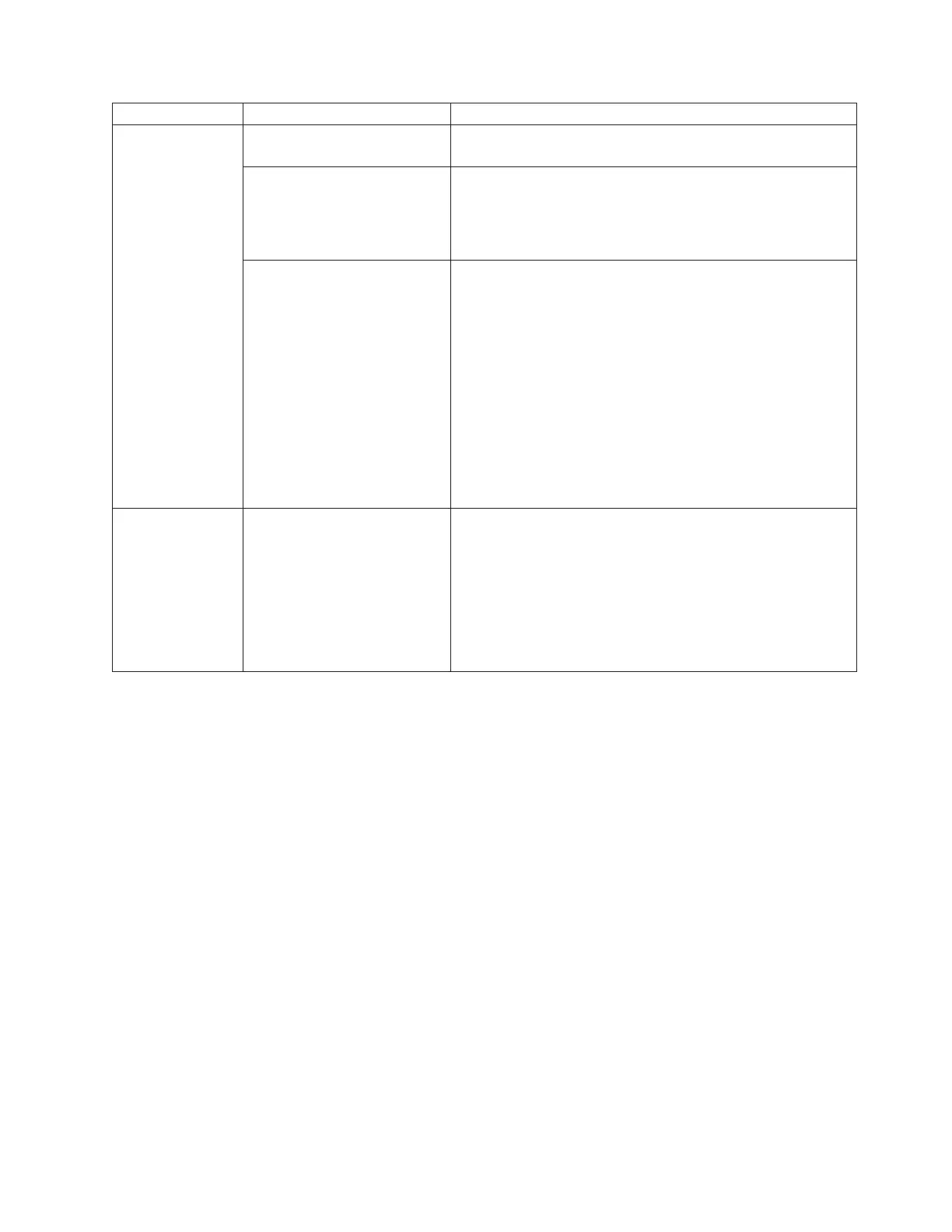Problem Area If... Then...
Web User
Interface
A Web User Interface Help
page is not opening...
Verify that other help pages are not currently open. If other
pages are currently open, close them and try again.
You are unable to log in to
the library from the Web User
Interface (Web Browser
cannot display the web
page)...
One of the library security settings may be disabled.
v From the Operator Panel: Tools → Security .
v Ensure that the Network Interface and Remote UI options
are enabled.
You are unable to configure or
use one of the internet traffic
control parameters such as:
v ICMP (Internet Control
Message Protocol or
pinging the library)
v SSH (Secure Shell) (iLink
Services)
v SNMP (Simple Network
Management Protocol)
v SMI-S (Storage
Management Initiative
Specification)
One of the library security settings may be disabled.
v From the Operator Panel: Tools → Security
For more information, refer to “Configuring Library Security
Settings” in the Operating Procedures chapter of the TS3310
Setup and Operator's Guide.
Library Not
Booting
v There is a blank Operator
Panel/display
v Picker doesn't move
v Display is stuck on IBM or
initialization for more than
20 minutes
v Lights are not correct on
back of library.
Suspect the LCB compact flash or the power supply.
Chapter 1. Start Service 1-5
