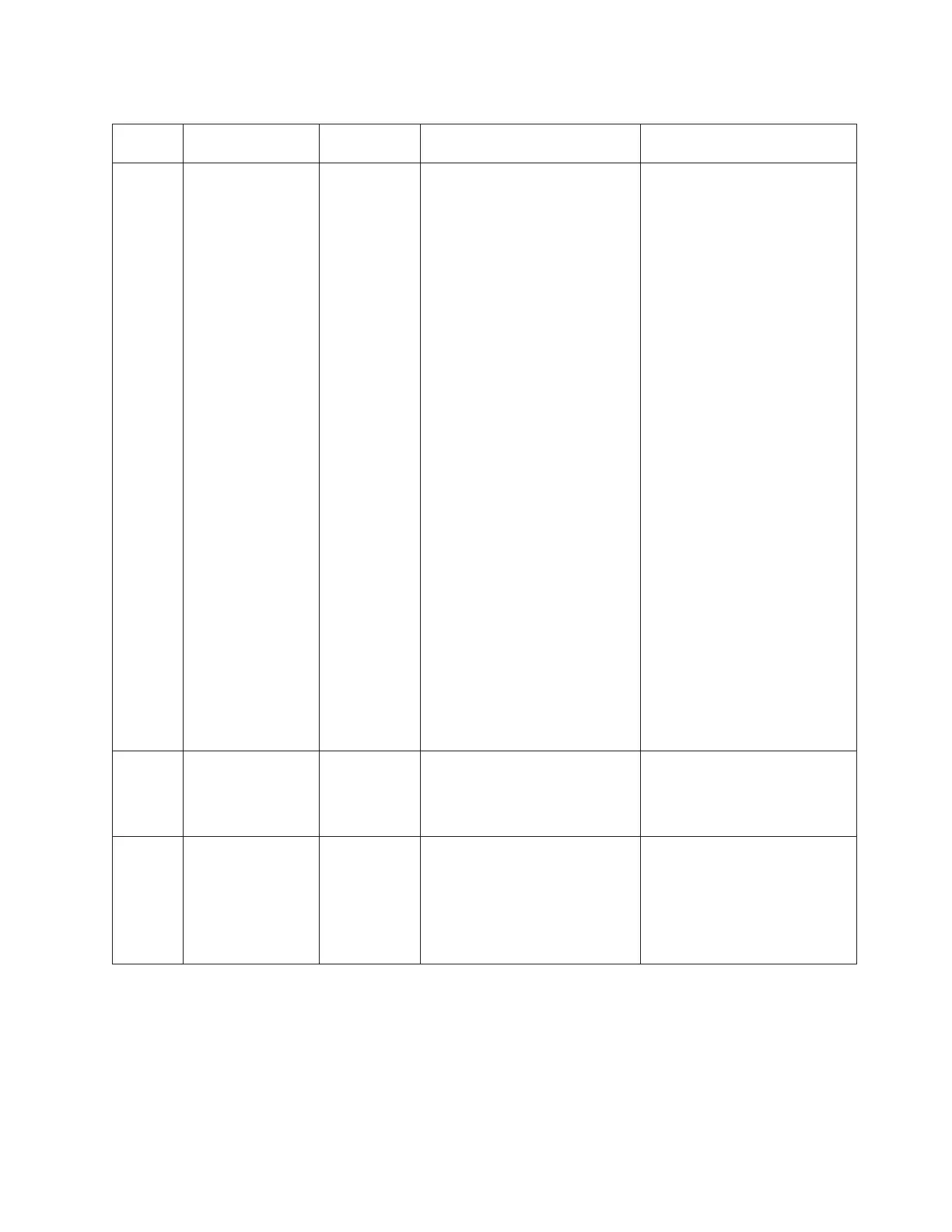Table A-1. TapeAlert Flags Supported by the Ultrium Tape Drive (continued)
Flag
Number Flag SNMP Trap Description Action Required
56 Unload Failure Yes When attempting to unload a
tape cartridge, a drive hardware
malfunction can prevent the tape
from being ejected. The tape may
actually be stuck in the drive.
Possible Causes:
1. A drive hardware error that
prevents the tape from being
unloaded
2. A damaged tape that cannot
be unloaded from the drive
Take this action if the tape will
not unload from the drive:
1. Reset the drive. See
“Resetting a Drive” on page
7-39
2. If resetting the drive does
not recover the error, try to
manually remove the tape
cartridge from the drive and
inspect it for damage. If
damaged, discard it.
3. If the cartridge will not
unload, contact your next
level of support.
Take this action if the tape is
stuck in the drive:
1. Attempt to unload the tape
from the drive using the host
backup application that is
currently using the drive, or
via the remote or local UI.
2. If the cartridge will not
unload, contact IBM
Technical Support for
assistance.
59 WORM Medium -
integrity check
failed
No Set when the drive determines
that the data on tape is suspect
from a WORM point of view.
1. Copy the data to another
WORM tape cartridge.
2. Discard the old WORM
cartridge.
60 WORM Medium -
Overwrite
attempted
No Set when the drive rejects a
write operations because the
rules for allowing WORM writes
have not been met. Data can
only be appended to WORM
media. Overwrites to WORM
media are not allowed.
Append the information on a
WORM tape cartridge, or write
the data to a non-WORM
cartridge.
Appendix A. TapeAlert Flags Supported by the Drive A-5
