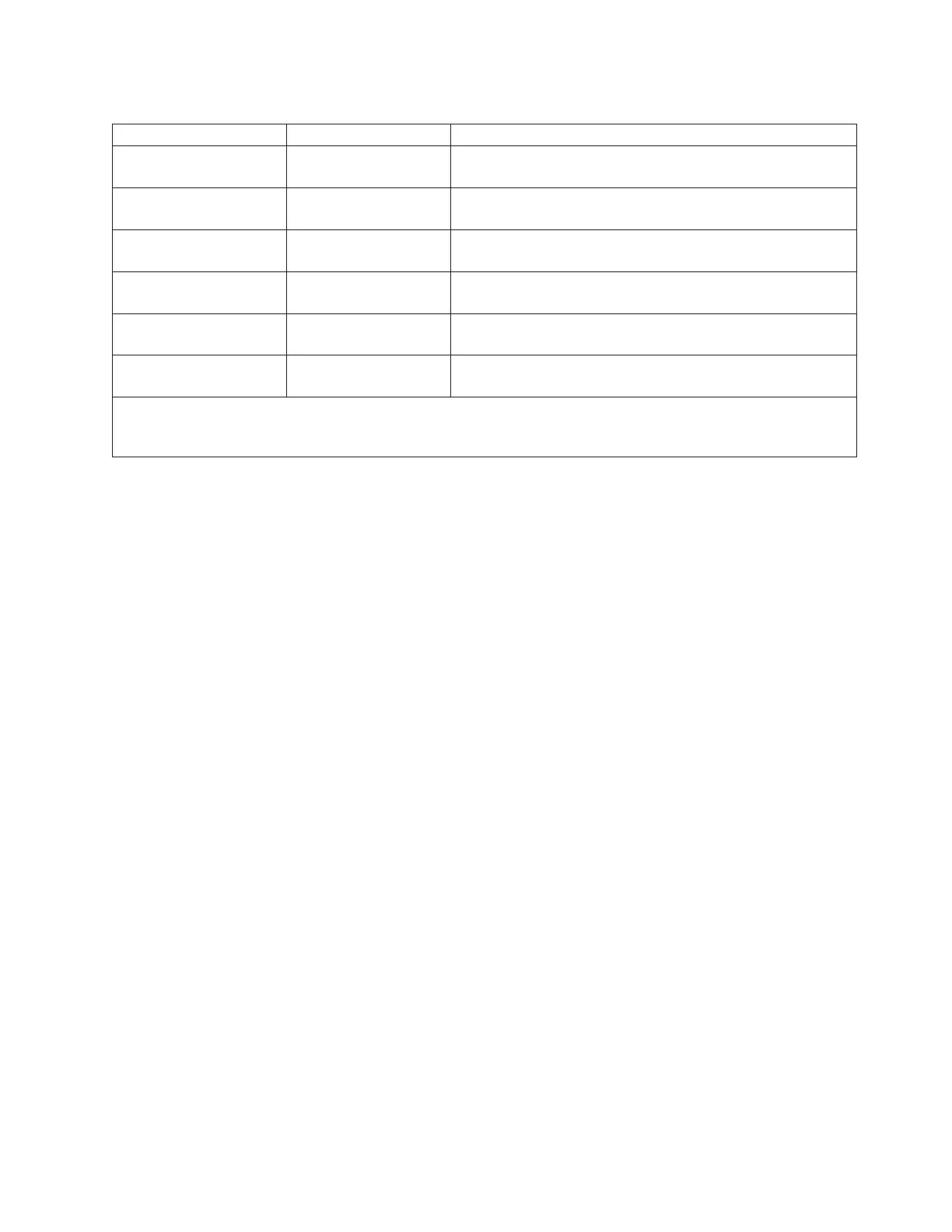Table F-2. Status Traps (continued)
Event Trap ID Description
Cartridge Placement
Problem
134 The library set TapeAlert 14, indicating a problem when
placing a tape cartridge.
Drive Load Problem 135 The library set TapeAlert 15, indicating a problem when
loading a tape drive.
Library main Access Door
Open
136 The library set TapeAlert 16, indicating an open library access
door.
Mailbox Mechanical
Problem
137 The library set TapeAlert 17, indicating a mailbox station
mechanical problem.
Excessive Scan Retries 143 The library set TapeAlert 23, indicating that excessive scan
retries occurred.
Barcode Label Unreadable 152 The library set TapeAlert 32, indicating that a tape cartridge
barcode label could not be read.
a. The library issues a trap whenever the aggregate state of one of the Reliability, Availability, and Serviceability
(RAS) status groups changes. Listening for these traps (rather than querying for them) is the preferred method of
monitoring the health of the library.
Appendix F. SNMP Status MIB Variables and Traps F-3
|
|||
|
|
||
|
|||
|
|
|
||
|
|
|
||
|
|||
|
|||
|
|
|
|
|
