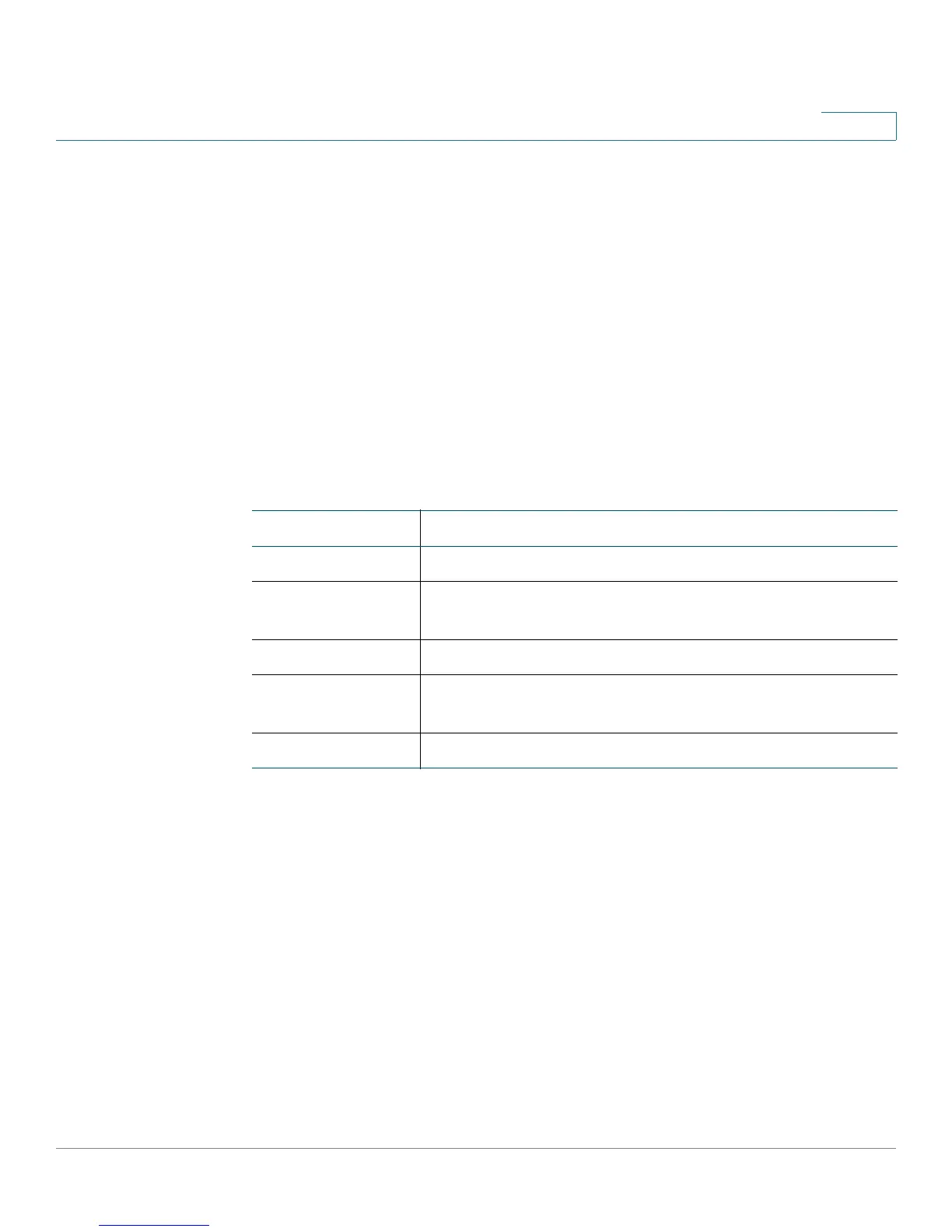Administration
SNTP and Time Settings
Cisco Small Business 200E Series Advanced Smart Switch Command Reference 105
2
The following shows sample output for the command when the detail keyword is
specified.
(Switch) #show clock detail
14:49:56 IST(UTC+5:30) Sep 23 2009
Time source is SNTP
Timezone configuration: static
Time zone:
Acronym is IST
Offset is UTC+5:30
Summertime:
Summer time is disabled
Related Commands
SNTP Commands
You can use the following commands to configure the switch to obtain its time
settings from an SNTP server.
sntp authenticate
Use this command to require server authentication for received Network Time
Protocol (NTP) traffic. To disable the feature, use the no form of this command.
sntp authenticate
no sntp authenticate
Command Description
sntp server Configures SNTP unicast servers.
sntp client mode Enables SNTP client mode and sets the mode to either
broadcast or unicast.
clock date Sets the date and time manually.
clock timezone Statically sets the offset to UTC, when the DHCP option is
not used.
show sntp Displays SNTP settings and status.
