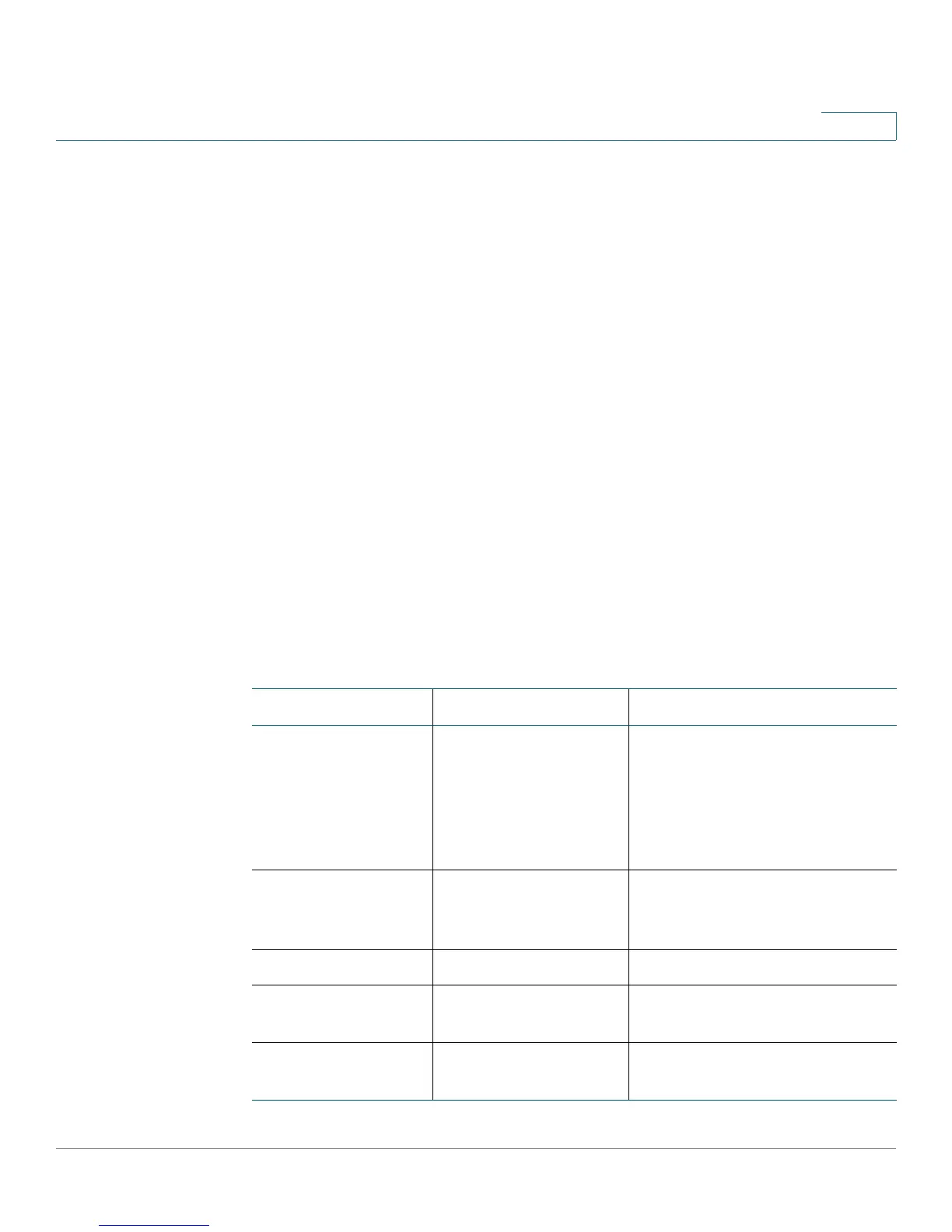Using the Command Line Interface
Using a Space in a Command
Cisco Small Business 200E Series Advanced Smart Switch Command Reference 18
1
Using a Space in a Command
To include a space in a string, enclose the string in quotes, such as "string space".
Example:
#set contact "Thom Dobro"
Command Modes
Modes group commands according to the function of each command. The
commands in a particular mode are not available until you change to that mode.
The command prompt changes in each command mode to identify the current
mode. The following table describes the command modes and the prompts for
that mode.
NOTE In the following table, the word switch in the prompt represents the switch
hostname. By default, the hostname is switch<
last three bytes of the MAC address>.
You can use the set hostname command to configure a different hostname that will
display in the CLI prompt.
Command Mode Prompt Description
Privileged EXEC switch# The show commands that
display status and statistics,
some configuration commands,
and access to the Global
Config and VLAN Config
modes.
Global Config switch (Config)# General setup commands and
modifications to the running
configuration.
VLAN Config switch (Vlan)# VLAN configuration commands.
Interface Config (switch) (Interface
interface)#
Manage the interfaces.
Access List Config switch(config-macal)# Switch management access list
configuration commands.
