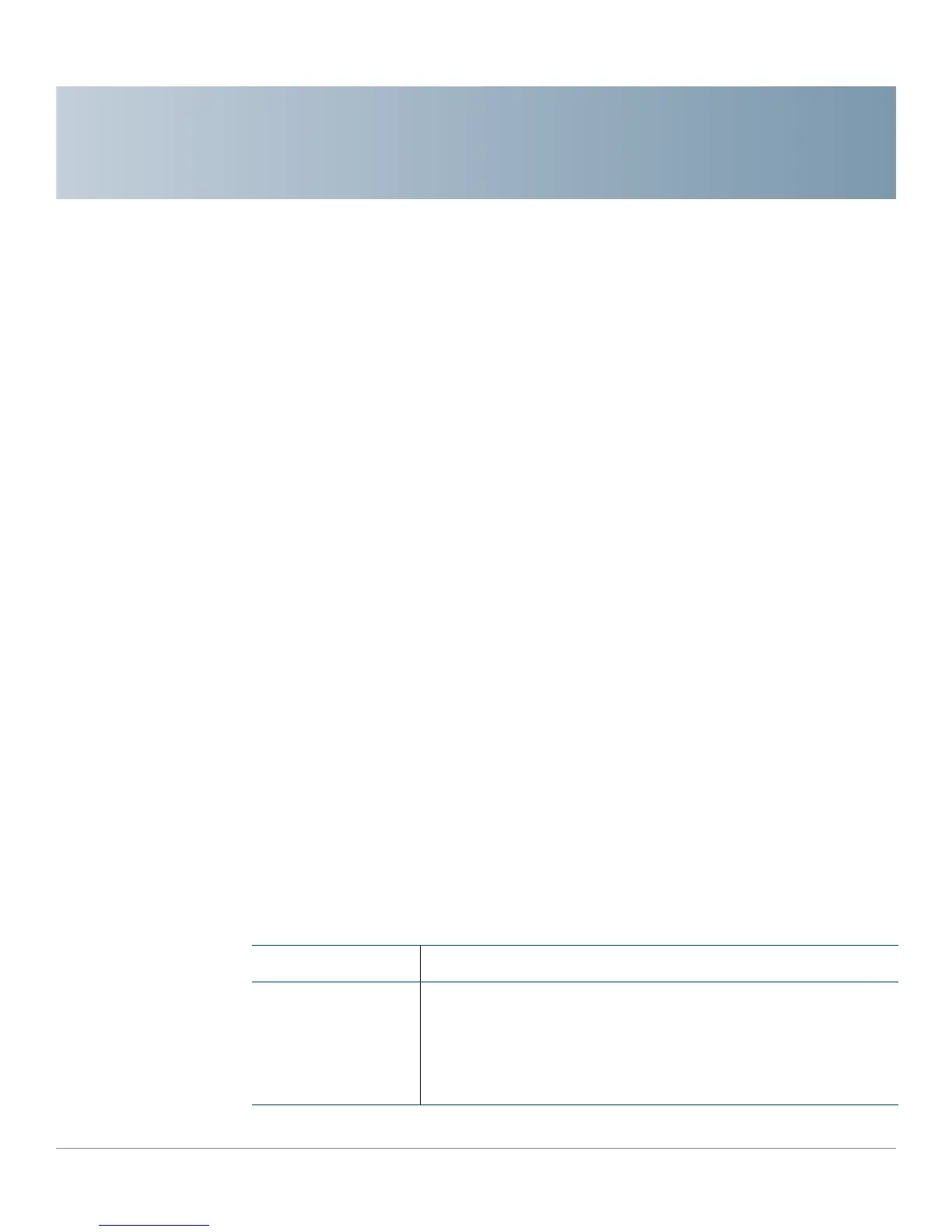7
Cisco Small Business 200E Series Advanced Smart Switch Command Reference 293
Multicast
This chapter describes how to use the CLI to configure multicast packet handling
and the IGMP and MLD snooping capabilities.
It contains the following sections:
• Multicast Forwarding and MAC Filtering
• IGMP Snooping
• MLD Snooping
Multicast Forwarding and MAC Filtering
Use the following commands to configure set multicast forwarding properties and
configure static multicast MAC address filters.
macfilter
Use this command to add a static filter entry with MAC-layer station source
address or IP group address. To delete the MAC address or IP address, use the no
form of this command.
macfilter {mac-address | ip-address} vlan-id
no macfilter {mac-address | ip-address} vlan-id
Syntax Descriptions
Parameter Description
mac-address The multicast MAC address is a 6-byte hexadecimal
number in b1:b2:b3:b4:b5:b6 format. MAC addresses
restricted from the command are: 00:00:00:00:00:00,
01:80:C2:00:00:00 to 01:80:C2:00:00:0F, 01:80:C2:00:00:20
to 01:80:C2:00:00:21, and FF:FF:FF:FF:FF:FF.
