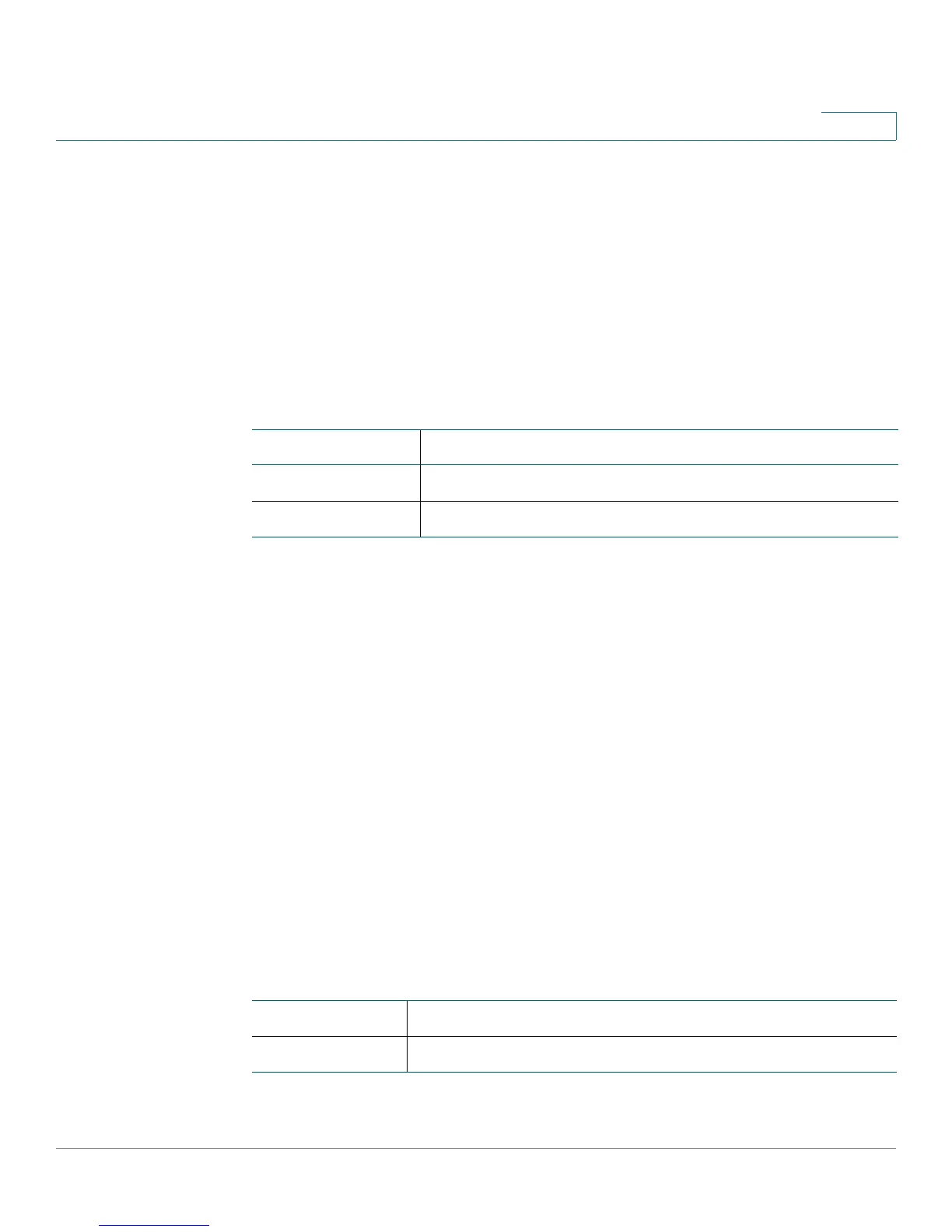Security
MAC Based Port Security
Cisco Small Business 200E Series Advanced Smart Switch Command Reference 369
8
show port-security
Use this command to display the port-security settings. If you do not use a
parameter, the command displays the settings for the entire system. Use the
optional parameters to display the settings on a specific interface or on all
interfaces. It also shows whether the port is shut down by the port-security
feature.
show port-security [{interface | all}]
Syntax Descriptions
Command Modes
Privileged Exec
Examples
This field displays if you do not supply any parameters
(switch) #show port-security
Port Security Administration Mode: Enabled
If you specify an interface, the following fields display:
(switch142E4E) #show port-security e1
Admin Dynamic Static Violation Trap Port
Intf Mode Limit Limit Action Trap Frequency Status
------ ------- --------- -------- ------------ -------- -------- ------
-
e1 Disabled 0 256 discard Disabled N/A Active
If you specify the all parameter, the same files display for all interfaces.
Parameter Description
interface The port number.
all Displays port security configuration for all ports.
Intf The port name.
Admin Mode Port Locking mode for the interface.
