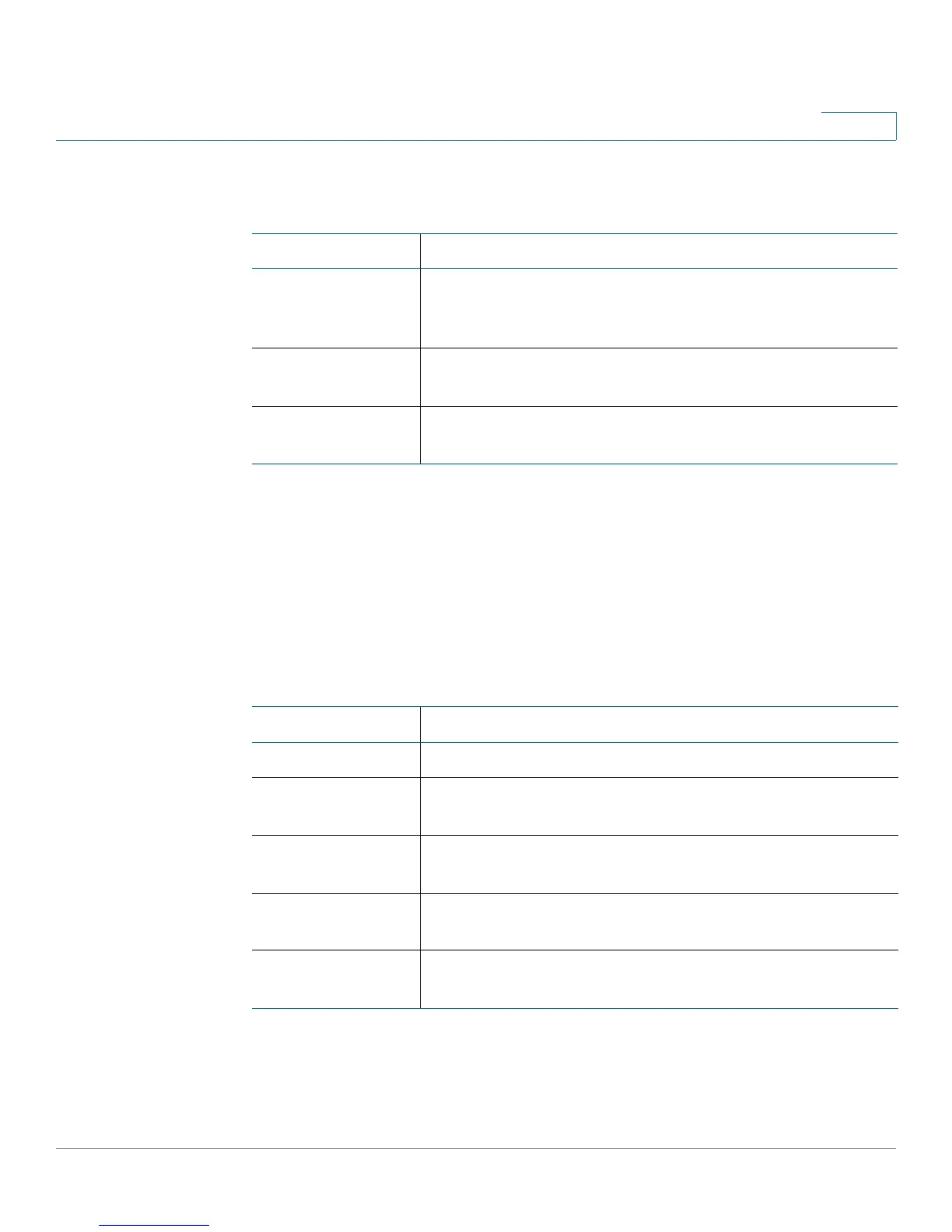IP Configuration
IP Addresses
Cisco Small Business 200E Series Advanced Smart Switch Command Reference 397
10
Related Commands
ping
Use this command to determine whether a particular IPv4 computer/host is active
on the network. Ping provides a synchronous response when initiated from the CLI
and web interfaces.
ping {ip-address | hostname} [count count][interval interval][size size]
Syntax Descriptions
Command Description
network parms Set the IP address, subnet mask and gateway IPv4
address for the switch when the switch is not configured
to use DHCP or BOOTP to acquire its address.
network ipv6
enable
Enables IPv6 operation on the management interface.
show network Displays the configuration settings associated with the
switch management interface.
Parameter Description
ip-address The IP address of the host to ping.
hostname The hostname to ping. The DNS service must be enabled
to lookup the hostname.
count The number of ping packets (ICMP Echo requests) to send
to the address. The range is 1–15 requests.
interval The time between Echo Requests. The range is 1–60
seconds.
size the size, in bytes, of the payload. The range is 0–65507
bytes.
