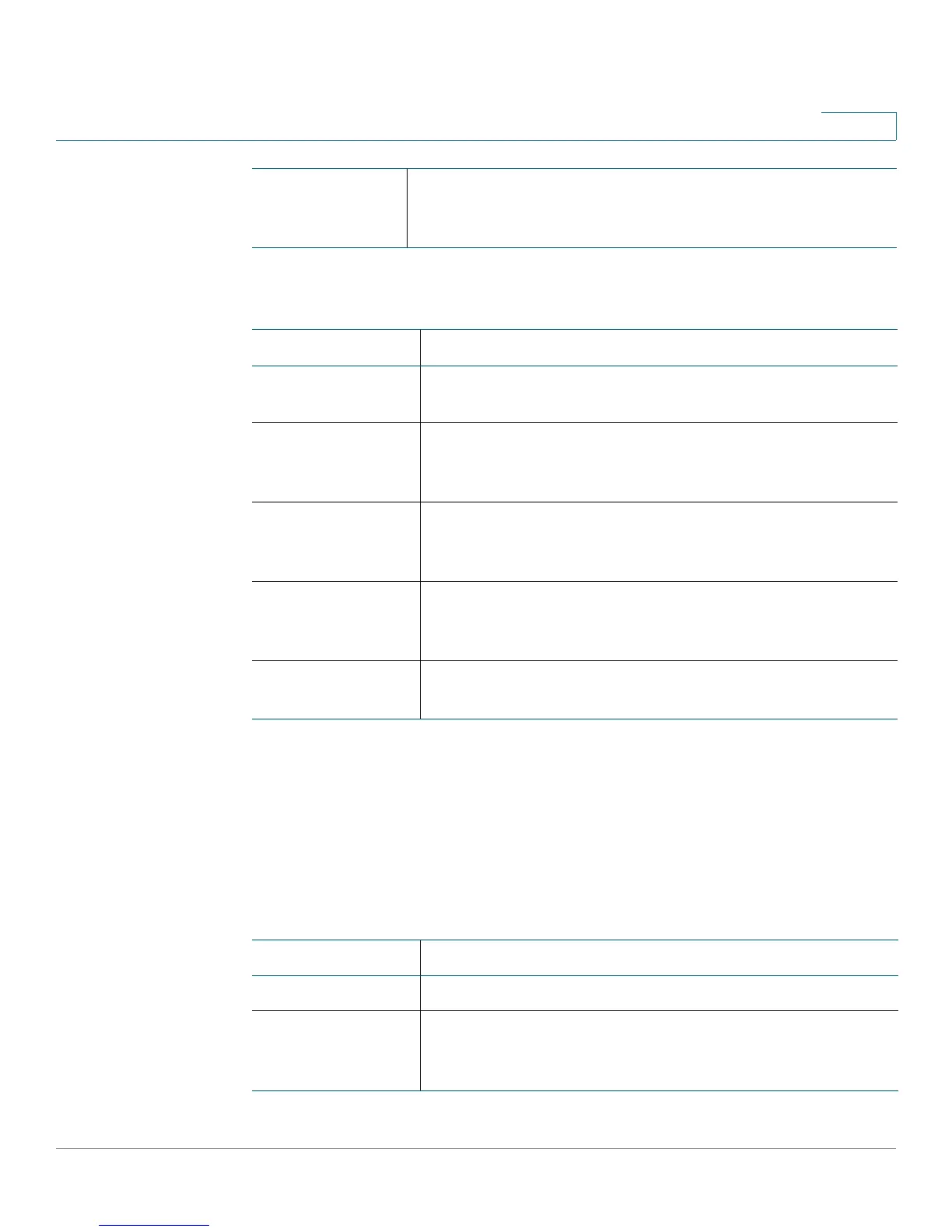Security
RADIUS
Cisco Small Business 200E Series Advanced Smart Switch Command Reference 337
8
Related Commands
show radius servers
Use this command to display summary data and details on RADIUS servers.
Information on all the RADIUS servers is displayed by default.
show radius servers [{ip-address | dnsname}]
Syntax Descriptions
RADIUS
Attribute 4
Value
A global parameter that specifies the IP address to be used
in the NAS-IP-Address attribute to be used in RADIUS
requests.
Command Description
radius server
deadtime
Improves RADIUS response times when servers are
unavailable.
radius server
attribute nas-ip-
addr
Specifies the RADIUS client to use the NAS-IP Address
attribute in the RADIUS requests.
radius server
retransmit
Globally configures the number of unsuccessful
transmissions of RADIUS messages that the client must
make before it attempts to use the fall back server.
radius server
timeout
Globally configures the timeout value (in seconds) after
which the RADIUS client must retransmit to the RADIUS
server if no response is received.
show radius
statistics
Displays the summary statistics of configured RADIUS
Authenticating servers.
Parameter Description
ip-address The IP address of the RADIUS server.
dnsname The hostname of the RADIUS server. To specify a
hostname, ensure that the DNS client capability is
configured on the switch.
