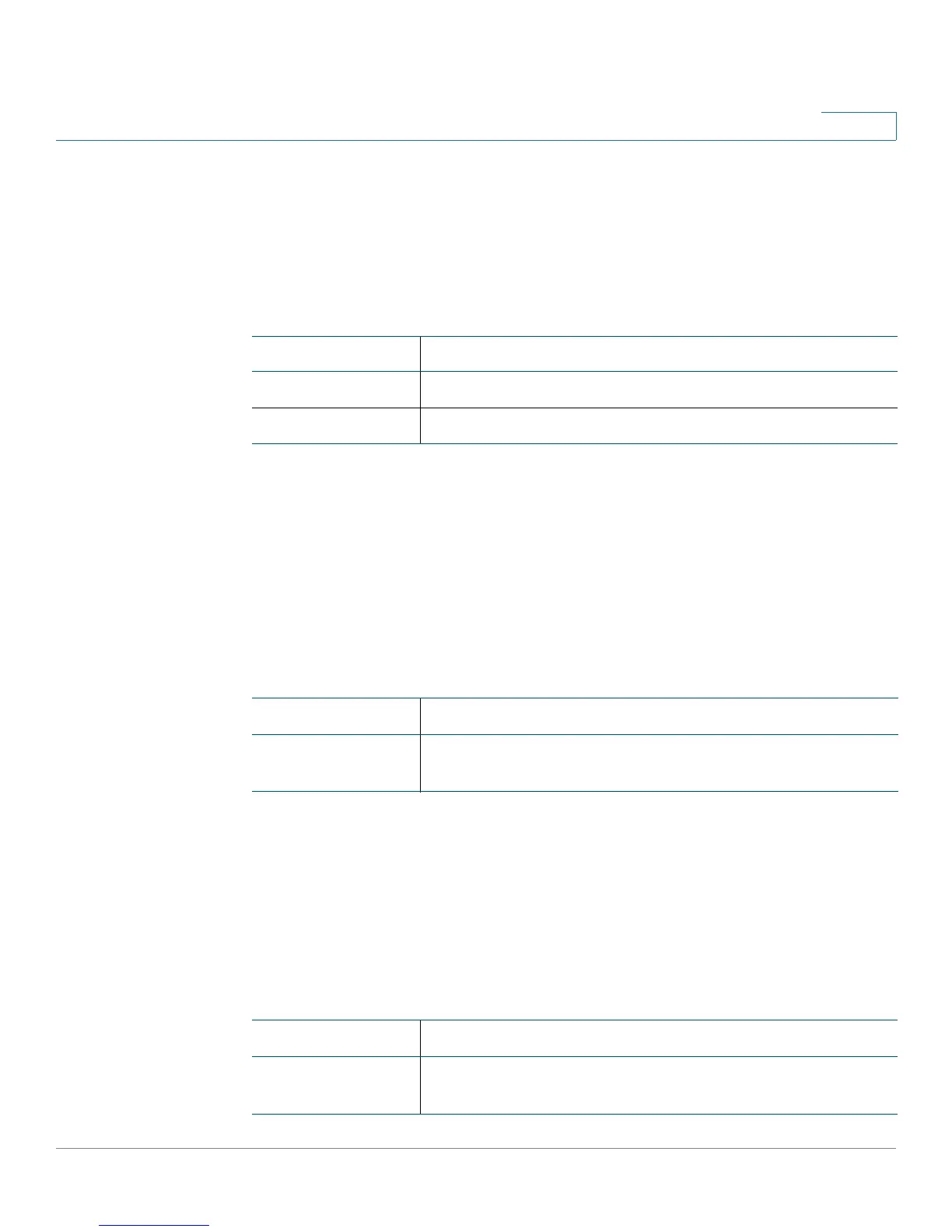IP Configuration
DNS
Cisco Small Business 200E Series Advanced Smart Switch Command Reference 409
10
Examples
The following example defines a default domain name as yahoo.com.
switch(config)#ip domain-name yahoo.com
Related Commands
ip domain retry
Use this command to specify the number of times to retry sending Domain Name
System (DNS) queries. Use the no form of the command to return to default.
ip domain retry number
no ip domain retry
Syntax Descriptions
Default
number—2
Command Modes
Global Config
Related Commands
Command Description
ip domain lookup Enables the DNS client.
ip name server Configures the available name servers.
Parameter Description
number The number of times to retry sending a DNS query to the
DNS server. The range is 0–100.
Command Description
ip domain timeout Specifies the amount of time to wait for a response to a
DNS query.
