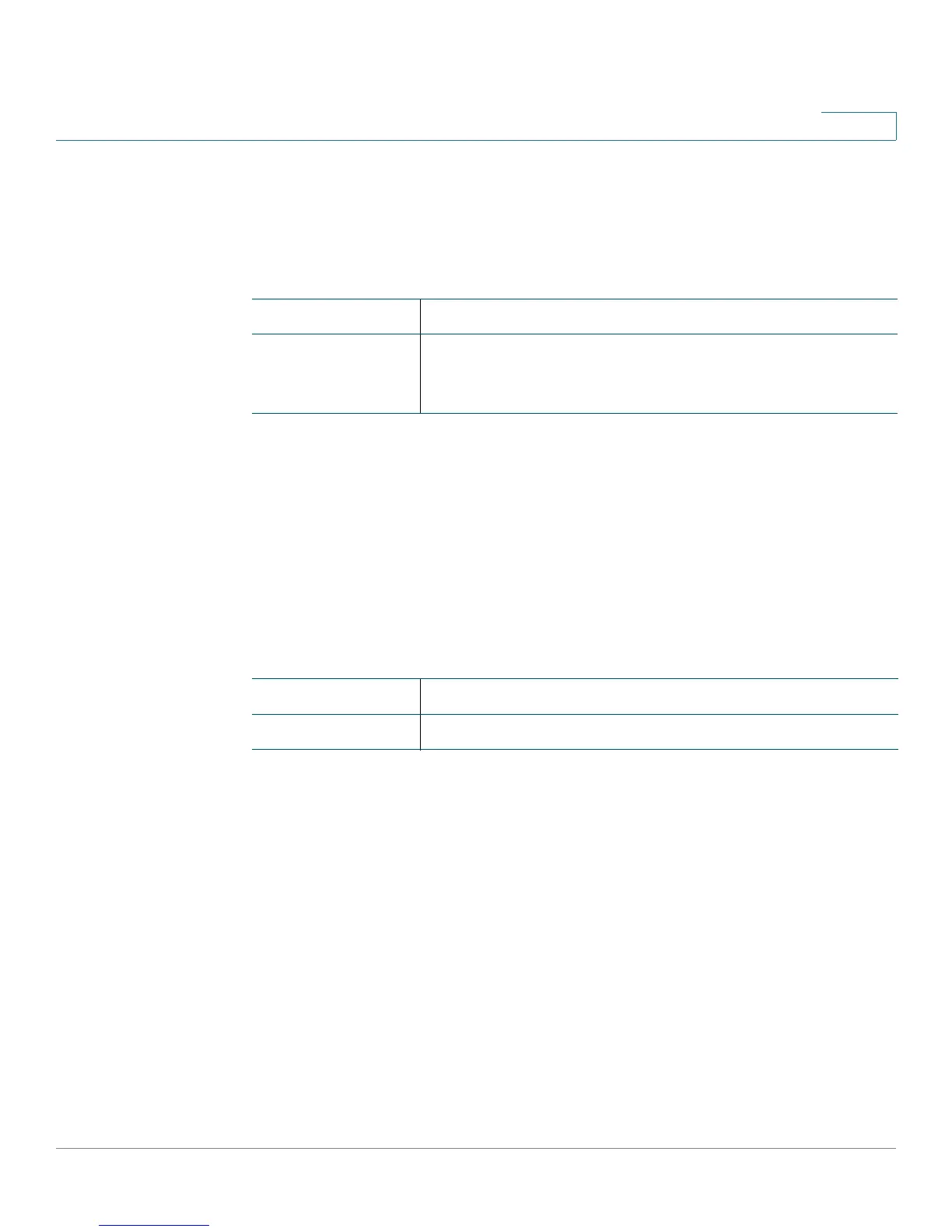Quality of Service
Class of Service Commands
Cisco Small Business 200E Series Advanced Smart Switch Command Reference 386
9
56
67
78
Related Commands
show classofservice trust
Use this command to display the trust mode setting for a specific interface. If you
specify an interface, the command displays the port trust mode of the interface. If
you do not specify an interface, the command displays the most recent global
configuration settings.
show classofservice trust [interface]
Syntax Descriptions
Command Modes
Privileged Exec
Examples
The following example shows the output of this command when 802.1p is trusted.
(switch) #show classofservice trust
Class of Service Trust Mode: Dot1P
When IP precedence or DSCP is trusted, the following fields also display:
Command Description
classofservice ip-
precedence-
mapping
Maps an IP-precedence value to an internal traffic class for
an interface (in Interface Config mode) or for all interfaces
(in Global Config Mode).
Parameter Description
interface The port number.
