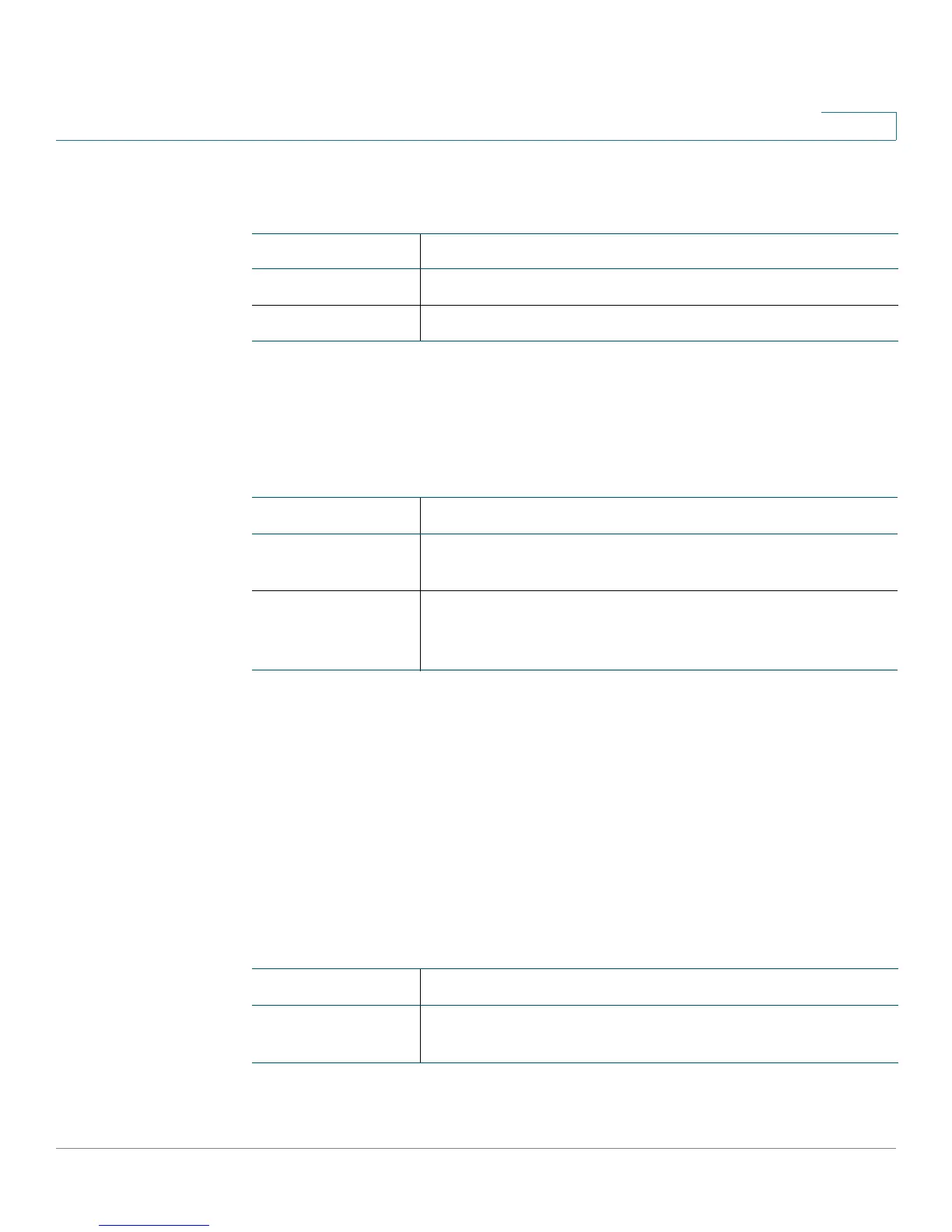IP Configuration
DNS
Cisco Small Business 200E Series Advanced Smart Switch Command Reference 411
10
Syntax Descriptions
Command Modes
Global Config
Related Commands
ip name server
Use this command to configure the available name servers. Up to eight servers
can be defined in one command or by using multiple commands. The preference
of the servers is determined by the order they are entered. Use the no form of the
command to remove a name server.
ip name-server server-address1 [server-address2...server-address8]
no ip name-server server-address1 [server-address2...server-address8]
Syntax Descriptions
Parameter Description
hostname The hostname.
ip-address The IP address of the host.
Command Description
ipv6 host Defines static hostname-to-IPv6 address mapping in the
host cache.
show hosts Displays the default domain name, a list of name server
hosts, the static and the cached list of hostnames and
addresses.
Parameter Description
server-address1...
server-address8
Specify from 1 to 8 IPv4 or IPv6 DNS name server
addresses, each separated by a space.
