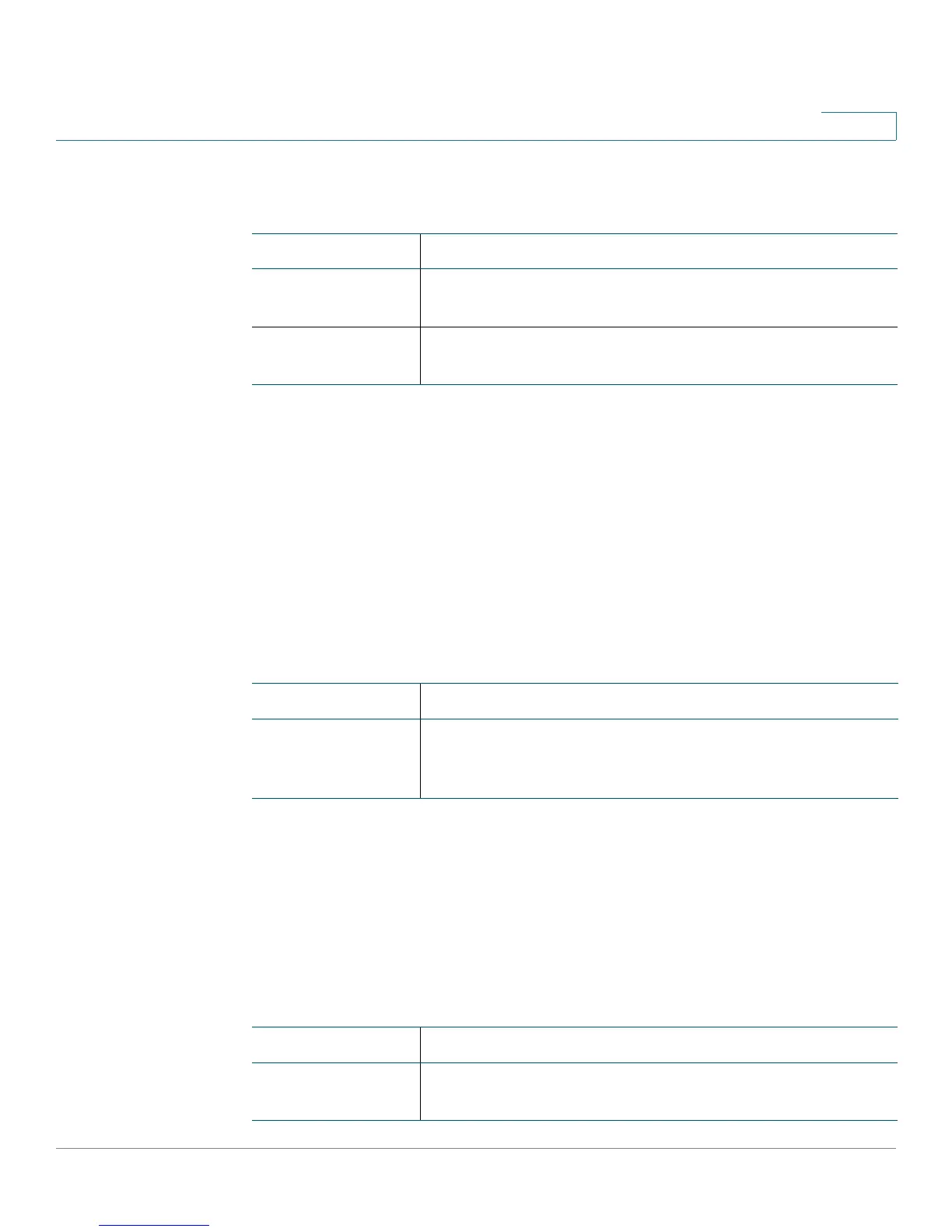Security
RADIUS
Cisco Small Business 200E Series Advanced Smart Switch Command Reference 328
8
Related Commands
radius server deadtime
Use this command to improve RADIUS response times when servers are
unavailable. The switch will continue to send transaction requests to servers for
the specified time after they have been found to be unavailable. To set the
deadtime to 0, use the no form of this command.
radius server deadtime minutes
no radius server deadtime
Syntax Descriptions
Default
minutes—0 minutes
Command Modes
Global Config
Related Commands
Command Description
radius server host Configures the IP address or DNS name of a RADIUS
server.
show radius
servers
Displays summary data and details on RADIUS servers.
Parameter Description
minutes The time in minutes a RADIUS server will be bypassed
after the switch determines it is unavailable. The range is
0–2000 minutes.
Command Description
radius server host Configures the IP address or DNS name of a RADIUS
server.
