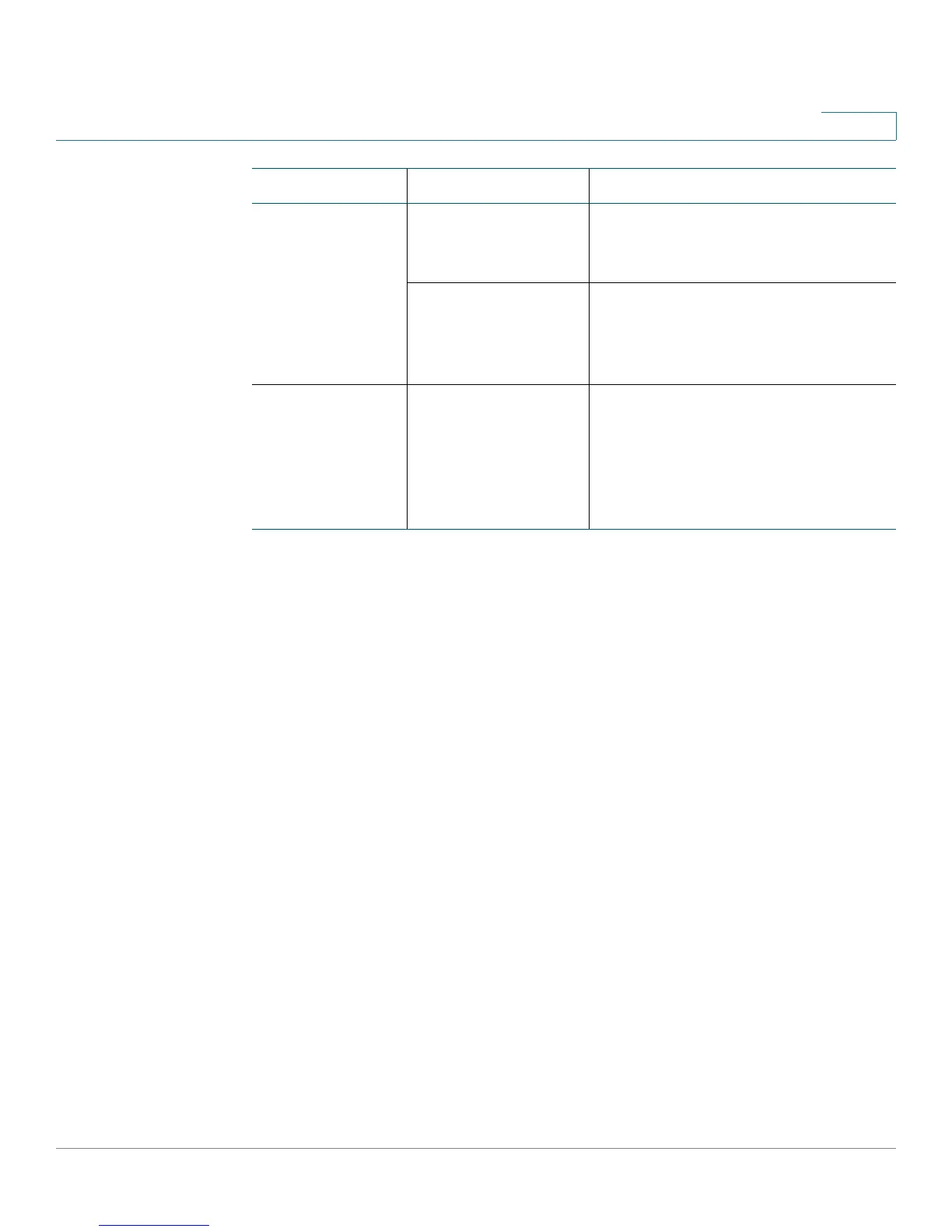Using the Command Line Interface
Interface Naming Convention
Cisco Small Business 200E Series Advanced Smart Switch Command Reference 17
1
Interface Naming Convention
Fast Ethernet switch ports are represented in the CLI as e1 for port 1, e2 for port 2,
e3 for port 3, and so forth.
The gigabit Ethernet switch ports are represented as g1 and g2.
Link aggregation groups (LAGs) are configurable as logical interfaces and are
represented in the CLI as ch1, ch2, ch3, and so forth.
Using the No Form of a Command
The no keyword is a specific form of an existing configuration command and does
not represent a new or distinct command. Almost every configuration command
has a no form. In general, use the no form of the command to reverse the action of
a command or reset it to the default value. Example:
#no shutdown
Reverses the shutdown command to bring up the interface.
{} curly braces {drop | forward}
A list of parameter choices, each
separated by a vertical bar, to be
entered as shown.
{ip-address | hostname}
A list of parameter choices, each
separated by a vertical bar. The
chosen variable is replaced by the
appropriate value.
[{}] Braces within
square brackets
{source interface
interface [{rx | tx}]
A required choice within an optional
element. In the example, if you chose
to enter
source interface, you must
enter a value for the
interface
parameter, and you can optionally
chose the
rx or the tx parameter.
Symbol Examples Description
