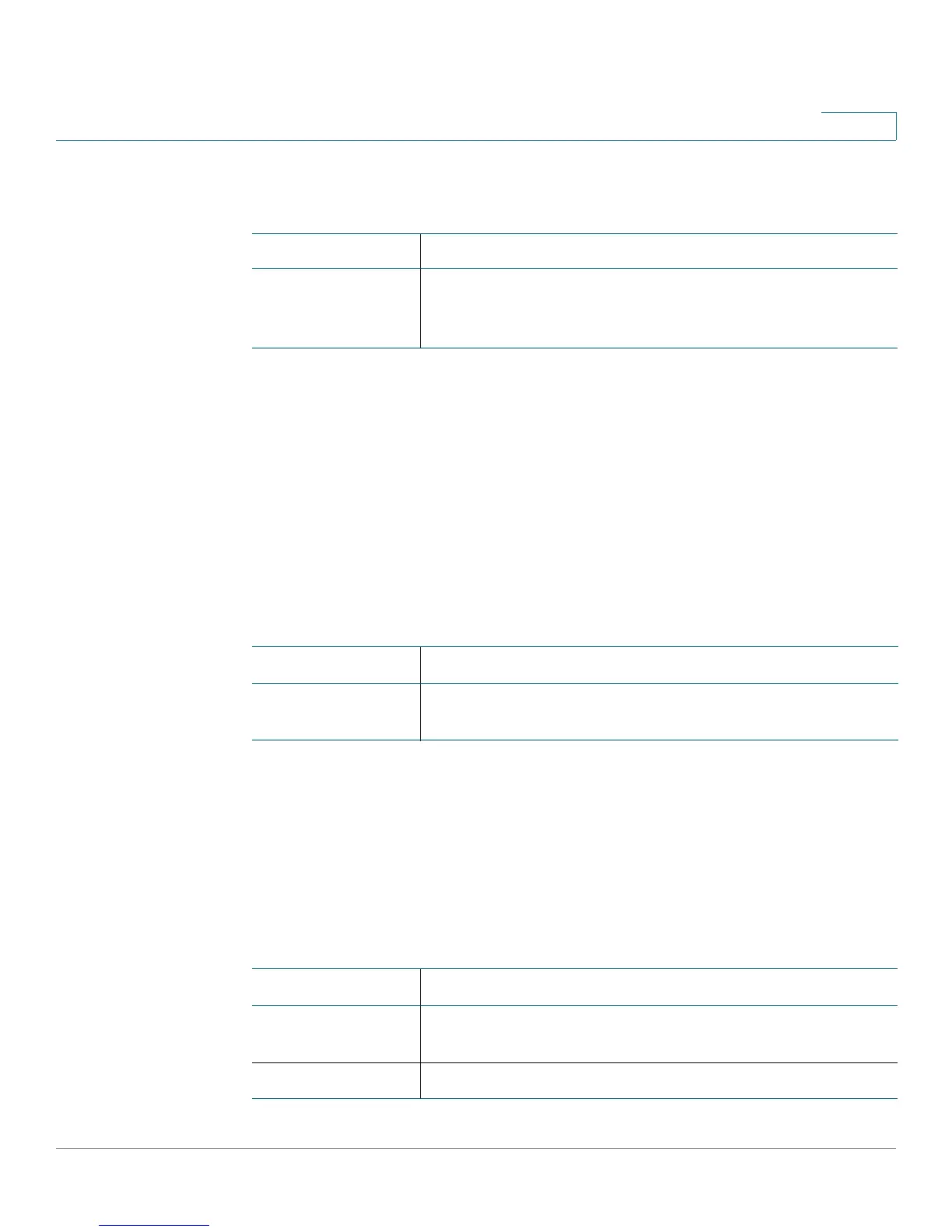Administration
SNTP and Time Settings
Cisco Small Business 200E Series Advanced Smart Switch Command Reference 107
2
Related Commands
sntp broadcast client poll interval
If the switch is configured as an SNTP broadcast client, it polls the SNTP
broadcast servers to synchronize time settings at a specified interval. Use this
command to set the poll interval. Use the no form of the command to reset it to the
default value.
sntp broadcast client poll-interval poll-interval
no sntp broadcast client poll-interval
Syntax Descriptions
Default
poll-interval—3
Command Modes
Global Config
Related Commands
Command Description
sntp
authentication-
key
Defines an SNTP authentication key.
Parameter Description
poll-interval A value from 3 to 16. This value is used as an exponent of 2
to calculate the poll interval in seconds.
Command Description
sntp client mode Enables Simple SNTP client mode and sets the mode to
either broadcast or unicast.
show sntp Displays SNTP settings and status.
