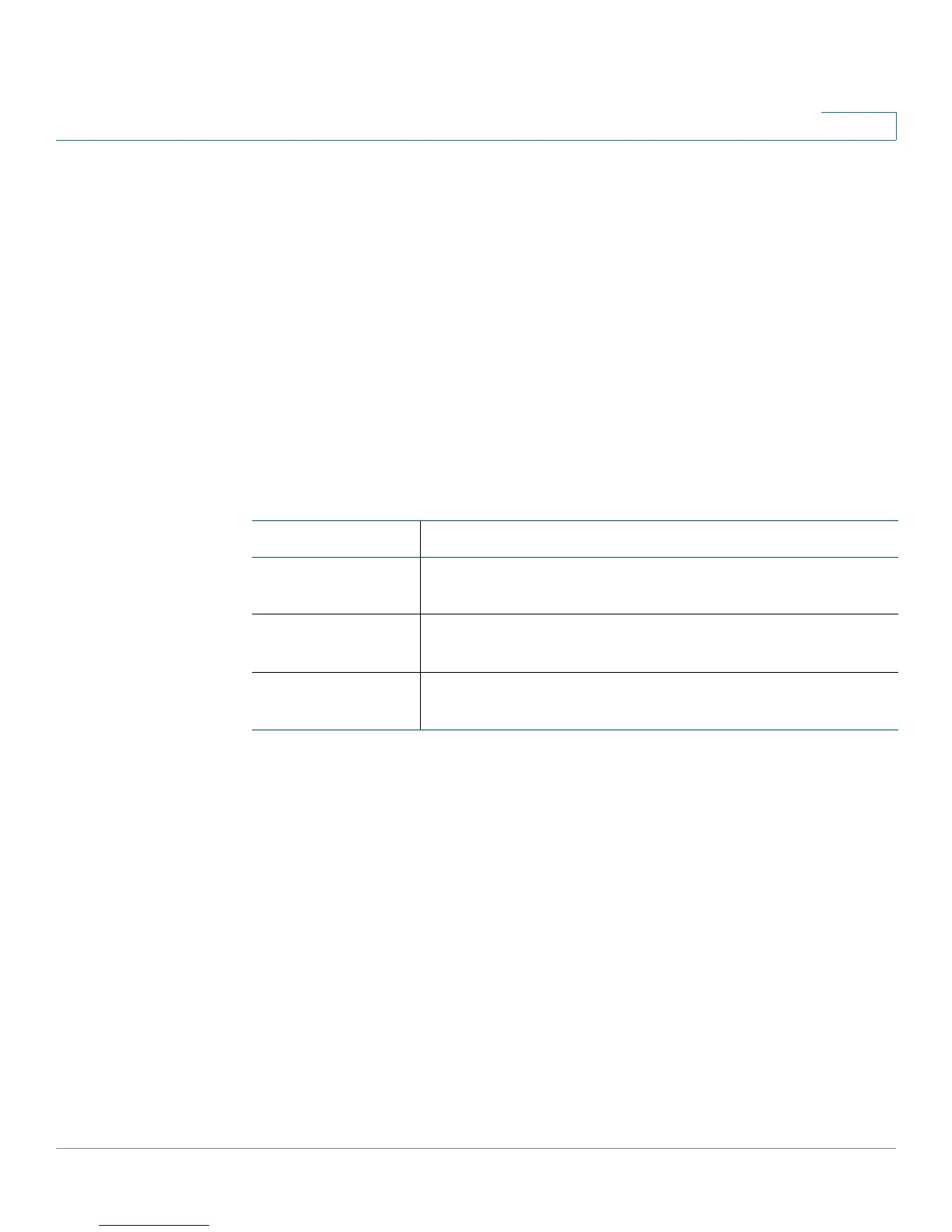Administration
PoE
Cisco Small Business 200E Series Advanced Smart Switch Command Reference 47
2
poe priority
The switch might not be able to supply power to all connected PoE devices. Port
priority determines which ports supply power when adequate power capacity is
not available for all enabled ports. Use this command to configure the port priority
level for the delivery of power to an attached device. Use the no form of the
command to reset the priority value to the default.
NOTE The command can be used in Global Config mode to configure all ports and can be
used in Interface mode to configure a specific port.
poe priority {critical | high | low}
no poe priority
Syntax Descriptions
Command Modes
Global Config
Interface Config
Usage Guidelines
For ports that have the same priority level, the lower-numbered port is given
higher priority. For a system delivering peak power to a certain number of devices,
if a new device is attached on a higher-priority port, power to a device on a lower-
priority port is shut down.
Default
All ports are configured with low priority.
Parameter Description
critical The port is assigned the highest prioritized when PoE
power requests exceed the available supply.
high The port is assigned a high priority when PoE power
requests exceed the available supply.
low The port is assigned a low priority when PoE power
requests exceed the available supply.
