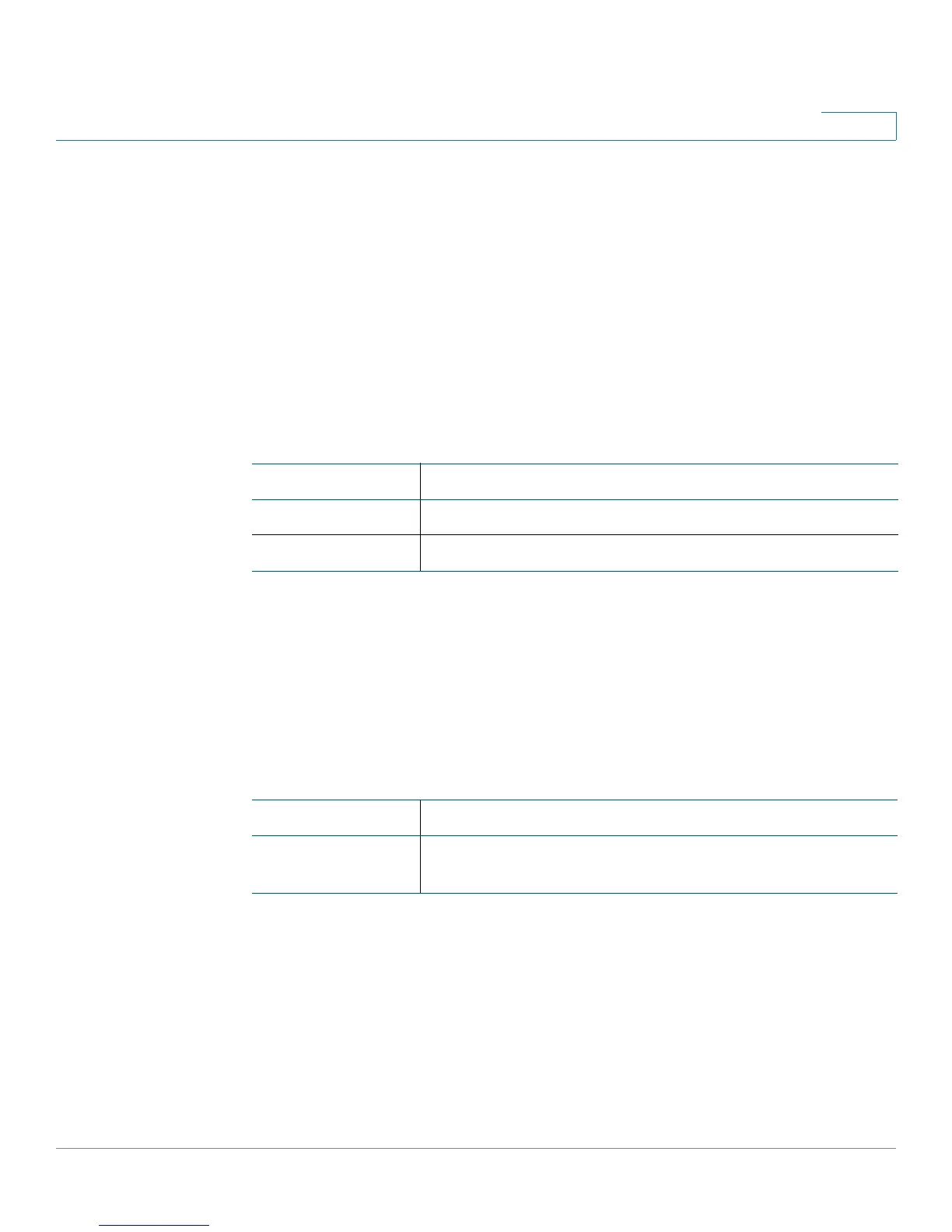Multicast
Cisco Small Business 200E Series Advanced Smart Switch Command Reference 316
7
set mld groupmembership-interval
Use this command to set the MLD Group Membership Interval time on a VLAN. The
Group Membership Interval is the amount of time in seconds that a switch waits for
a report from a particular group on a specific interface before deleting the
interface from the entry. Use the no form of the command to reset it to the default
value.
set mld groupmembership-interval vlan-id 2-3600
no set mld groupmembership-interval vlan-id
Syntax Descriptions
Default
group membership interval—260 seconds
Command Modes
VLAN Config
Related Commands
set mld maxresponse
Use this command to set the IGMP Maximum Response time on a particular VLAN.
The Maximum Response time is the amount of time in seconds that a switch will
wait after sending a query on an interface. Use the no form of the command to
reset it to the default value.
set mld maxresponse vlan-id 1-65
no set mld maxresponse vlan-id
Parameter Description
vlan-id The ID of the VLAN to configure.
2–3600 The interval. The range is 2–3600 seconds.
Command Description
show
mldsnooping
Displays MLD Snooping information.
