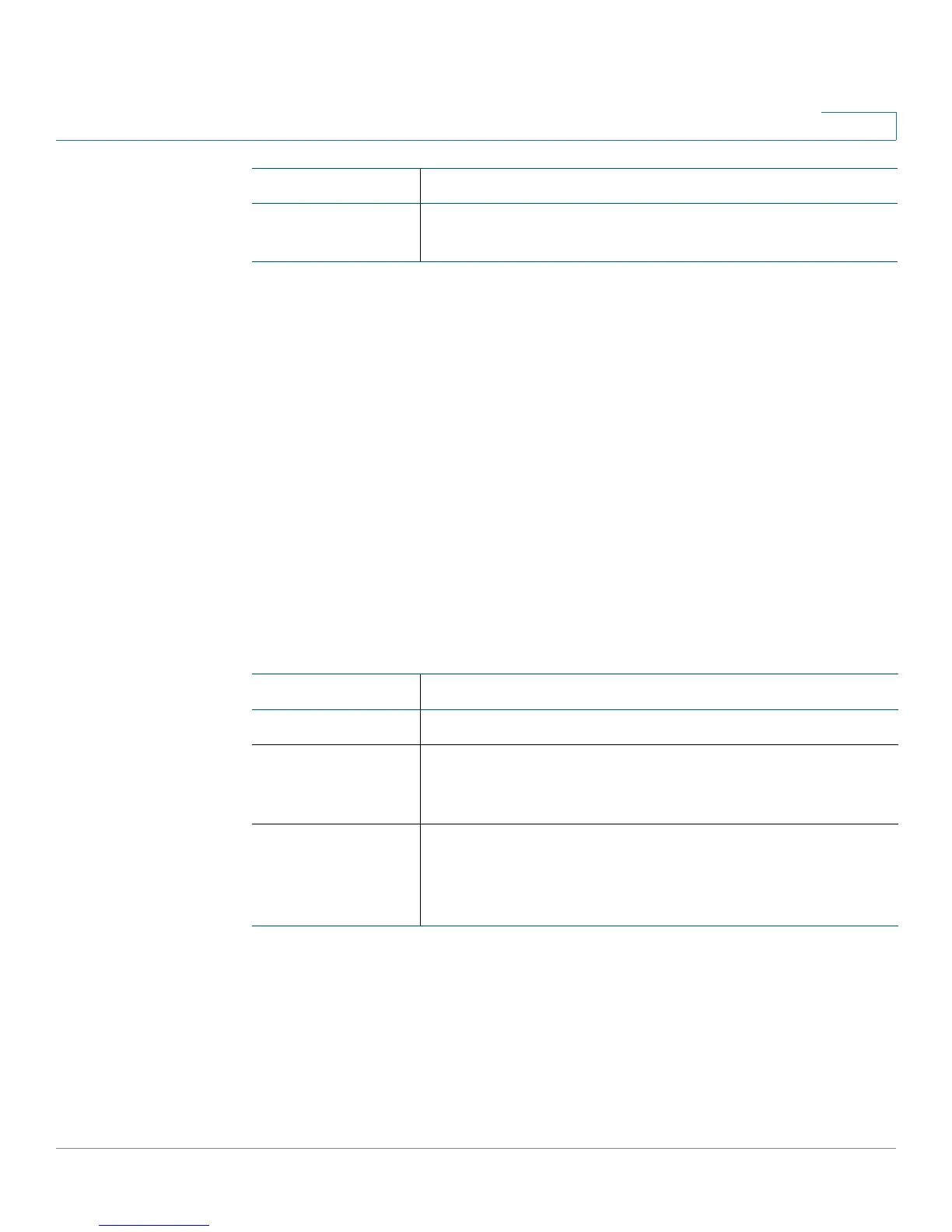Security
RADIUS
Cisco Small Business 200E Series Advanced Smart Switch Command Reference 329
8
radius server host
Use this command to configure the IP address or DNS name of a RADIUS server.
You can also configure the logical UDP port number for RADIUS communication
with the server.
If the maximum number of configured servers is reached, the command fails until
you remove one of the servers by issuing the no form of the command.
Use the no form of command to remove the RADIUS server. The ip-addr | dnsname
parameter must match the IP address or DNS name of the previously configured
server.
radius server host {{ip-address | dnsname} [port 1025-65535]}
no radius server host {ip-address | dnsname}
Syntax Descriptions
Command Modes
Global Config
show radius
servers
Displays summary data and details on RADIUS servers.
Parameter Description
ip-address The IP address of the RADIUS server.
dnsname The hostname of the RADIUS server. To specify a
hostname, ensure that the DNS client capability is
configured on the switch.
1025–65535 If you use the optional port parameter, the command
configures the UDP port number to use when connecting
to the configured RADIUS server. The range is 1025–
65535. The default value is 1812.
Command Description
