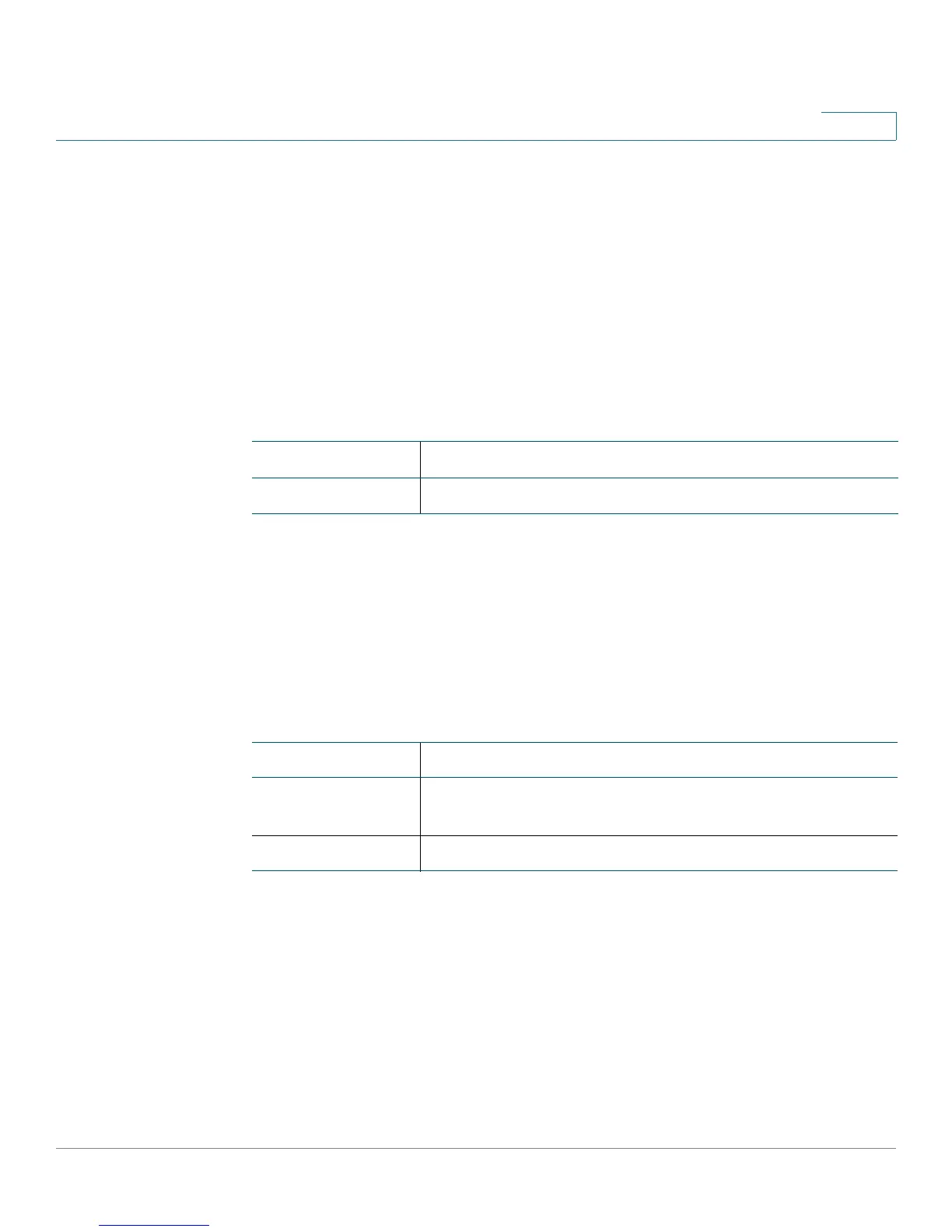Administration
Switch Management Access Control
Cisco Small Business 200E Series Advanced Smart Switch Command Reference 75
2
ip http session soft-timeout
Use this command to configure the soft timeout for HTTP sessions. When this
timeout expires the user will be forced to reauthenticate. This timer begins on
initiation of the web session and is restarted with each access to the switch. Use
the no form of this command to reset the timeout to the defaults.
ip http session soft-timeout 1-60
no ip http session soft-timeout
Syntax Descriptions
Default
timeout—10 minutes
Command Modes
Privileged Exec
Related Commands
show ip http
Use this command to display the HTTP server configuration.
show ip http
Command Modes
Privileged Exec
Parameter Description
1-60 The timeout in minutes.
Command Description
ip http server Enables the switch to be configured, monitored, or
modified from a browser.
show ip http Displays the HTTP server configuration.
