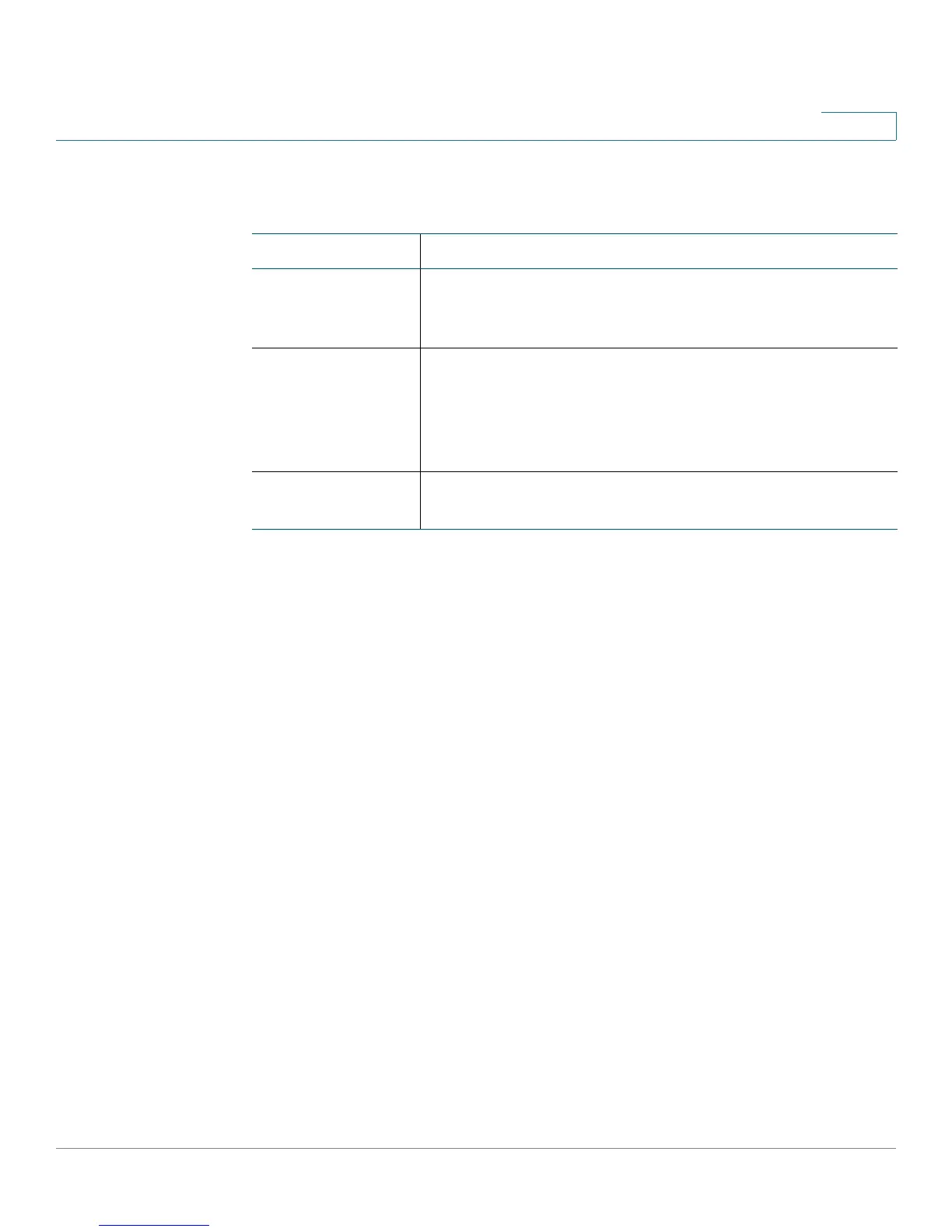Administration
Switch Management Access Control
Cisco Small Business 200E Series Advanced Smart Switch Command Reference 64
2
Related Commands
passwords strength maximum repeated-characters
Use this command to configure the switch to check whether any character in the
password is repeated consecutively more than three times.
This security check is enforced only when the passwords strength check feature
is enabled (see the passwords strength-check command).
Use the no form of this command to disable checking for repeated characters in
passwords.
password strength maximum repeated-characters
no password strength maximum repeated-characters
Default
This feature is disabled.
Command Modes
Global Config
Usage Guidelines
When you enable this feature, the following warning displays if one or more
currently configured users violates the maximum repeated characters setting.
Warning: Not all user(s) passwords comply with the current password strength
restriction(s).
Command Description
passwords
strength check-
username
Configures the switch to prevent users from including their
user names in their passwords when they create or
change them.
passwords
strength
maximum
repeated-
characters
Configures the switch to check whether any character in
the password is repeated consecutively more than three
times.
passwords
strength-check
Enables the switch to perform the configured password
strength checks when users log in.
