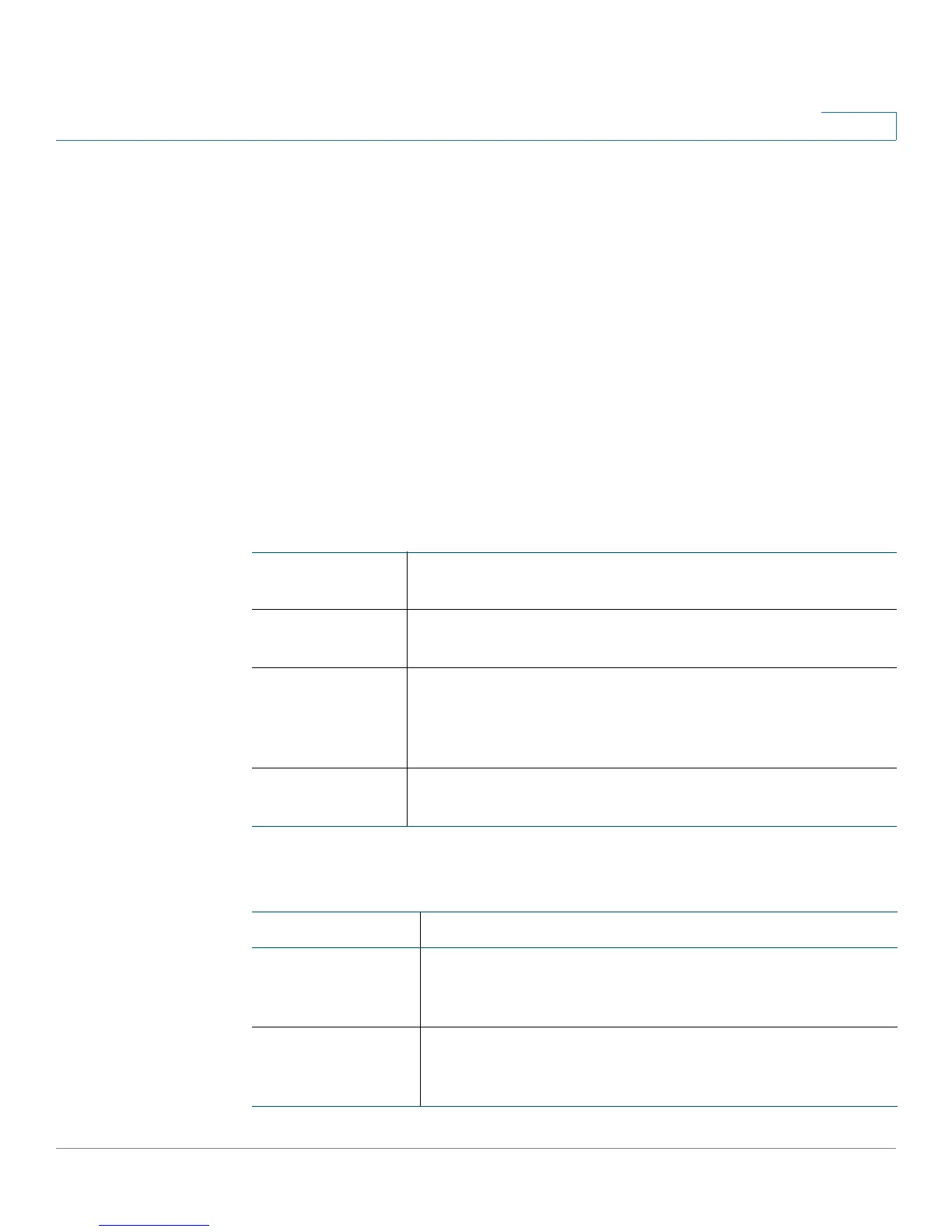SNMP
Cisco Small Business 200E Series Advanced Smart Switch Command Reference 427
11
show trapflags
This command displays trap conditions.
show trapflags
Command Modes
Privileged Exec
Examples
The following shows sample output for the command.
(switch) #show trapflags
Authentication Flag............................ Enable
Link Up/Down Flag.............................. Enable
Multiple Users Flag............................ Enable
Spanning Tree Flag............................. Enable
Related Commands
Authentication
Flag
Indicates whether traps are sent when an SNMP user fails to
authenticate to the switch. The default is Enable.
Link Up/Down
Flag
Indicates whether link status traps will be sent. The default
is Enable.
Multiple Users
Flag
Indicates whether a trap will be sent when the same user ID
is logged into the switch more than once at the same time
(either through Telnet or the serial port). The default is
Enable.
Spanning Tree
Flag
Indicates whether spanning tree traps are sent. The default
is Enable.
Command Description
snmp-server
enable traps
authentication
Enables an Authentication Fail trap.
snmp-server
enable traps
linkmode
Enables Link Up/Down traps for the entire switch.
