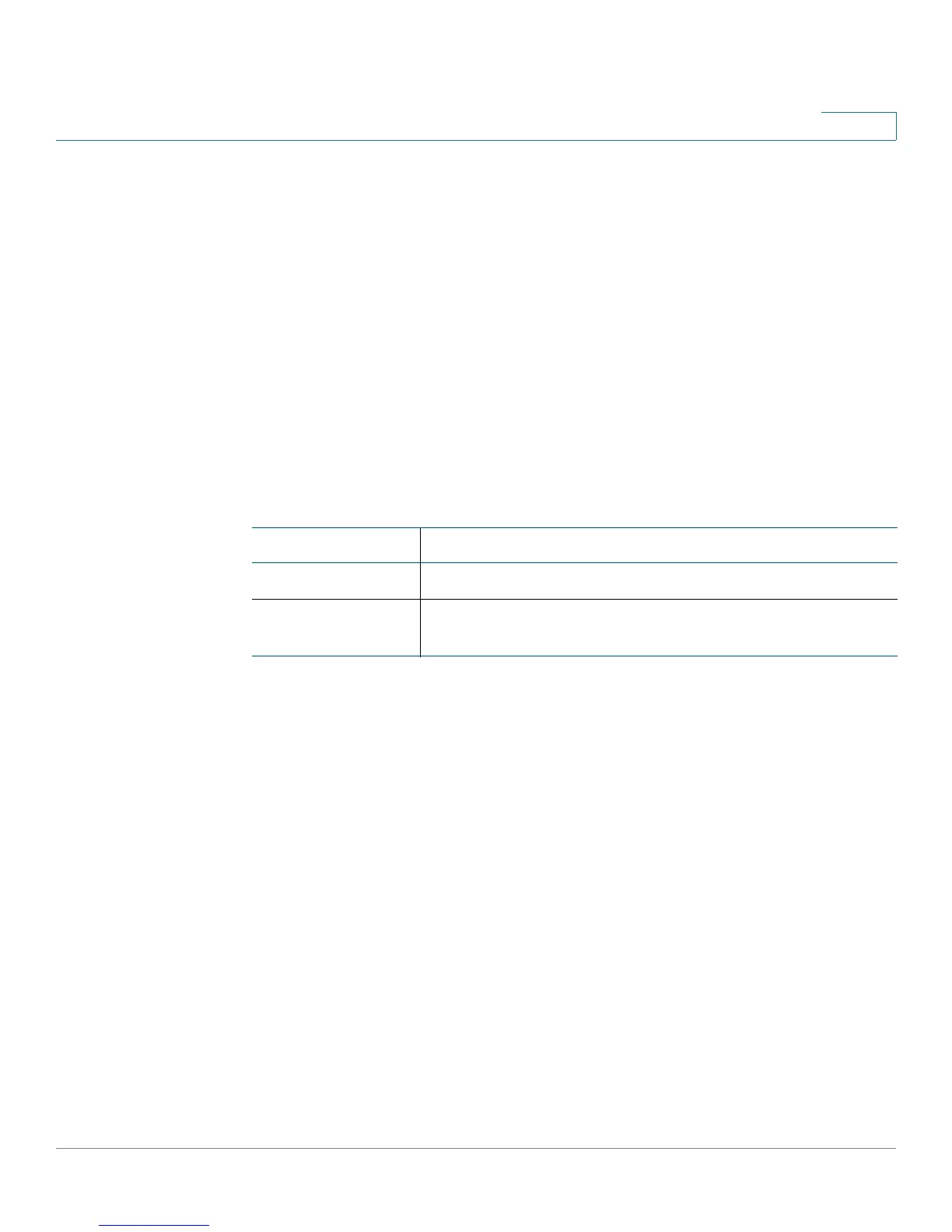Administration
Auto Configuration
Cisco Small Business 200E Series Advanced Smart Switch Command Reference 25
2
Command Modes
Privileged Exec
Examples
The following shows sample output for the command:
(Switch) #show protocol
Protocol Mode
-------- ----
cdp forward
dot1x terminate
lldp terminate
Related Commands
Auto Configuration
The following commands configure the Auto Configuration file download feature.
When enabled, the switch automatically downloads a network configuration file if
no file is found in flash memory when the switch reboots. The switch uses
information obtained through DHCP to identify the TFTP server and file name to
use in the download.
boot autoinstall
Use this command to enable DHCP Auto Configuration on the switch. Use the no
form of the command to disable this feature.
boot autoinstall
no boot autoinstall
Command Description
protocol cpd Configures the switch to drop or forward CDP packets.
protocol {lldp |
dot1x}
Configures the switch to drop, forward, or terminate LLDP
or 802.1X packets.
