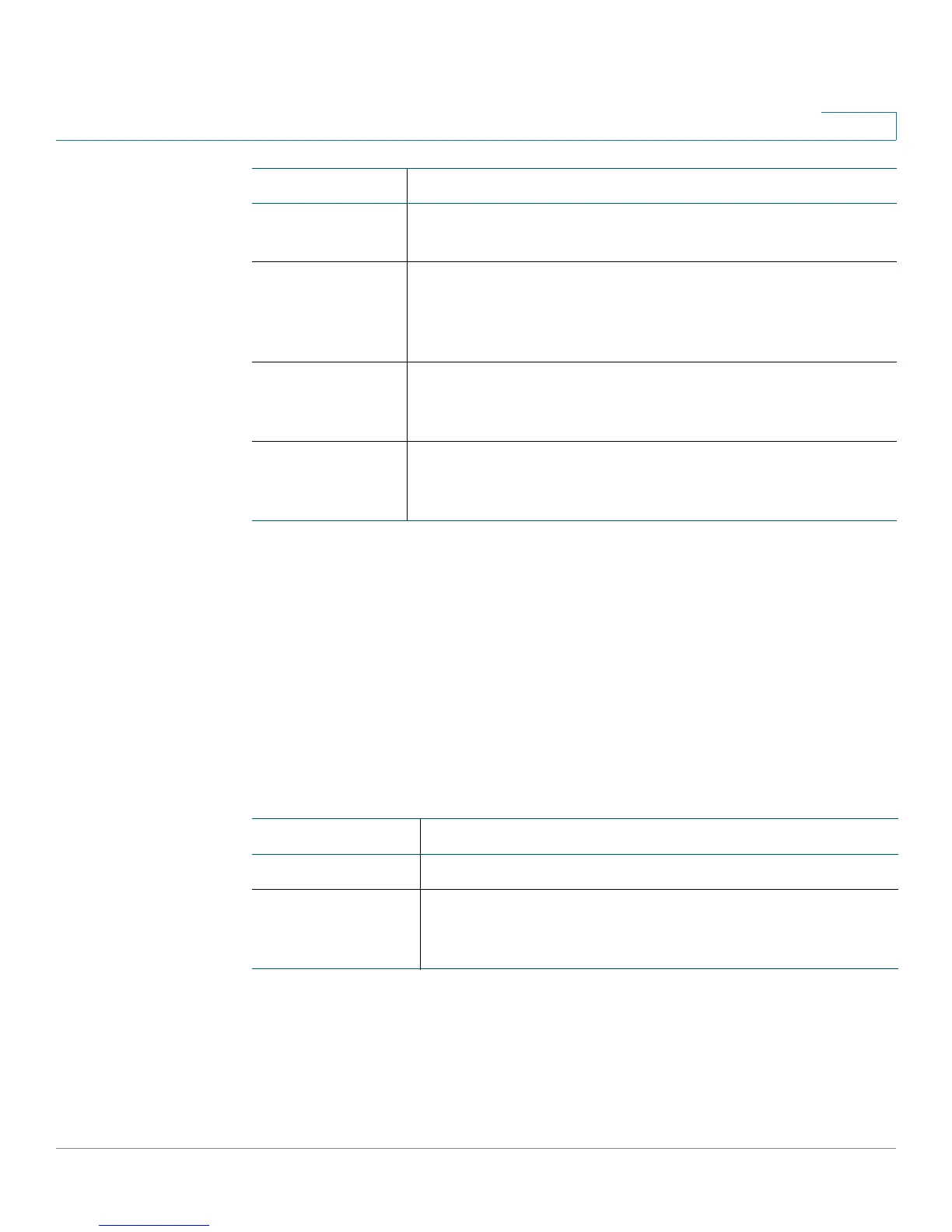Spanning Tree Protocol
Cisco Small Business 200E Series Advanced Smart Switch Command Reference 271
5
spanning-tree mst priority
Use this command to set the priority for a particular spanning tree instance. Use
the no form of the command to remove the association. Use the no form of the
command to reset the priority of the specified instance to the default value
(32768.).
spanning-tree mst priority mstid mstpriority
no spanning-tree mst vlan mstid
Syntax Descriptions
Default
mstpriority—32768
Command Modes
Global Config
spanning-tree
mode
Configures the spanning-tree protocol.
spanning-tree
mst vlan
Adds an association between a multiple spanning tree
instance and one or more VLANs so that the VLAN(s) are no
longer associated with the common and internal spanning
tree.
spanning-tree
mst
Sets the Path Cost or Port Priority for the specified port
within the multiple spanning tree instances or in the
common and internal spanning tree.
show spanning-
tree mst
summary
Displays summary information about all multiple spanning
tree instances in the switch.
Parameter Description
mstid A number that identifies an MST instance.
mstpriority The MST priority value in the range 0–61440. After
exchanging BPDUs, the switch with the lowest priority
value becomes the root bridge for the MST instance.
Command Description
