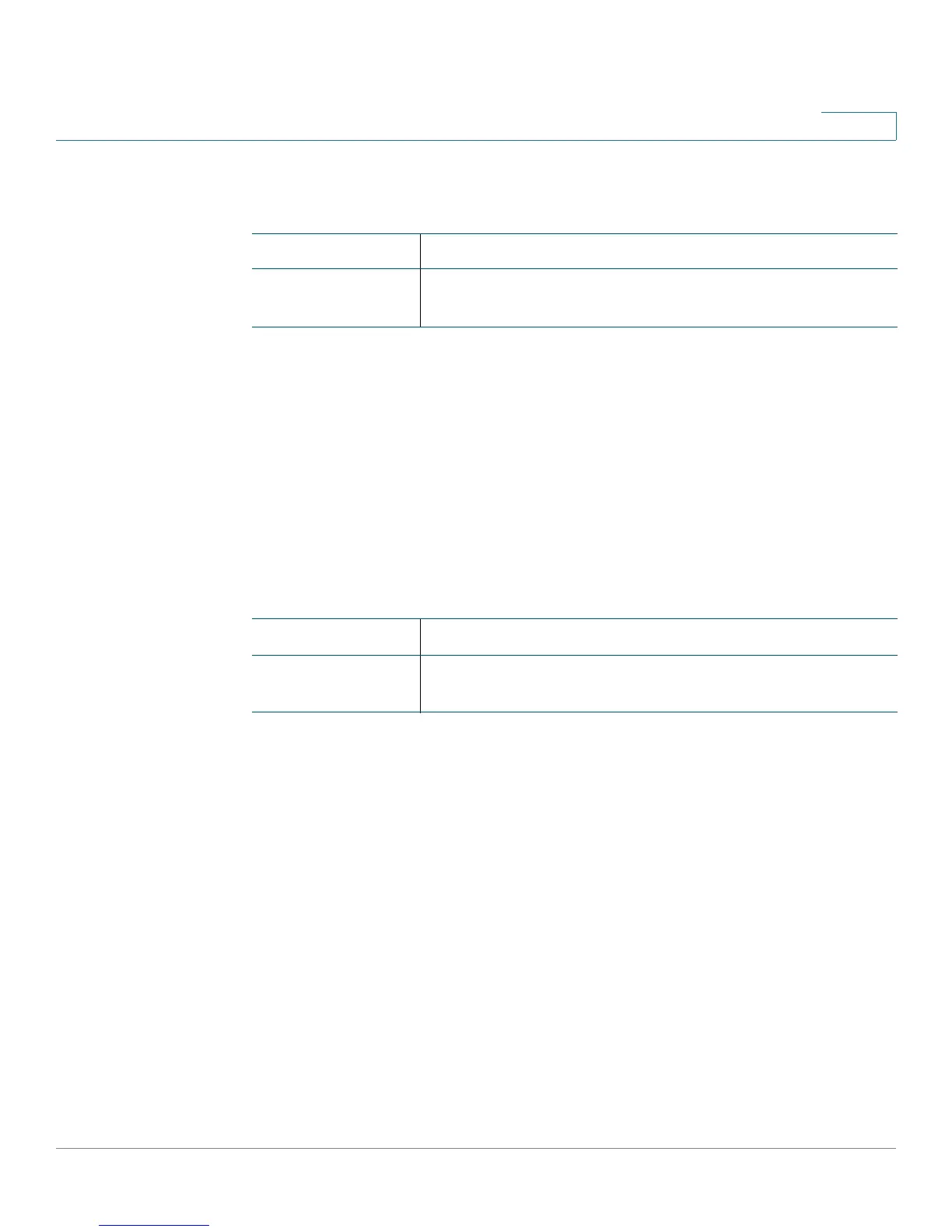IP Configuration
IP Addresses
Cisco Small Business 200E Series Advanced Smart Switch Command Reference 400
10
Related Commands
renew dhcp network-port
Use this command to renew the IP address on the network management interface
by using DHCP.
renew dhcp network-port
Command Modes
Privileged Exec
Related Commands
show arp switch
Use this command to display the contents of the switch's Address Resolution
Protocol (ARP) table that contains entries learned through the Management port.
show arp switch
Command Modes
Privileged Exec
Examples
The following shows sample output for the command.
(Switch) #show arp switch
MAC Address IP Address Interface
------------------- ---------------- ------------
00:00:0C:07:AC:2A 10.131.16.1 Management
00:1A:A0:31:A9:6A 10.131.17.73 Management
Command Description
ping Determines whether another IPv4 computer/host is on the
network.
Command Description
show network Displays the configuration settings associated with the
switch management interface.
