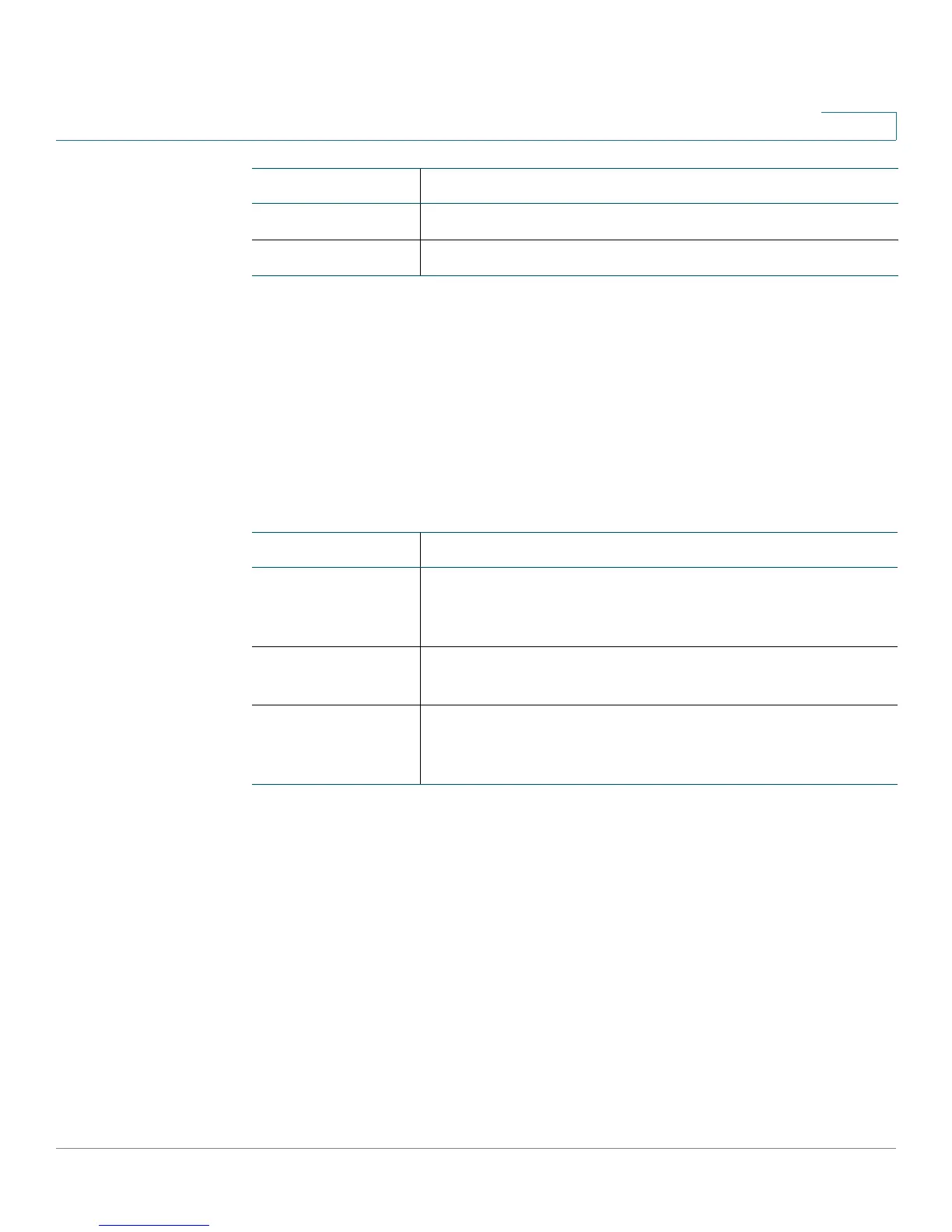Multicast
Cisco Small Business 200E Series Advanced Smart Switch Command Reference 294
7
Command Modes
Global Config
Examples
The following command creates a filter for a MAC address on VLAN 10.
(Switch) #macfilter 225.1.2.3 10
Related Commands
macfilter adddest
Use this command to add the port to the destination filter set for the MAC filter
with the given MAC address or IP address and VLAN ID. Use the no form of the
command to remove all ports from the destination filter set.
macfilter adddest {mac-address | ip-address} vlan-id
no macfilter adddest {mac-address | ip-address} vlan-id
ip-address An IPv4 address.
vlan-id A valid VLAN.
Command Description
macfilter adddest
all
Adds all the ports to the destination filter set for the MAC
filter with the given MAC address or IP address, and
VLAN ID.
macfilter adddest Adds the port to the destination filter set for the MAC filter
with the given MAC address or IP address and VLAN ID.
show mac-
address-table
staticfiltering
Displays the Static Multicast Filtering entries in the
Multicast Forwarding Database (MFDB) table.
Parameter Description
