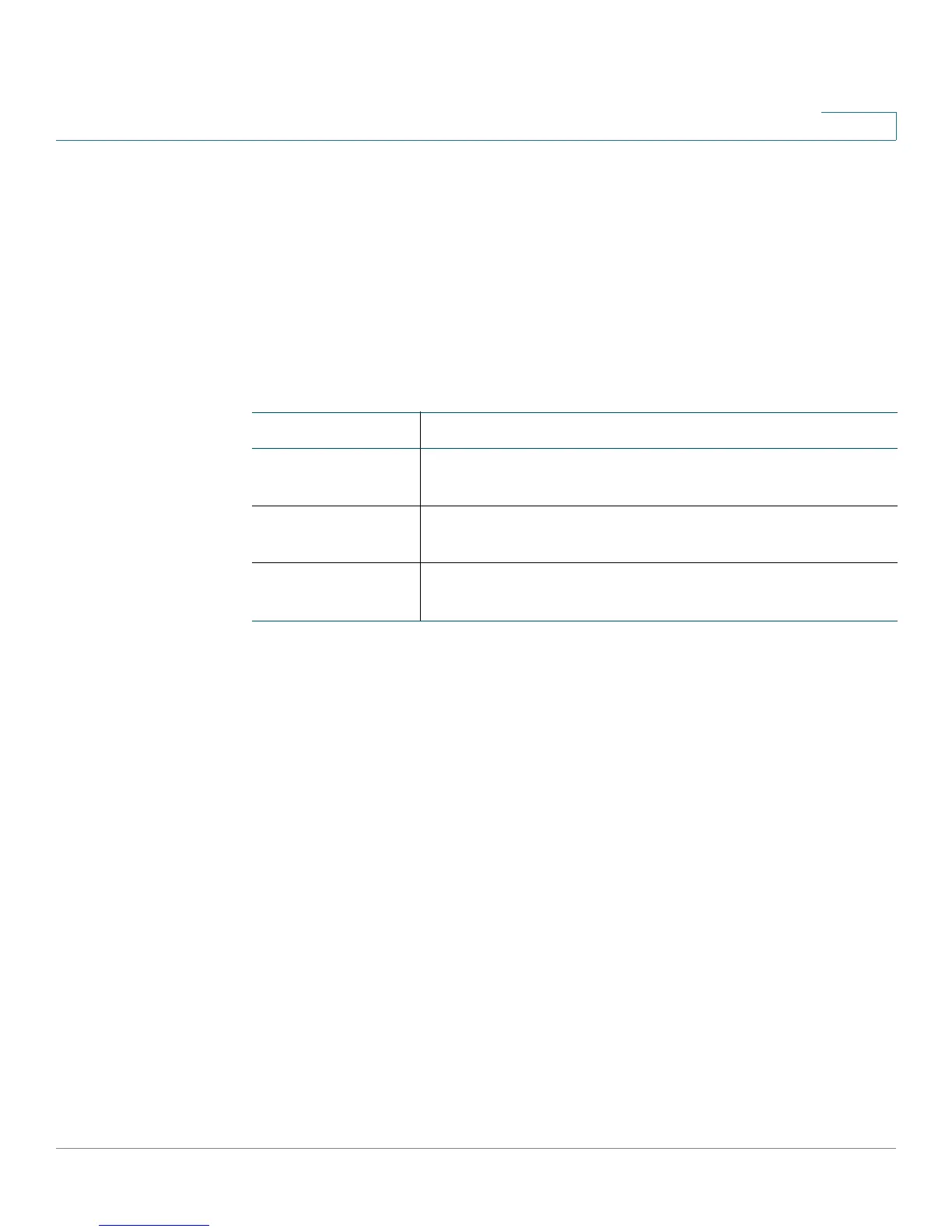Port Management
Flow Control and Storm Control
Cisco Small Business 200E Series Advanced Smart Switch Command Reference 191
3
Default
No threshold is configured.
Command Modes
Interface Config
Global Config
Related Commands
storm-control flowcontrol
Use this command to enable 802.3x flow control on all ports on the switch or on an
individual port.
For half-duplex ports, backpressure is also enabled. If a traffic jam occurs, the
switch sends collision frames on the port; transmitting stations are signaled to
resend the packets. Flow control is not applicable in this case.
Use the no form of command to disable storm-control flow control globally on the
switch or on a specific port.
storm-control flowcontrol
no storm-control flowcontrol
Default
Flow control is disabled on all port.
Command Modes
Global Config
Interface Config
Command Description
storm-control
broadcast
Enables broadcast storm recovery mode for an interface
or all interfaces.
storm-control
broadcast level
Configures the broadcast storm recovery threshold for an
interface or all interfaces.
show storm-
control
Shows storm control configuration on a port or on all ports.
