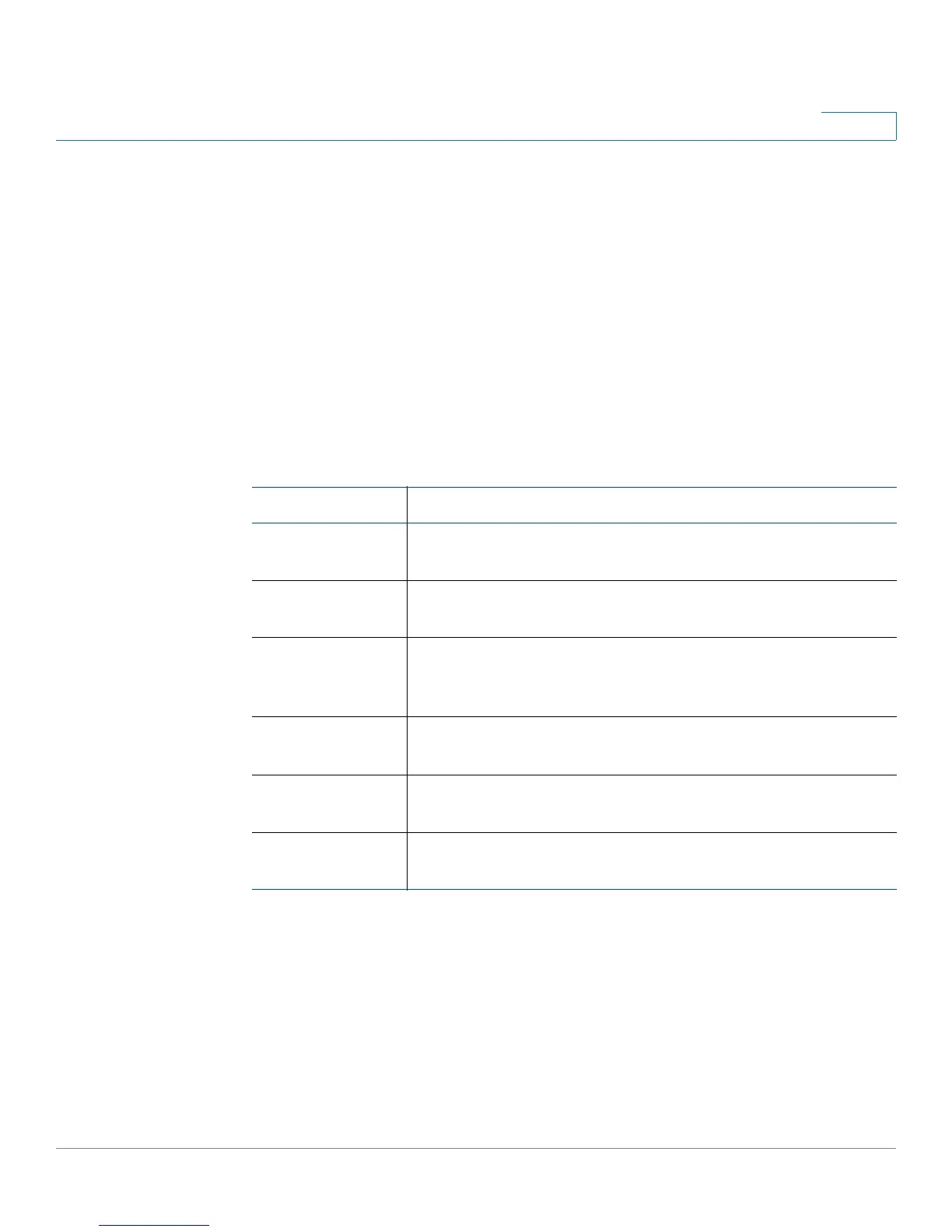Spanning Tree Protocol
Cisco Small Business 200E Series Advanced Smart Switch Command Reference 278
5
Hello Time..................................... Not Configured
Port Mode...................................... Enabled
BPDU Filter Mode............................... Disabled
BPDU Flood Mode................................ Enabled
Auto Edge...................................... TRUE
Port Up Time Since Counters Last Cleared....... 0 day 0 hr 5 min 24 sec
STP BPDUs Transmitted.......................... 0
STP BPDUs Received............................. 0
RSTP BPDUs Transmitted......................... 0
RSTP BPDUs Received............................ 0
MSTP BPDUs Transmitted......................... 0
MSTP BPDUs Received............................ 0
Related Commands
show spanning-tree mst port detailed
Use this command to display the detailed settings and parameters for a specific
switch port within a particular multiple spanning tree instance.
show spanning-tree mst port detailed mstid interface
Command Description
spanning-tree
port mode
Enables the spanning tree administrative mode on a port.
spanning-tree
bpdufilter
Discards BPDUs received on the specified interface.
spanning-tree
bpdufilter
default
Discards BPDUs received on all ports.
spanning-tree
edgeport
Specifies that the port is an Edge Port.
show spanning-
tree
Displays spanning tree settings for the common and internal
spanning tree.
show spanning-
tree brief
Displays spanning tree settings for the bridge.
