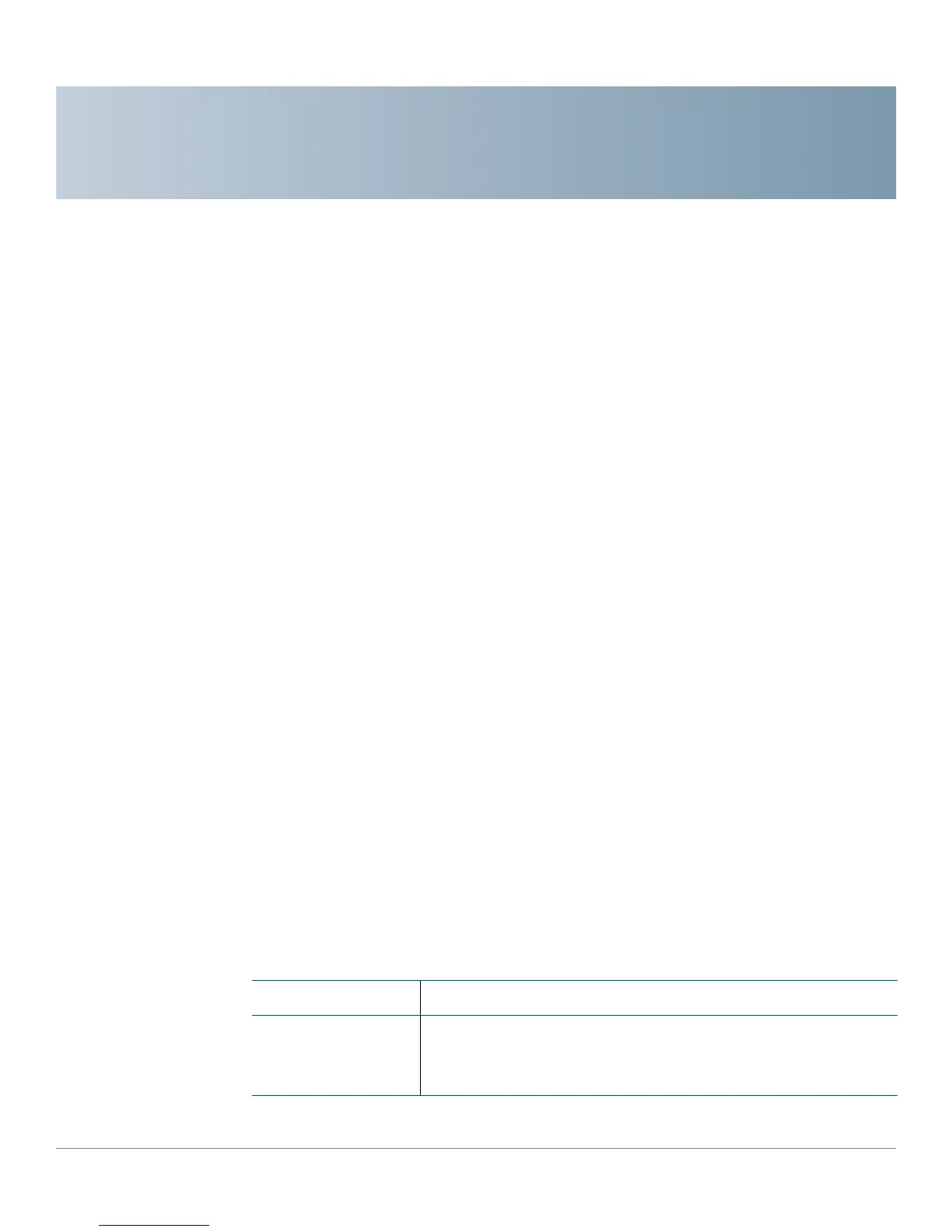10
Cisco Small Business 200E Series Advanced Smart Switch Command Reference 389
IP Configuration
This chapter describes how to use the CLI to configure switch IPv4 and IPv6
addresses and the DNS feature.
It contains the following sections:
• IP Addresses
• DNS
IP Addresses
You can use the commands described in this section to view and configure IPv4
and IPv6 addresses for the management interface and to configure DHCP client
settings.
clear arp-switch
Use this command to clear the contents of the switch's Address Resolution
Protocol (ARP) table that contains entries learned through the Management VLAN.
clear arp-switch
Command Modes
Privileged Exec
Related Commands
Command Description
show arp switch Displays the contents of the switch's Address Resolution
Protocol (ARP) table that contains entries learned through
the Management port.
