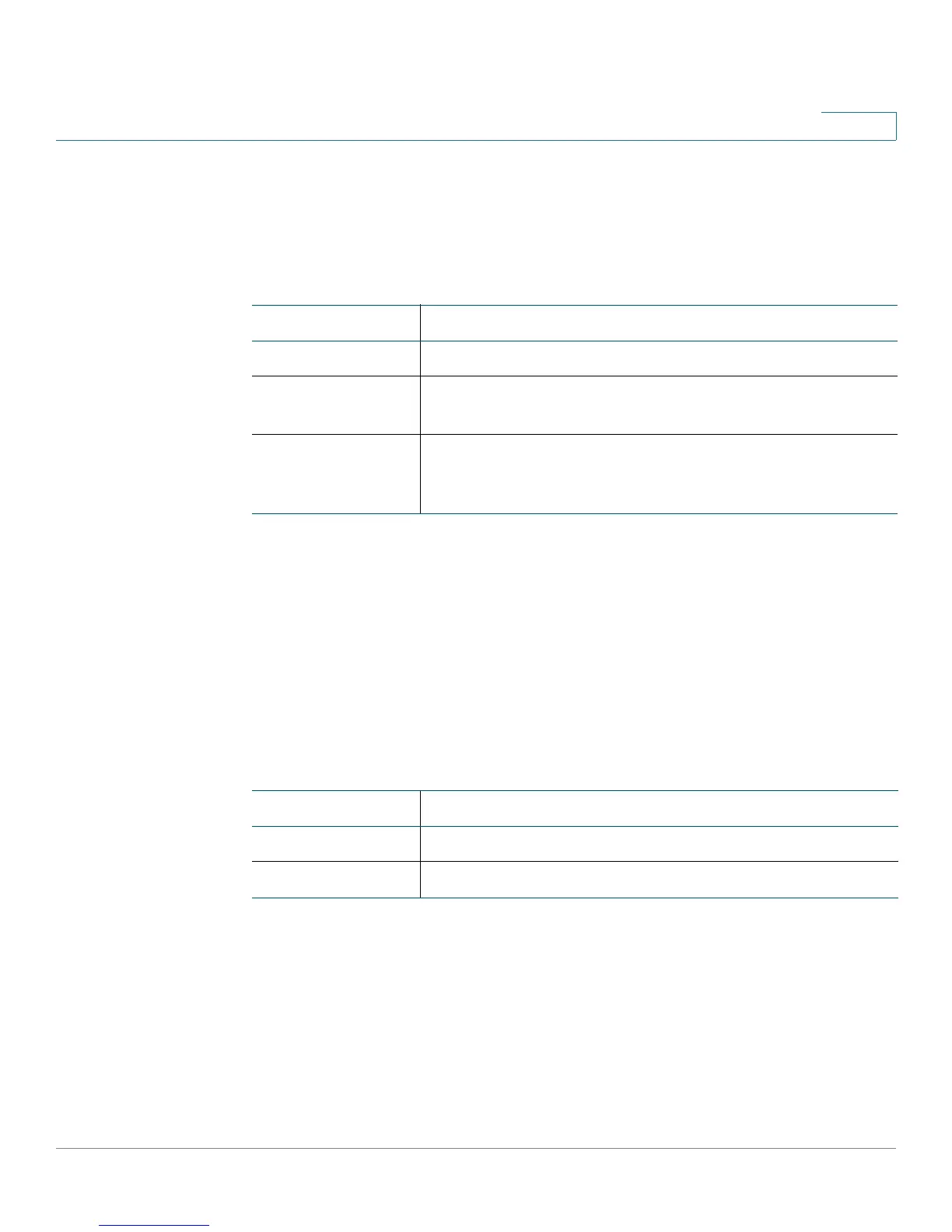IP Configuration
DNS
Cisco Small Business 200E Series Advanced Smart Switch Command Reference 412
10
Command Modes
Global Config
Related Commands
ipv6 host
Use this command to define static hostname-to-IPv6 address mapping in the host
cache. The name is hostname, and v6 address is the IPv6 address of the host. Use
the no form of the command to remove the mapping.
ipv6 host hostname ip-address
no ipv6 host hostname
Syntax Descriptions
Command Modes
Global Config
Command Description
ip domain lookup Enables the DNS client.
ip domain retry Specifies the number of times to retry sending Domain
Name System (DNS) queries.
ip domain name Defines a default domain name that the software uses to
complete unqualified hostnames (names with a domain
name).
Parameter Description
hostname The IPv6 hostname.
ip-address The IPv6 address of the host.
