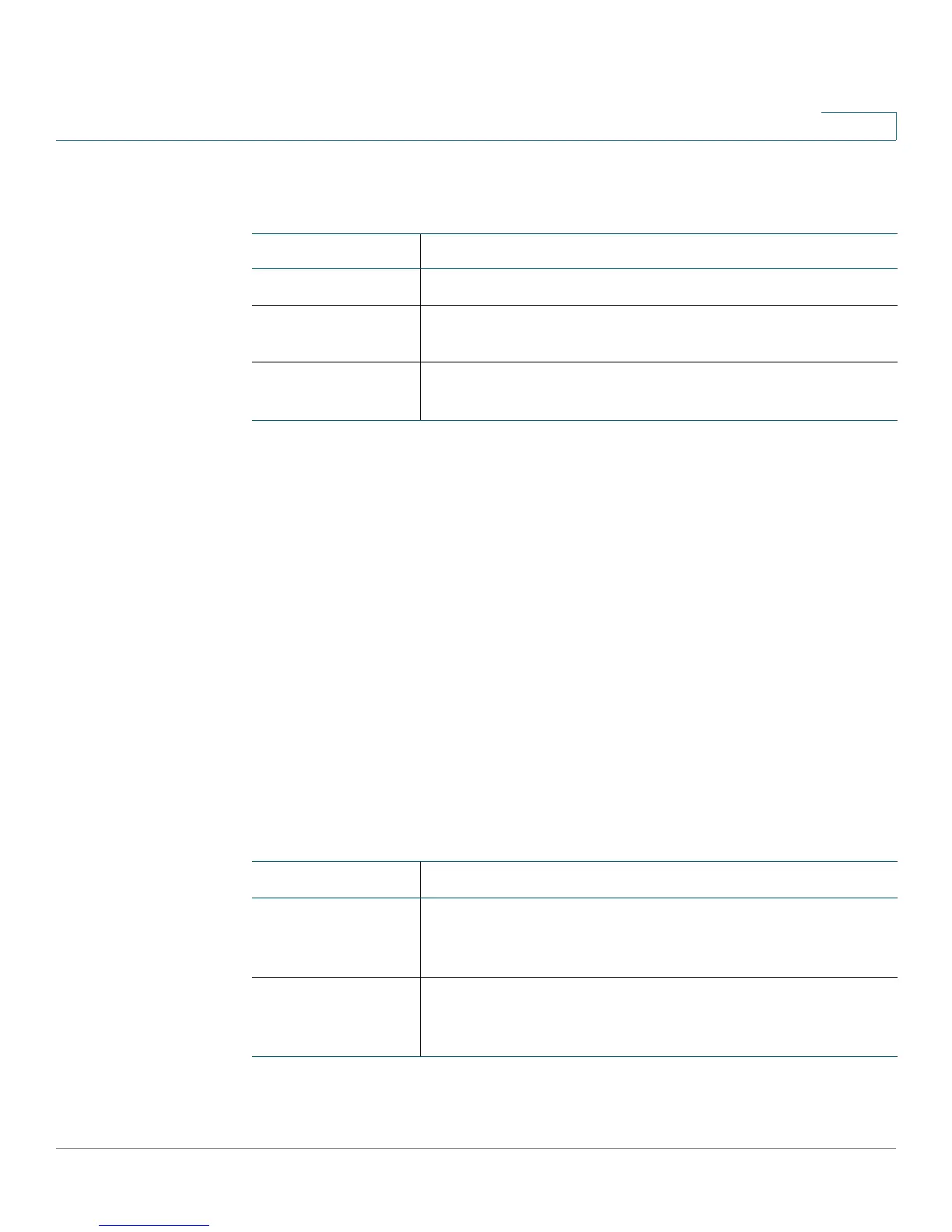Administration
Switch Management Access Control
Cisco Small Business 200E Series Advanced Smart Switch Command Reference 61
2
Related Commands
passwords strength-check
Use this command to enable the switch to perform the configured password
strength checks when users log in. The strength checks are configured separately
(see Related Commands). Use the no form of this command to disable password
strength checking.
passwords strength-check
no passwords strength-check
Default
This feature is enabled.
Command Modes
Global Config
Related Commands
Command Description
passwords aging Implement aging on passwords for local users.
password Allows a user to change their password after it has
expired.
show passwords
configuration
Displays the configured password management settings.
Command Description
passwords
strength check-
username
Configures the switch to prevent users from including their
user names in their passwords when they create or
change their password.
passwords
strength exclude-
keyword
Configures the switch to check whether preconfigured
keywords are used in a password when a user attempts to
create or change the password.
