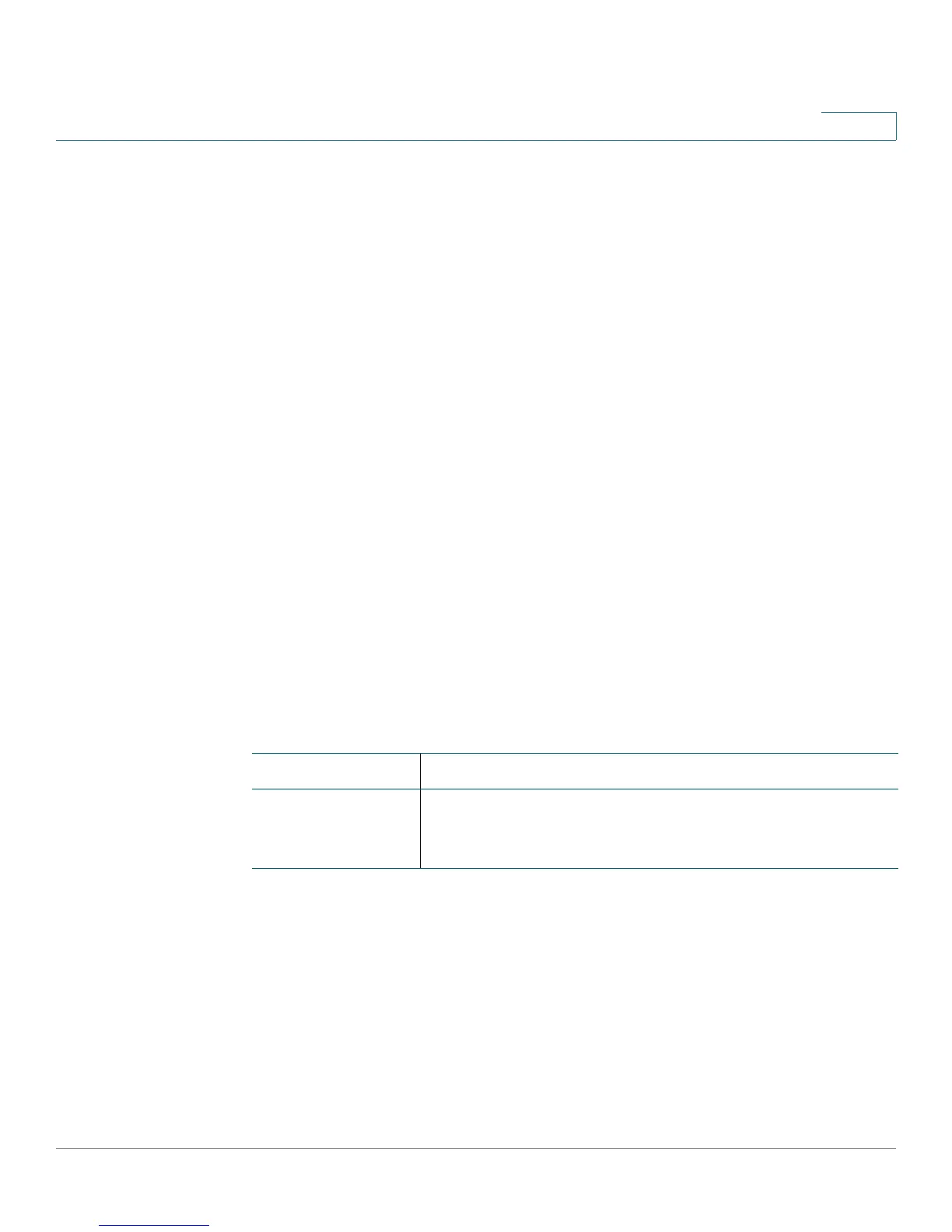Multicast
Cisco Small Business 200E Series Advanced Smart Switch Command Reference 302
7
IGMP Snooping
Use the following commands to configure the switch to perform snooping on
Internet Group Management Protocol messages.
set igmp
Use this command to enable IGMP snooping globally on the switch and on a
particular VLAN. To disable it, use the no form of this command.
NOTE IGMP snooping must be enabled globally for it to be active on any interfaces on
which it is enabled.
The IGMP application supports the following activities:
• Validation of the IP header checksum (as well as the IGMP header
checksum) and discarding of the frame upon checksum error.
• Maintenance of the forwarding table entries based on the MAC address
versus the IP address.
• Flooding of unregistered multicast data packets to all ports in the VLAN.
set igmp [vlan-id]
no set igmp [vlan-id]
Syntax Descriptions
Default
IGMP snooping is disabled by default on all VLANs.
Command Modes
VLAN Config
Parameter Description
vlan-id The ID of the VLAN to configure IGMP snooping on. When
no VLAN ID specified, IGMP snooping is enabled globally
on the switch.
