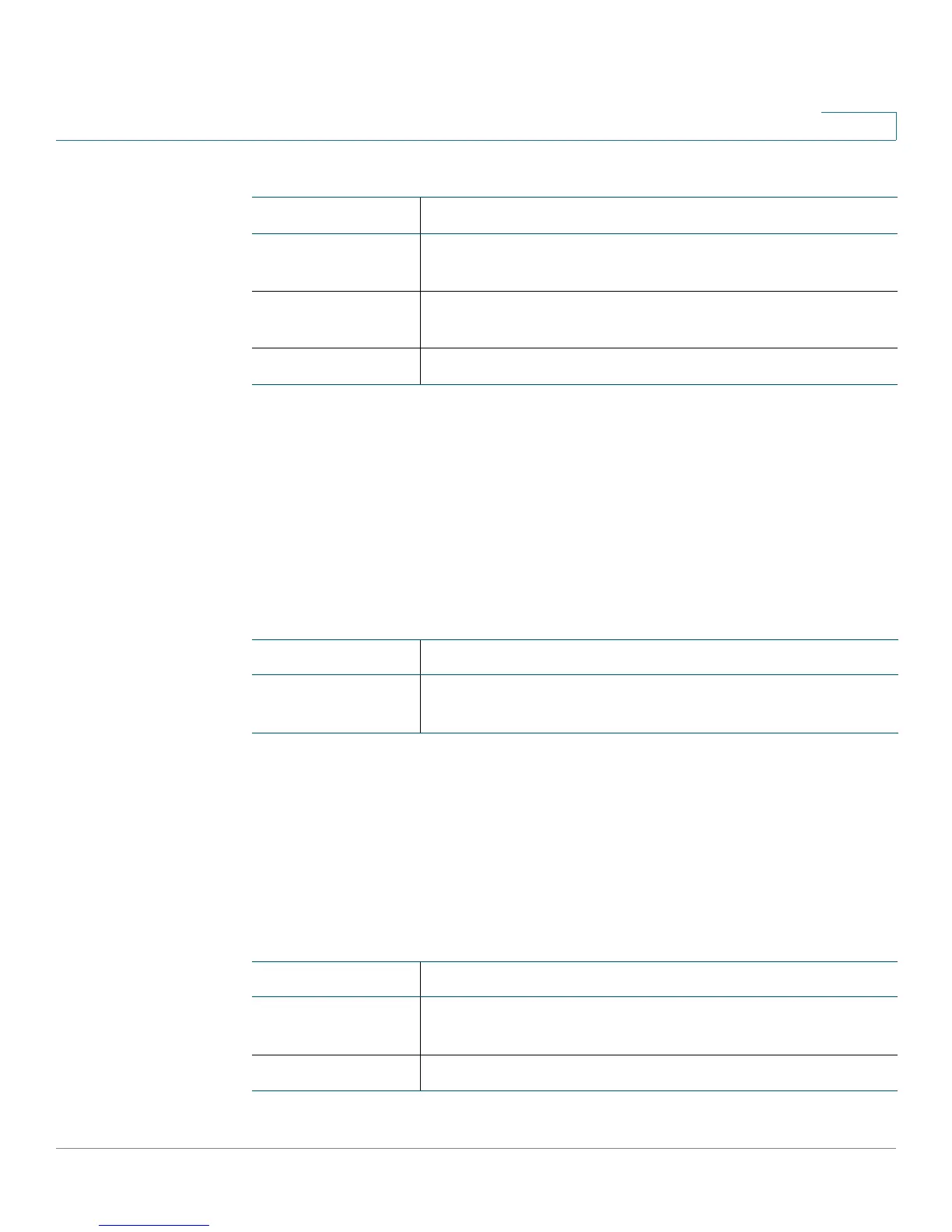Administration
PoE
Cisco Small Business 200E Series Advanced Smart Switch Command Reference 49
2
poe usagethreshold
Use this command to configure the system power usage threshold level at which a
trap is generated and a message is logged.
poe usagethreshold 1-100
no poe usagethreshold
Syntax Descriptions
Default
• PoE usage threshold level is 95%
Command Modes
Global Config
Related Commands
Command Description
show poe Displays the global configuration, and information about
each device connected to the PSE port(s).
show poe port
configuration
Displays per-port PoE configuration.
show poe port Displays per-port PoE status.
Parameter Description
1-100 The power threshold percentage of total available system
power.
Command Description
poe power
management
Sets the power management as dynamic or static.
poe power limit Sets the method for power management.
