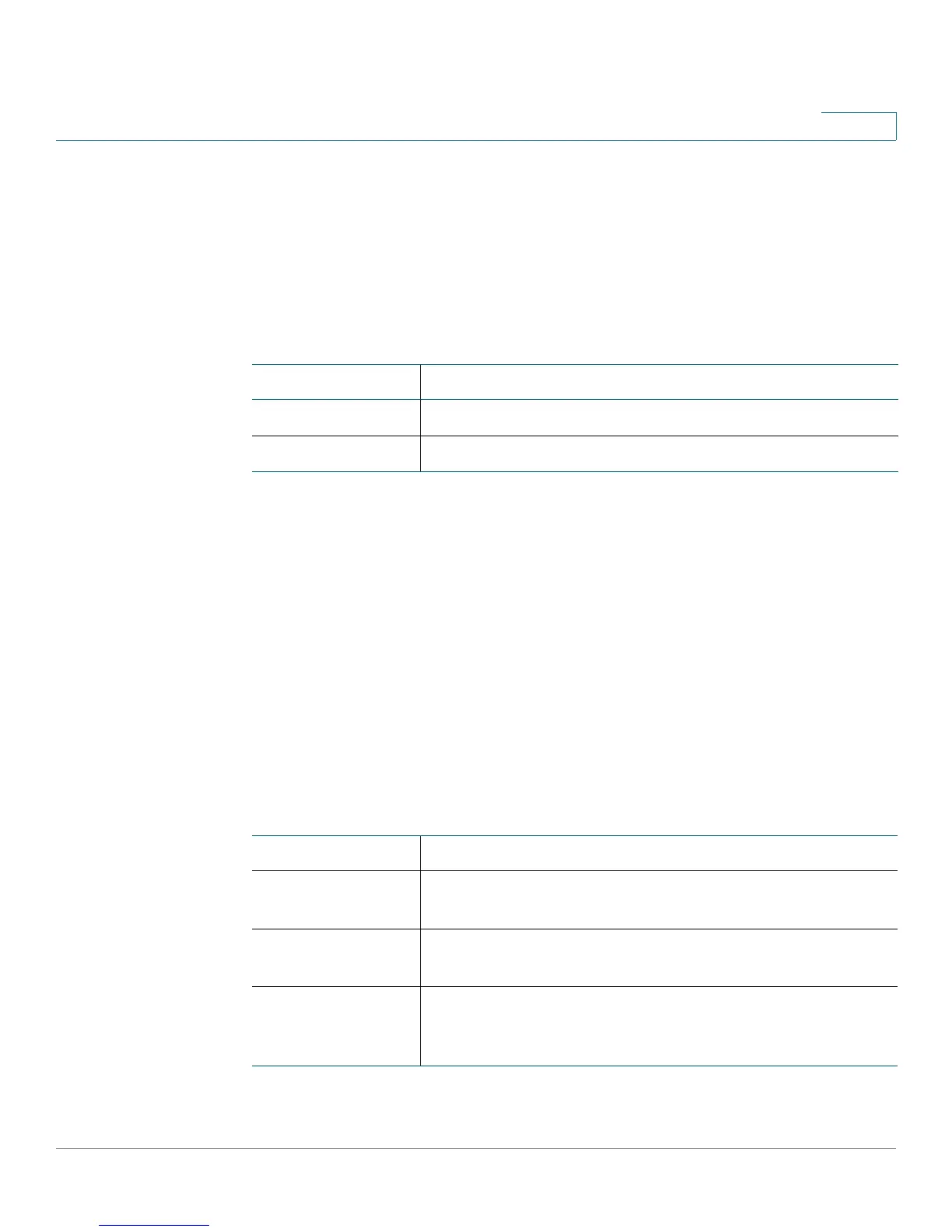Port Management
Link Aggregation
Cisco Small Business 200E Series Advanced Smart Switch Command Reference 211
3
show lacp partner
Use this command to display attributes for interfaces that a serving as partners in
a LAG (that is, they receive and respond to LACP requests from LAG actors).
show lacp actor {interface | all}
Syntax Descriptions
Command Modes
Privileged EXEC
Examples
The following command shows LACP partner attributes for all interfaces.
(Switch) #show lacp partner all
Sys System Admin Prt Prt Admin
Intf Pri ID Key Pri Id State
------ --- ----------------- ----- --- ----- -----------
e1 0 00:00:00:00:00:00 0 0 0 ACT|AGG|LTO
e2 0 00:00:00:00:00:00 0 0 0 ACT|AGG|LTO
e3 0 00:00:00:00:00:00 0 0 0 ACT|AGG|LTO
e4 0 00:00:00:00:00:00 0 0 0 ACT|AGG|LTO
e5 0 00:00:00:00:00:00 0 0 0 ACT|AGG|LTO
Parameter Description
interface Shows LACP partner attributes for the specified interface.
all Shows LACP partner attributes for all interfaces.
Intf The port name.
Sys Pri The nonconfigurable system priority assigned to the
switch in partner mode.
System ID The MAC address of the LAG that the switch is a partner
member of.
Admin Key A number that determines the dynamic LAG(s) that the
interface can join. All interfaces in a dynamic LAG must
share the same administration key.
