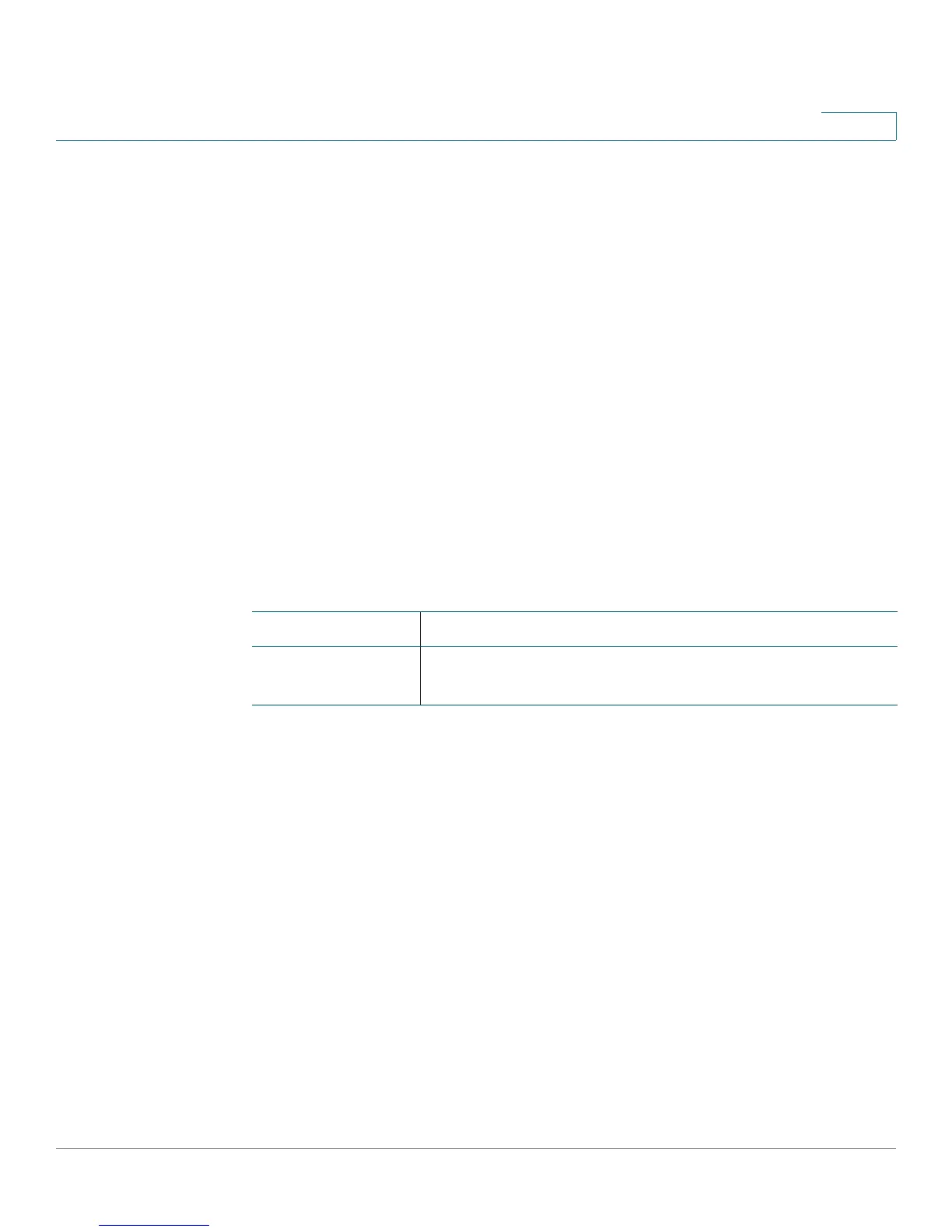IP Configuration
IP Addresses
Cisco Small Business 200E Series Advanced Smart Switch Command Reference 402
10
show dhcp client timezone-option
Use this command to show whether the switch has received its timezone
information from a DHCP server and the timezone option format in which it was
provided.
show dhcp client timezone-option
Command Modes
Global Config
Examples
The following shows sample output for the command.
(Switch) #show dhcp client timezone-option
DHCP TimeZone Option........................... TZ-POSIX
Is TimeZone Info Received...................... FALSE
Related Commands
show network
Use this command to display the configuration settings associated with the
switch's management interface. The management interface is the logical interface
used for in-band connectivity with the switch via any of the switch's front panel
ports. The configuration parameters associated with the switch's management
interface do not affect the configuration of the front panel ports through which
traffic is switched or routed. The management interface is always considered to
be up, whether or not any member ports are up; therefore, the show network
command will always show Interface Status as Up.
show network
Command Modes
Privileged Exec
Command Description
clock timezone
config dhcp
Sets the clock operational data with the time zone details
received from DHCP server.
