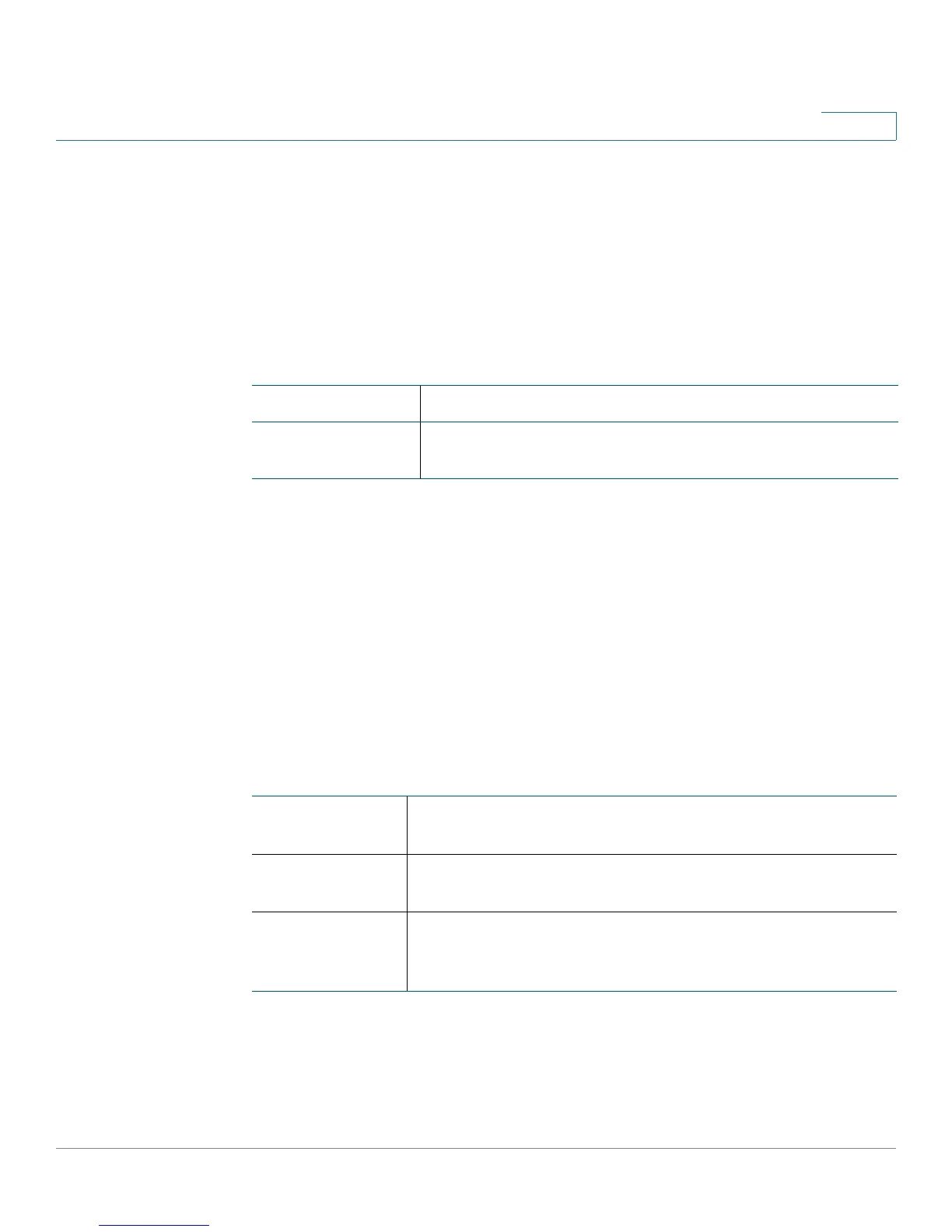Multicast
Cisco Small Business 200E Series Advanced Smart Switch Command Reference 321
7
show mldsnooping
Use this command to display MLD Snooping information for all VLANs or for a
specified VLAN. Configured information is displayed whether or not MLD
Snooping is enabled.
show mldsnooping {vlan-id}
Syntax Descriptions
Command Modes
Privileged Exec
Examples
When the optional argument vlan-id is not used, the command displays the
following information.
(switch) #show mldsnooping
Admin Mode..................................... Disable
Multicast Control Frame Count.................. 0
VLANs enabled for MLD snooping................. None
When you specify a value for vlan-id, the following information appears.
(switch) #show mldsnooping 2
VLAN ID........................................ 2
MLD Snooping Admin Mode........................ Disabled
Parameter Description
vlan-id The ID of the VLAN to display information on. If no VLAN ID
is specified, information for all VLANs displays.
Admin Mode Indicates whether or not MLD Snooping is active on the
switch.
MLD Control
Frame Count
The number of MLD control frames that are processed by
the CPU.
VLANS Enabled
for MLD
Snooping
The list of VLANS on which MLD Snooping is enabled.
