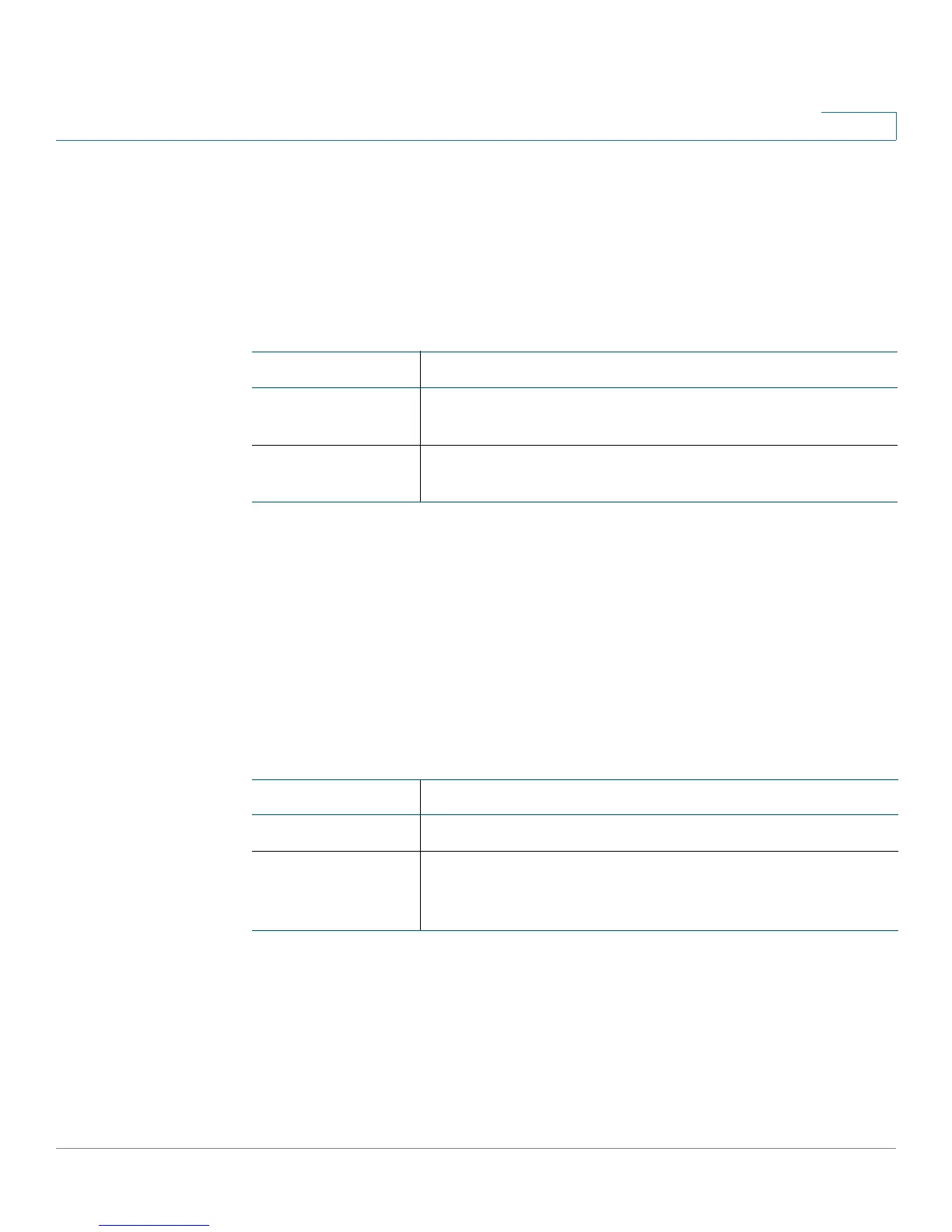Security
RADIUS
Cisco Small Business 200E Series Advanced Smart Switch Command Reference 332
8
The following example configures a key with encryption.
radius server key 10.172.69.32 encrypted
a205e003300ec4710c25f7010baf13cbee97d00c1e8eacebec00d84cca14c4c97671f2539e0f
910647969f3741db47975fb1d9ccca04e73c6f3d7ec65c0d994d
Related Commands
radius server msgauth
Use this command to enable the message authenticator attribute to be used for
the specified RADIUS server. Use the no form of this command to disable the
attribute.
radius server msgauth {ip-address | hostname}
no radius server msgauth {ip-address | hostname}
Syntax Descriptions
Default
The use of the message authenticator attribute is enabled by default on all
RADIUS servers.
Command Modes
Global Config
Command Description
radius server host Configures the IP address or DNS name of a RADIUS
server.
show radius
servers
Displays summary data and details on RADIUS servers.
Parameter Description
ip-address The IP address of the RADIUS server.
hostname The hostname of the RADIUS server. To specify a
hostname, ensure that the DNS client capability is
configured on the switch.
