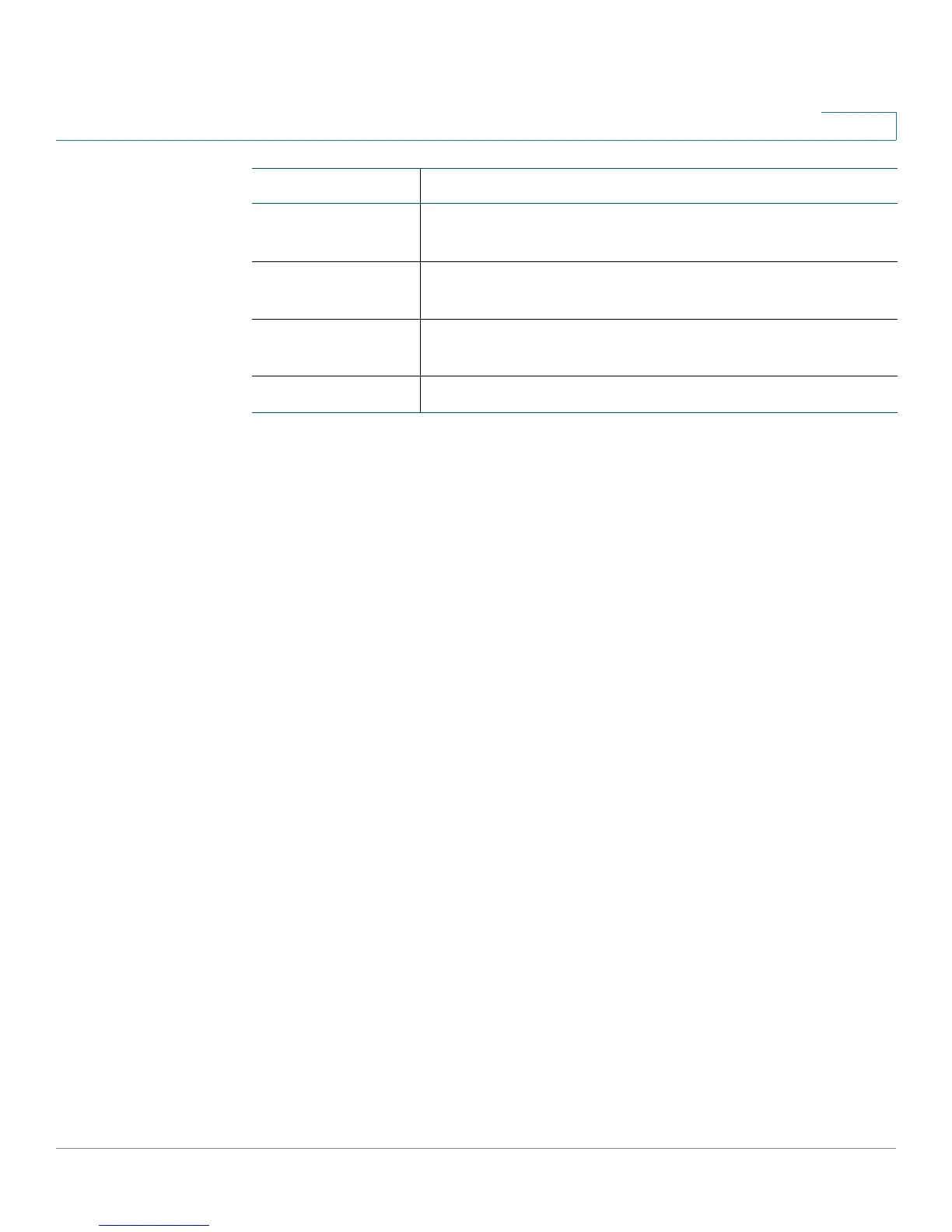Administration
PoE
Cisco Small Business 200E Series Advanced Smart Switch Command Reference 50
2
show poe
Use this command to display the global configuration of the switch, and
information about each device connected to the PSE port(s).
show poe
Command Modes
Privileged Exec
Examples
The following shows sample output for the command.
(switch) #show poe
Nominal Power.................................. 180
Threshold Power................................ 162
Total Power Consumed........................... 0
Usage Threshold................................ 90
Power Management Mode.......................... dynamic-with-priority
Port Configuration
Intf Description
------ ------------------------
e1 IP Phone
e2
e3
e4
e5
e6
e13
e14 Wireless AP
e15
e16
e17
e18
poe threshold Configures the system power usage threshold level at
which a trap is generated and a message is logged.
show poe Displays the global configuration, and information about
each device connected to the PSE port(s).
show poe port
configuration
Displays per-port PoE configuration.
show poe port Displays per-port PoE status.
Command Description
