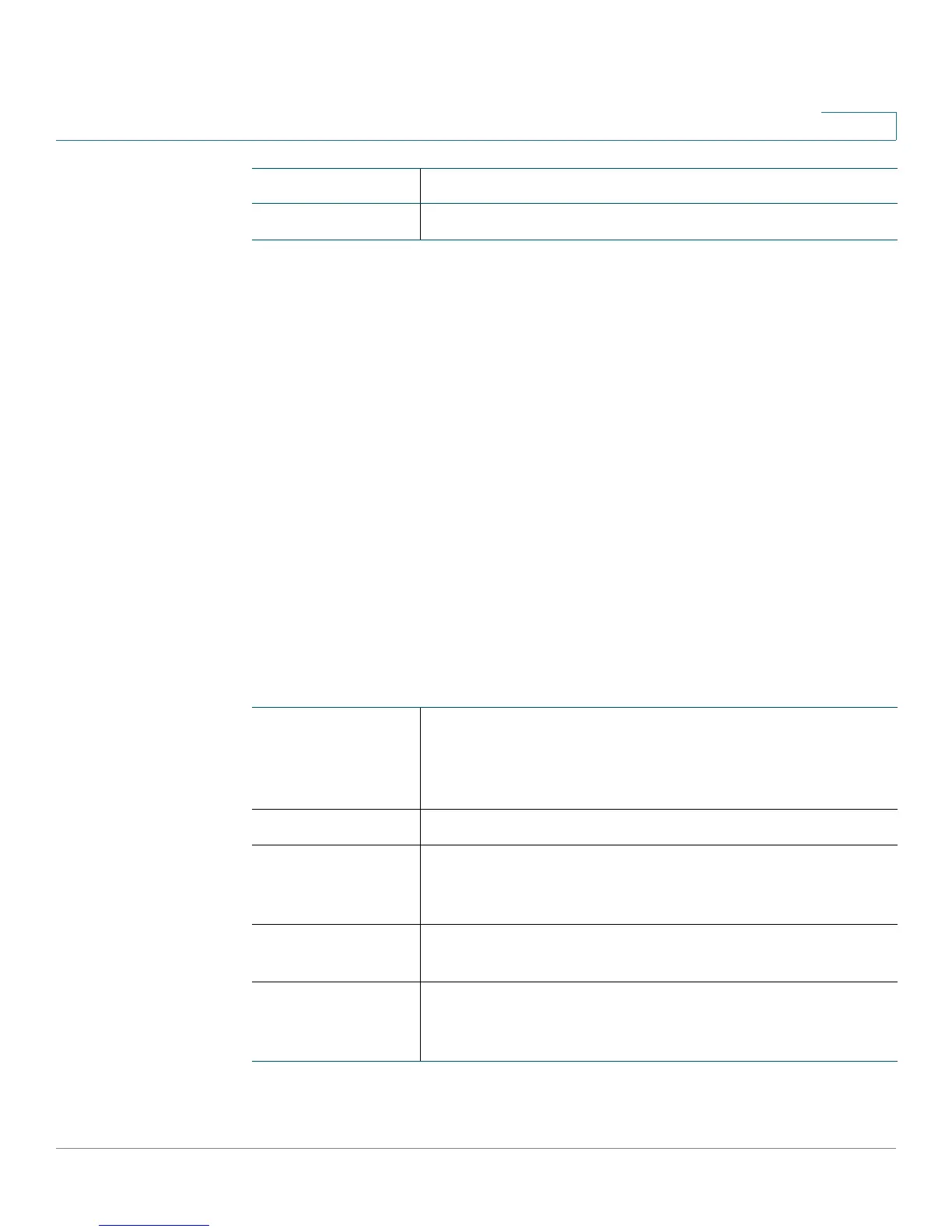Administration
SNTP and Time Settings
Cisco Small Business 200E Series Advanced Smart Switch Command Reference 114
2
show sntp client
Use this command to display settings for the switch when it acts as an SNTP
client.
show sntp client
Command Modes
Privileged Exec
Examples
The following shows sample output for the command.
(Switch) #show sntp client
Client Supported Modes: unicast broadcast
SNTP Version: 4
Port: 123
Client Mode: broadcast
Broadcast Poll Interval: 3
show clock Displays the time and date from the system clock.
Client Supported
Modes
Indicates whether the switch serves as a unicast client,
where it sends unicast SNTP requests to the configured
servers only, or as a broadcast client, where it accepts
time information broadcasted from SNTP servers.
SNTP Version The SNTP version the switch uses as a client.
Port The logical port number the switch uses as an SNTP
client. The default is the well-known IANA port number for
this service, 123.
Client Mode Indicates whether the switch is enabled or disabled as an
SNTP client.
Broadcast/
Unicast Poll
Interval
The number of seconds between SNTP polling messages
to broadcast or unicast SNTP servers, depending on the
client mode configuration.
Command Description
