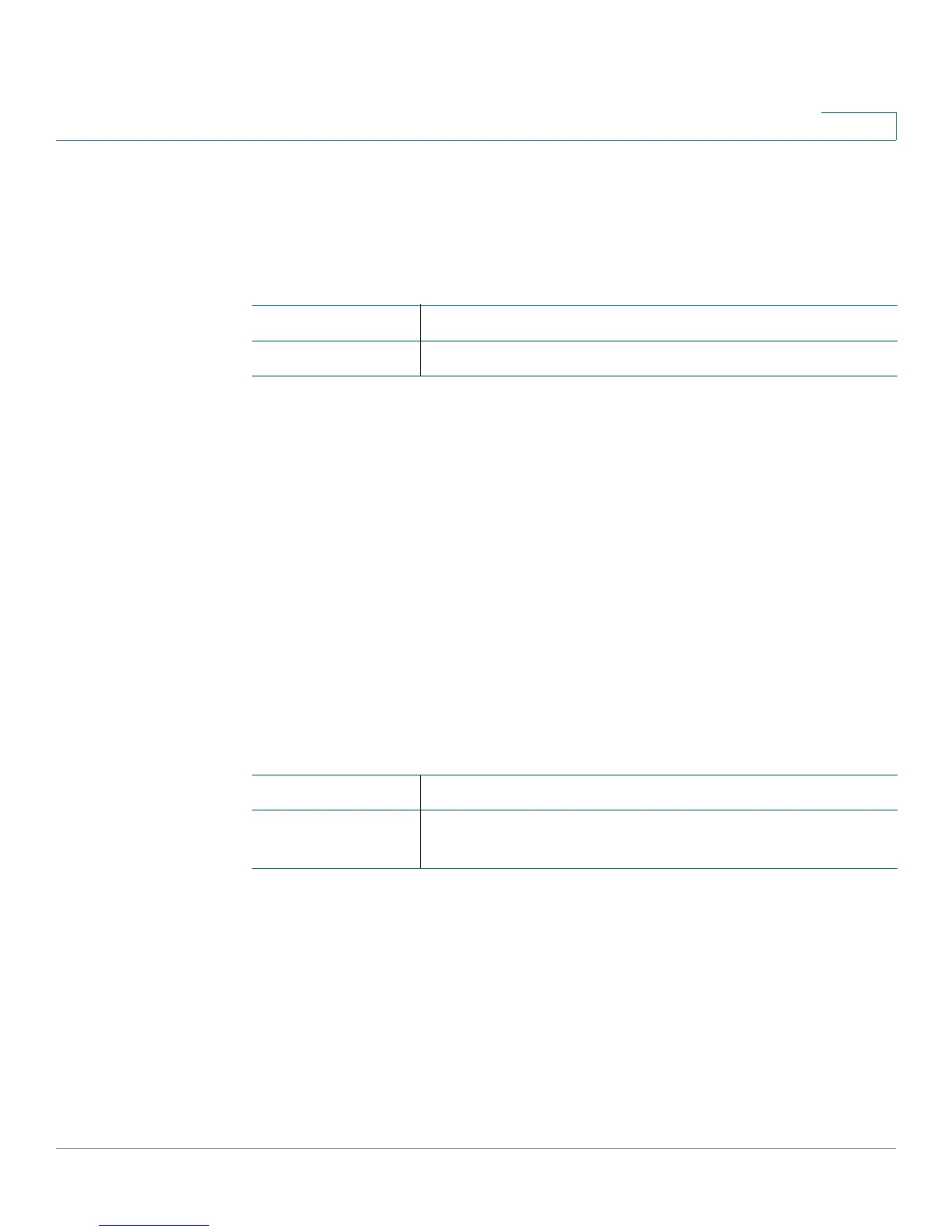SNMP
Cisco Small Business 200E Series Advanced Smart Switch Command Reference 416
11
Command Modes
Global Config
Related Commands
snmp-server enable
Use this command to enable the SNMP agent on the switch. Use the no form of the
command to disable it.
snmp-server enable
no snmp-server enable
Default
The SNMP agent is disabled.
Command Modes
Global Config
Related Commands
snmp-server enable traps authentication
Use this command in Global Config mode to enable the switch to send Simple
Network Management Protocol traps when authentication fails. To disable SNMP
failed authentication traps, use the no form of this command.
snmp-server enable traps authentication
no snmp-server enable traps authentication
Command Description
show snmp Displays SNMP community information.
Command Description
snmp-server
engineID local
Specifies the Simple Network Management Protocol
(SNMP) engine ID on the switch.
